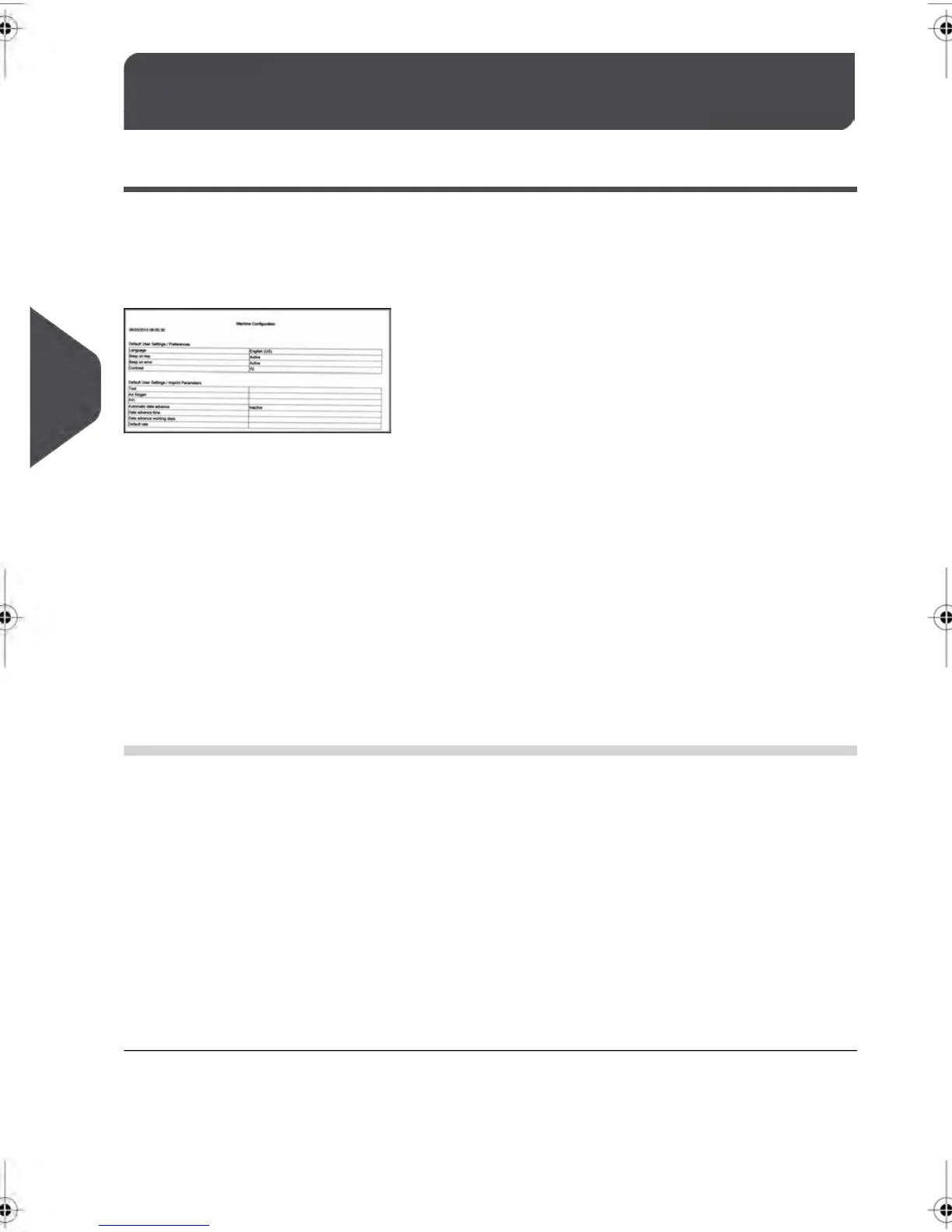System Data6.7
System Configuration Report
This report provides a list of the system settings that you can change and the current status
of each setting. Configurable settings include Default Impression Settings, Date Advance,
Special Services, System Connections, Ink Cartridge Settings, Weighing Modes, Modem
Configuration, etc.
Report Requirements
To generate this report, you must be logged into your system as the Supervisor.
Outputs Devices:
•
Screen
•
USB Printer
•
USB Memory Key
Fields
Meter Impression Default Settings (Default Slogan, Default Postage Rate)
Date Advance Settings
Postage Funds Settings (High Value, Low Funds)
Connection Settings (phone numbers)
System Settings including:
•
User Screen Settings (Language, Default Home Screen, Time-Outs, Backlight
Setting)
•
Weighing Settings (Geodesic Code, Weight Threshold, Rounding Mode, Automatic
Label Threshold)
•
Modem Settings
162
| Page 162 | | janv.-12-2012 11:42 |
6
Reports