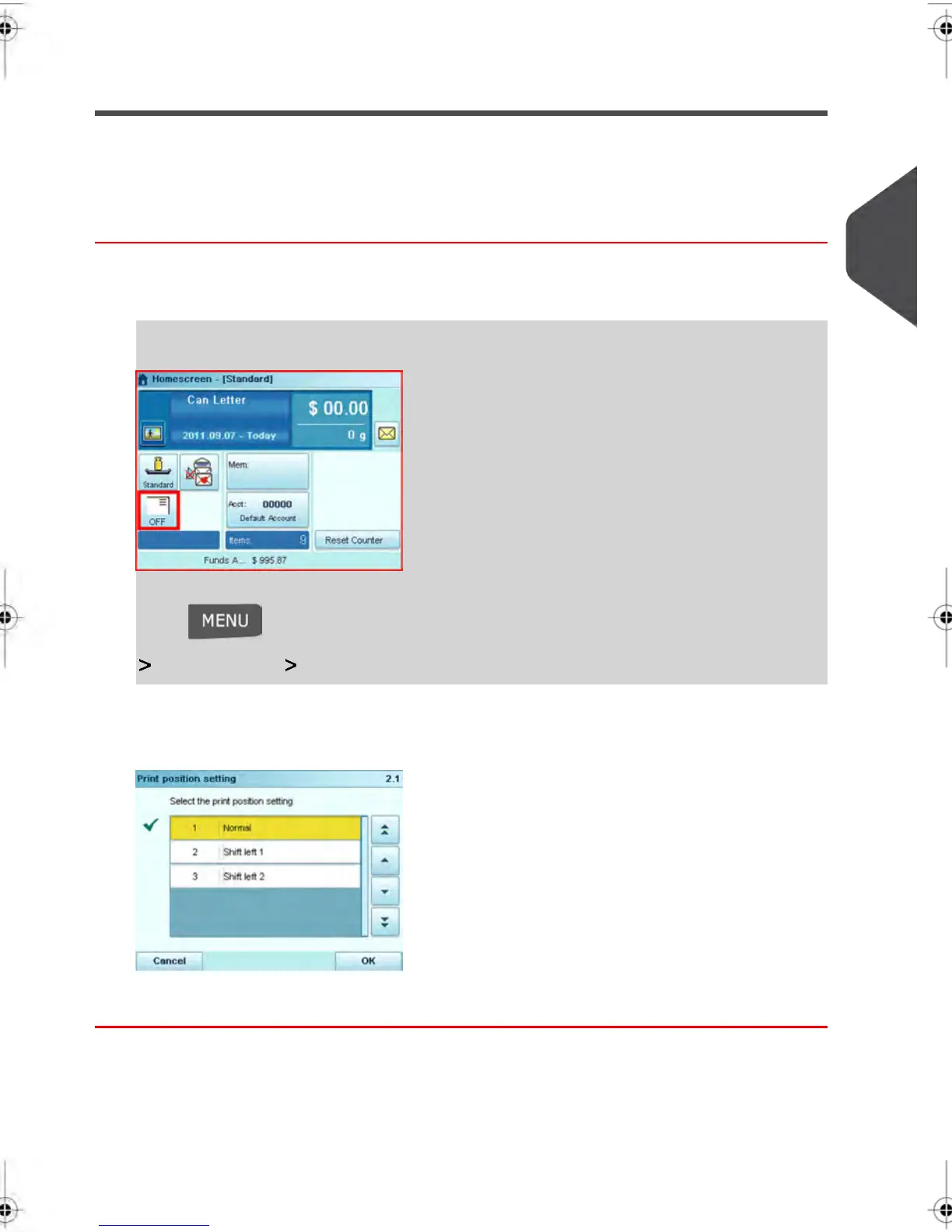Moving the Meter Impression (Print Offset)
You can move your Meter Impression away from the edge of the envelope. Moving your
Meter Impression maybe needed when printing on thick envelopes with rounded edges.
How to move a Meter Impression (Print Offset)
To offset your Meter Impression:
1. Login as a User:
Tap the Offset Zone on the screen, or
Press and type 2.1 or select the path:
Job Settings Print Offset
The Print Offset Screen appears.
2. Select the offset and press [OK]to validate your selection.
3
Processing Mail
87
| Page 87 | janv.-12-2012 11:42 |
