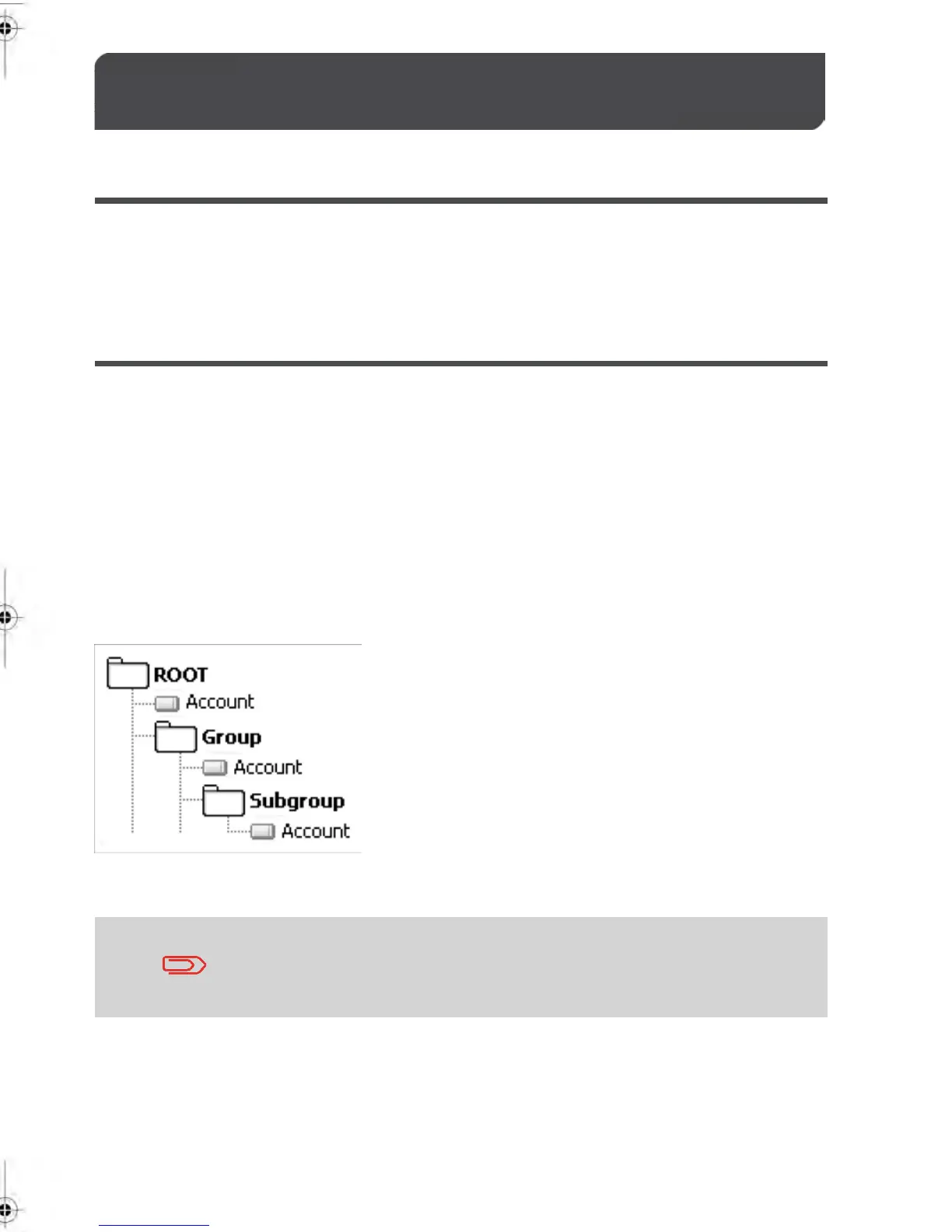Managing Accounts5.3
Selecting an Account Mode
You can create and manage your Accounts by accessing in the Accounts Mode Menus.
Before you begin creating your Accounts, please see Setting up Accounts on page 110
or Setting up Accounts with Access Control on page 111.
Creating an Account Structure
To set up your Accounts in a manner that replicates your company’s organizational
architecture, you can create an Account structure that includes:
•
Accounts
•
Groups and Subgroups of Accounts.
Groups and Subgroups allow you to:
•
Simplify the management of your Accounts
•
Issue consolidated reports on Group activity (see Account Data on page 157).
Accounts can be created at 3 different levels within your Account Structure: as a 'ROOT'
Account, in a Group, or in a Subgroup.
When creating Accounts, your Mailing System will always recommend to create an Accounts
as a ROOT Account.
Your User Screens will never display Account Groups or Subgroups.
Only active Accounts will be displayed.
115
| Page 115 | janv.-12-2012 11:42 |
