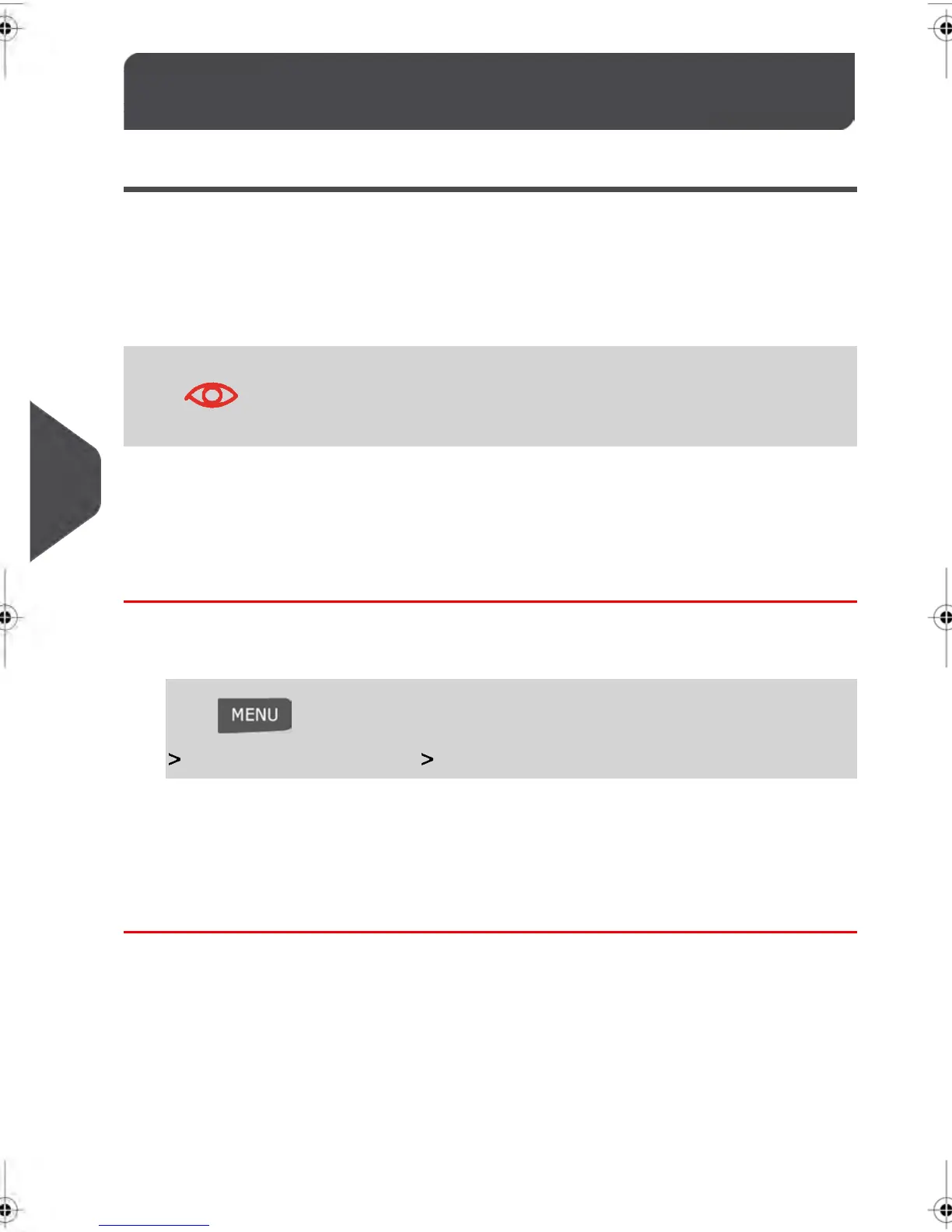Connection Settings8.12
Connection to the Postage Servers and E-Services Servers
To add postage or access your myEquipment E-services, your Mailing System can use
the following network connections:
•
A Local Area Network (LAN) connection.
Follow the instructions below to select your preferred connection. Once you have selected
a connection method, complete the settings instructions to configure the connection.
LAN connections can only be completed if your system was
connected to the LAN at the first power-up.
See also
•
To physically connect a Modem or the LAN to the base, see Base Connectors on
page 27 .
How to set the Postal/E-services Connection
To set the postal/E-services connection:
1.
Log in as the Supervisor (see How to log in as Supervisor on page 184), then:
Press and type 9.1 or select the path:
Communication Settings Type of Connection
The Server Access Screen appears.
2. To use the LAN, select LAN and press [Ok] (or type 2 ).
3. For LAN settings, see How to set your LAN Preferences on page 217 .
216
| Page 216 | | janv.-12-2012 11:42 |
8
Configuring your Mailing System
