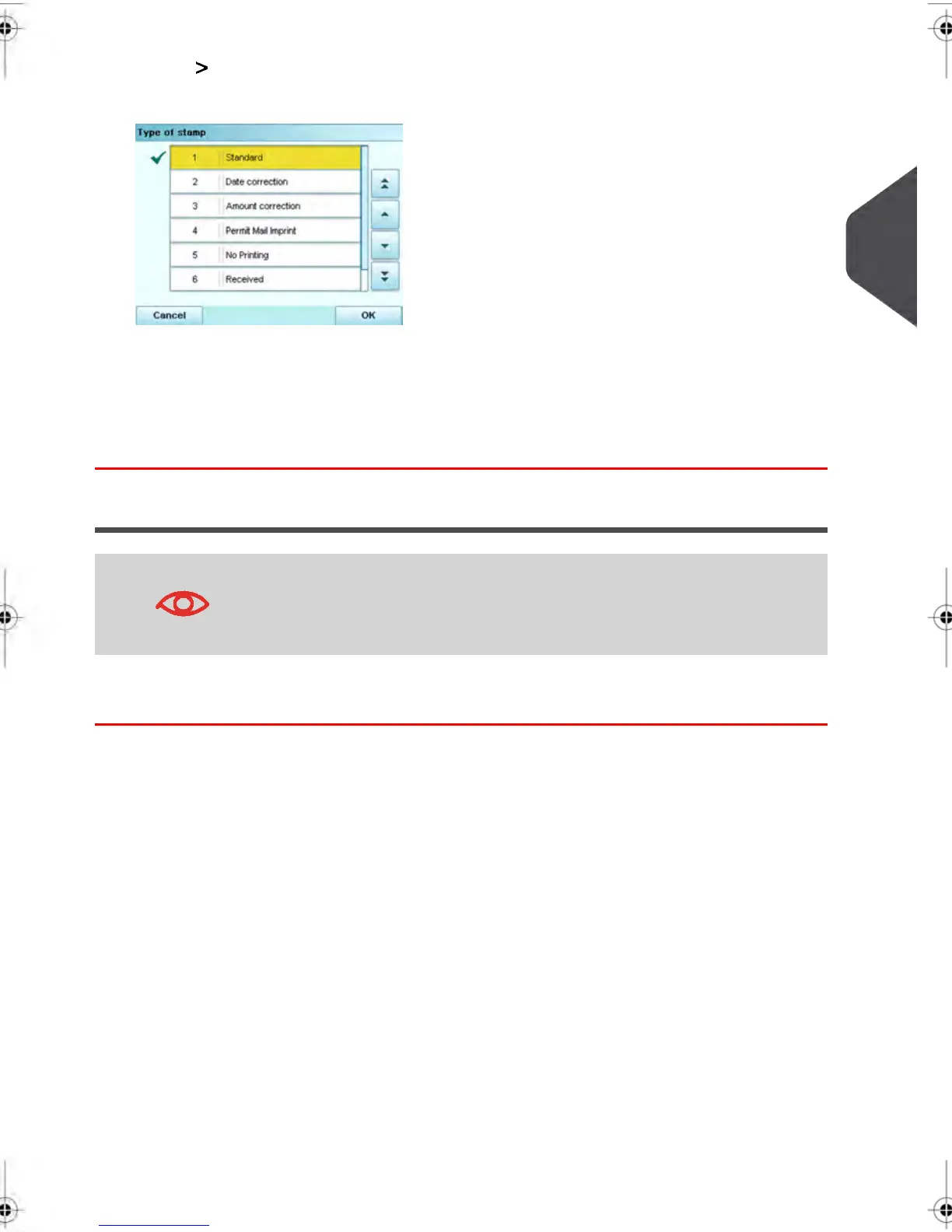2. Select Impression Type.
The Type of Impression Screen appears.
3. Select the type of Impression from the list displayed on your screen and press [OK].
The Build Impression Screen is updated and displays the menu items that allow you
to modify the Impression Options.
4. Press [OK] to return to the Home Screen.
Choosing Postage Rates and Weighing Modes
Make sure you have already completed the preparation steps
mentioned in Frequently Asked Questions on page 43 .
How to apply Postage (Settings)
From the [Print Postage ] Home Screen:
3
Processing Mail
45
| Page 45 | janv.-12-2012 11:42 |
