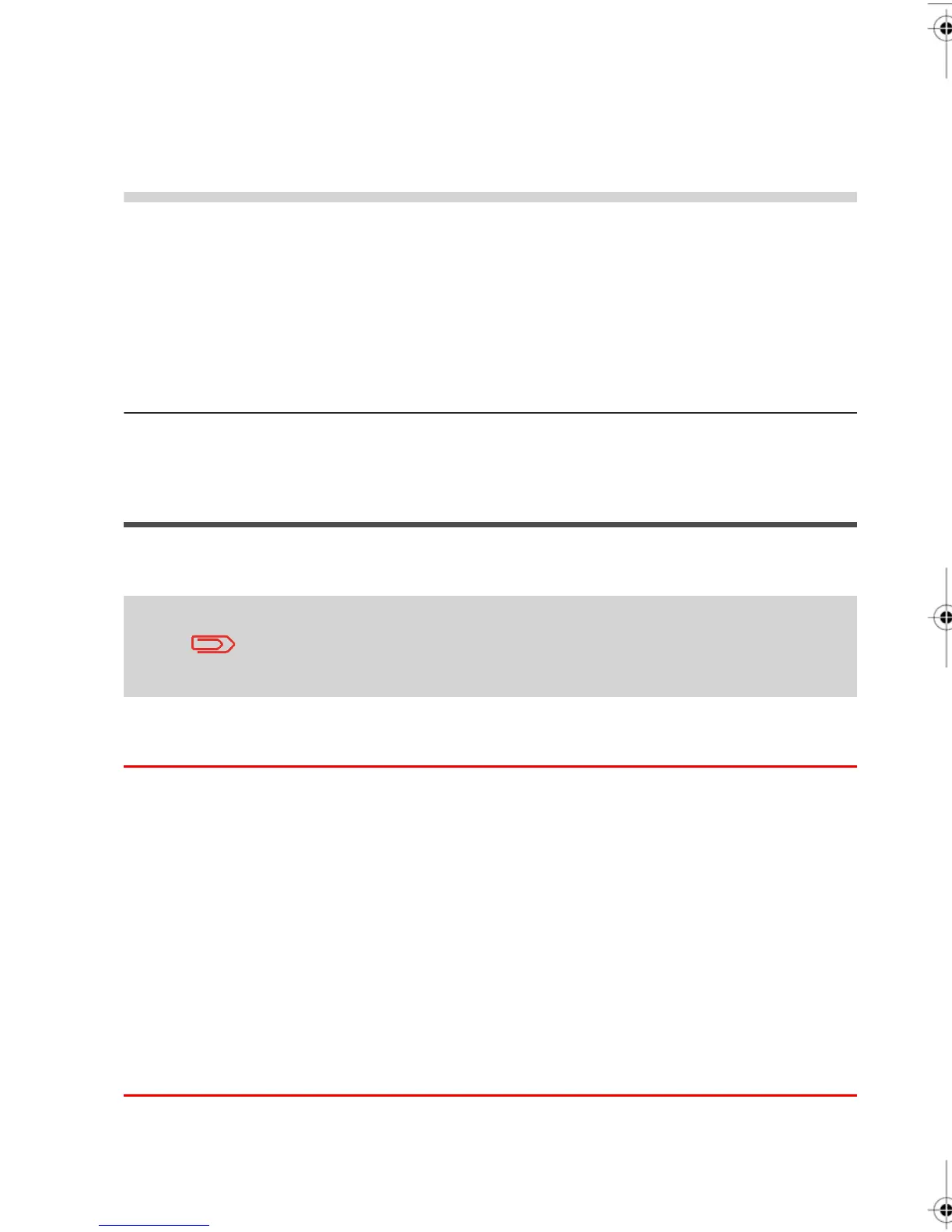Surcharge Preferences
Surcharge Preferences are set for each Account individually.
DescriptionRangePreference
An additional charge that you can allocate to an Ac-
count for each job run.The Fixed Rate Surcharge is
set a fixed dollar amount that is applied to an Account
at the end of each job run.
0.01 to 99Fixed Rate
The additional cost that you can allocate to an Ac-
count for each job run.This setting creates a Sur-
charge by calculating an extra charge that is based
on a percentage of the postage amount.
1 to 99%Percentage per Im-
pression
Setting Up Budgets and Surcharges
Follow the instructions outlined below to activate/deactivate the Budget and Surcharge
functions.
If the Budget and Surcharge functions have been activated and
then deactivated, your Accounts will recover their original settings
when you re-active these functions.
How to activate/Deactivate Budgets and Surcharges
1. Activate the Account Mode Management Menu.
2. Select [Budget and Surcharge Mgt].
The Budget and Surcharge Management Screen appears.
3. Select Budget and Surcharge Mgt to activate/deactivate these functions.
When the box is checked, the Budget Preferences displayed on your Screen become
accessible.
4. Select a basic period for your Budgets: month or year.
5. Enter a starting date or day for the period, and then press [OK].
The Mailing System will calculate the amount consumed for each Account in the period
and then display the Account Mode Management Menu.
136
| Page 136 | | janv.-12-2012 11:42 |
