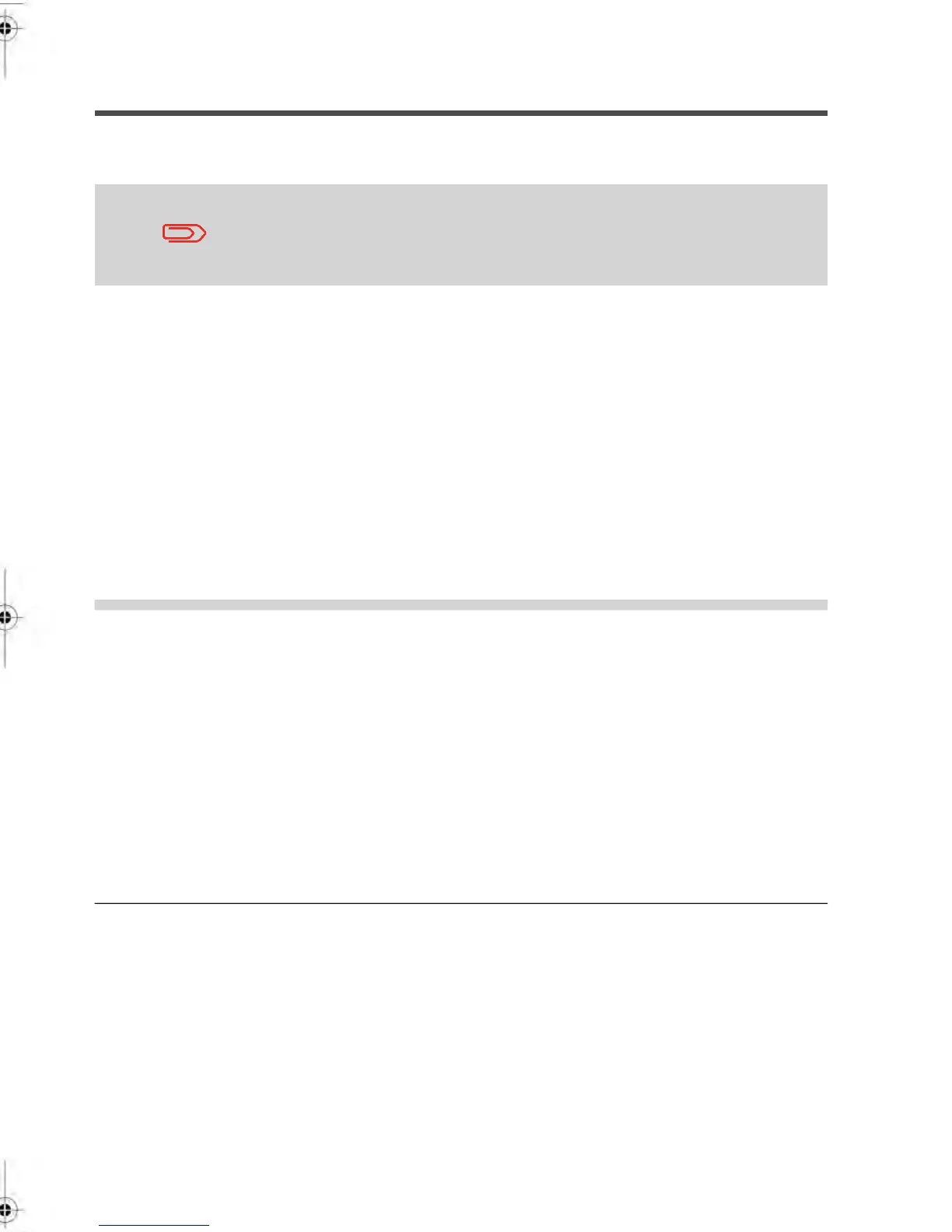Budget and Surcharge Preferences
Before you can apply Budgets and Surcharges to an Account you first have to set up the
Global Preferences for both functions.
Budget and Surcharge functions are only available if the Advanced
Reporting option has been loaded onto your Mailing System.
Global Preferences
An Account Budget is the postage amount that can be charged to a selected Account in a
given period of time. Once set up, this period of time is common to All Accounts in your
system.
In order to activate the Budget and/or Surcharge functions, you begin by setting the time
to a month or a year and choosing a beginning day.
Budget Preferences
DescriptionRangePreference
Budget allocated to the Account for the period.0 to 99999Amount
The point at which the system sends a warning to
the User and the Supervisor that the Budget Limit is
close to being reached.The Warning Limit setting is
based on the percentage of the Budget that has been
used in the defined time period.
0 to 100%Warning Limit (%)
The point at which the system locks an Account and
prevents Users from selecting it for a job run.The
Locking Limit Setting is based on the percentage of
the Budget that has been used in the defined time
period.
0 to 100%Locking Limit (%)
135
| Page 135 | janv.-12-2012 11:42 |
