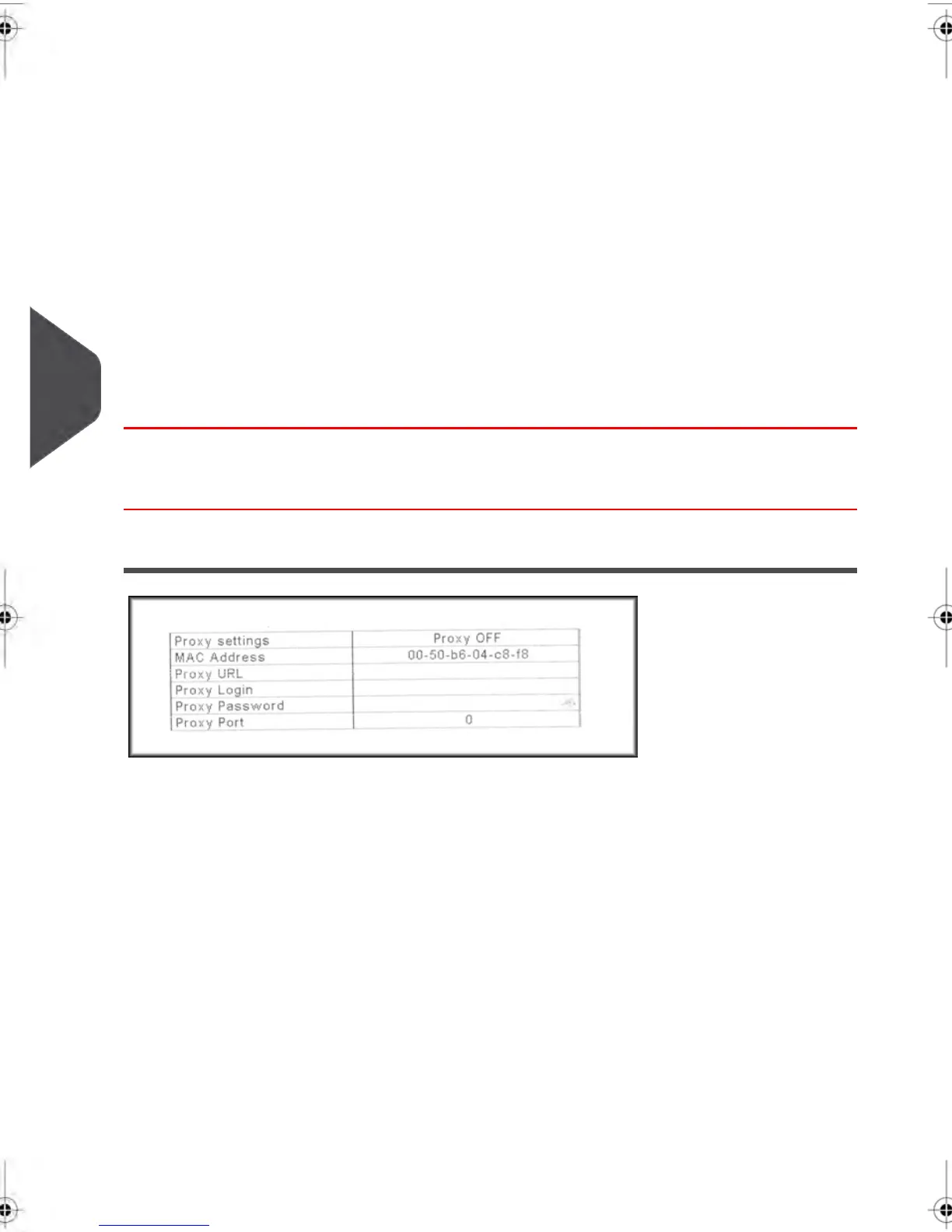Requirements
To generate this report, you must be logged in as the Supervisor.
Output
To generate this report, you must be logged in as the Supervisor.
The IP Configuration Report outputs are:
•
Screen
•
USB Printer
•
USB Memory Device
How to generate a IP Configuration Report
To generate a IP Configuration Report:
1. See Generating Reports on page 145 .
Proxy Configuration Report
Requirements
To generate this report, you must be logged in as the Supervisor.
164
| Page 164 | | janv.-12-2012 11:42 |
6
Reports
