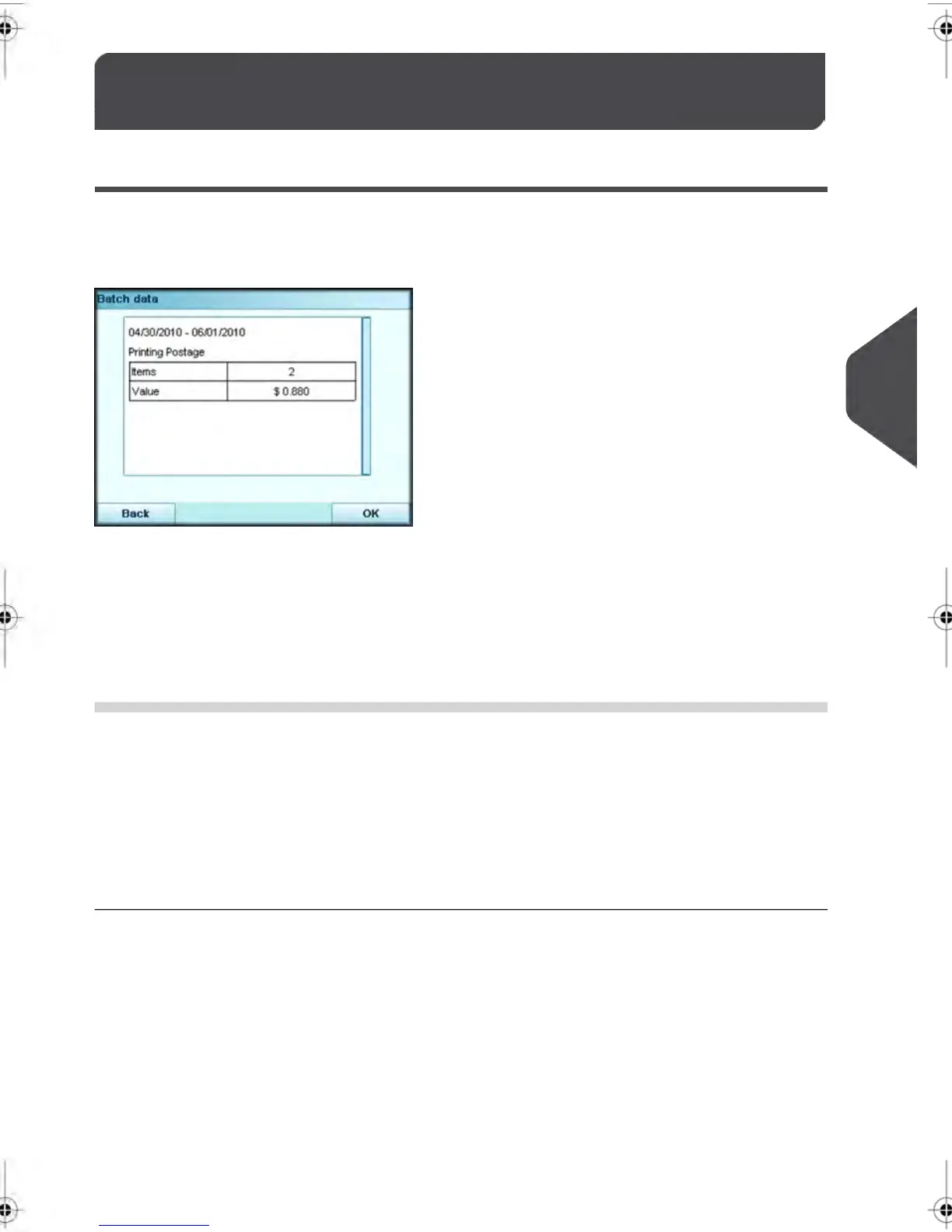Processing Activity Data6.3
Batch Report
A Batch Report displays the number of items processed (or the Batch Counter) and the
amount of postage used to process all outgoing mail since the last reset of your counter.
The Batch Report only captures items processed with a Standard Meter Impression.
To generate this report, you must be logged into your system as a User.
You must be in the Standard Impression Mode to view your outgoing mail Batch Counter.
•
Screen
•
USB printer
CommentsFields
Begin = Date of last reset
End = Current date
Period
Only appears on printed re-
ports
Meter serial number
Number of items (without 0.00 items)
Total value of items
147
| Page 147 | janv.-12-2012 11:42 |
6
Reports
