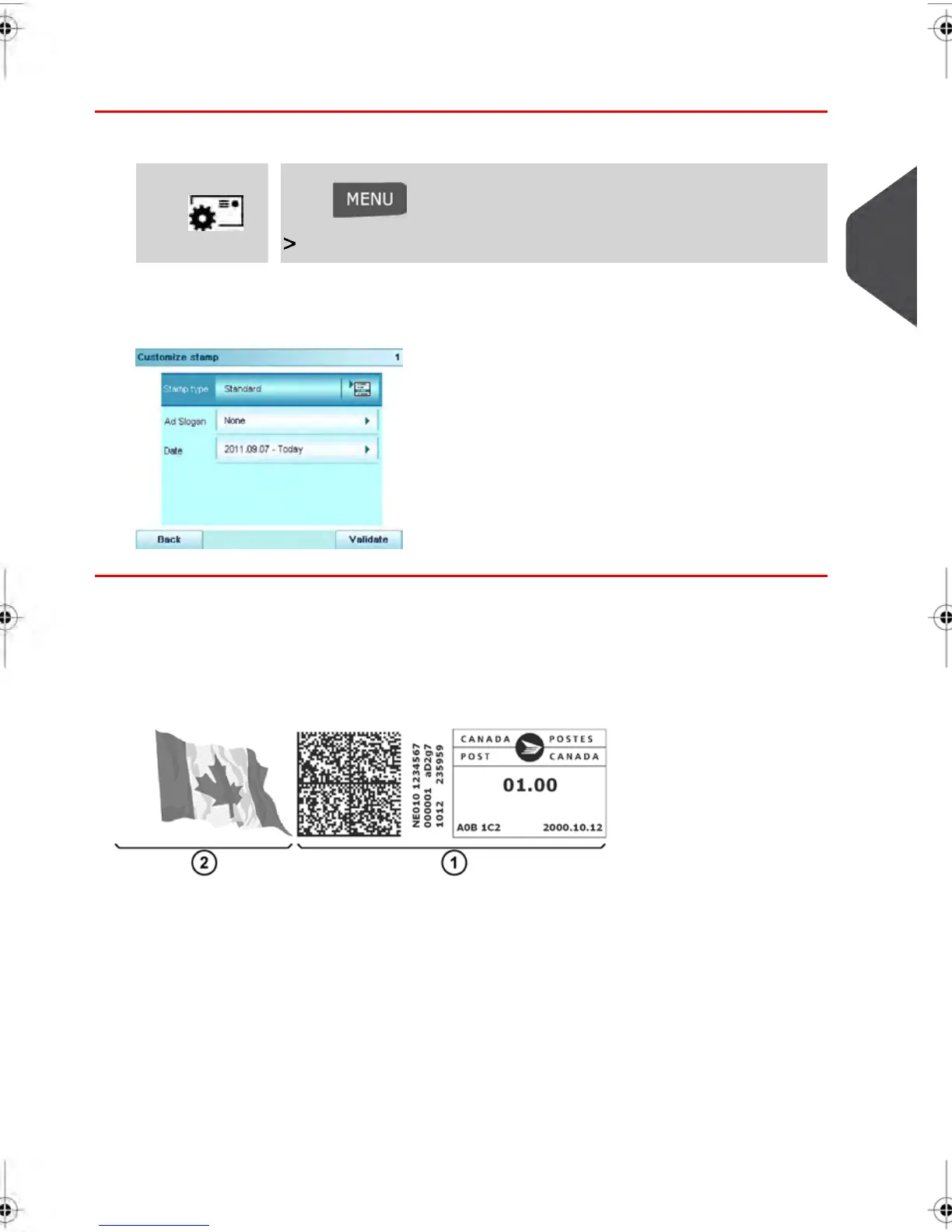How to display the Imprint Settings Screen
1.
As a User, from the Home Screen:
Press and type 1 or select the path:
Build Impression
Press or
The Build Impression Screen appears.
Adding a Slogan
You can add a Slogan to your Meter Impression, as illustrated below.Your System contains
pre-loaded slogans, and you may order your own custom slogans. Contact your sales
representative for further information.
1 Standard or Permit Mail Impression
2 Slogan
3
Processing Mail
83
| Page 83 | janv.-12-2012 11:42 |
