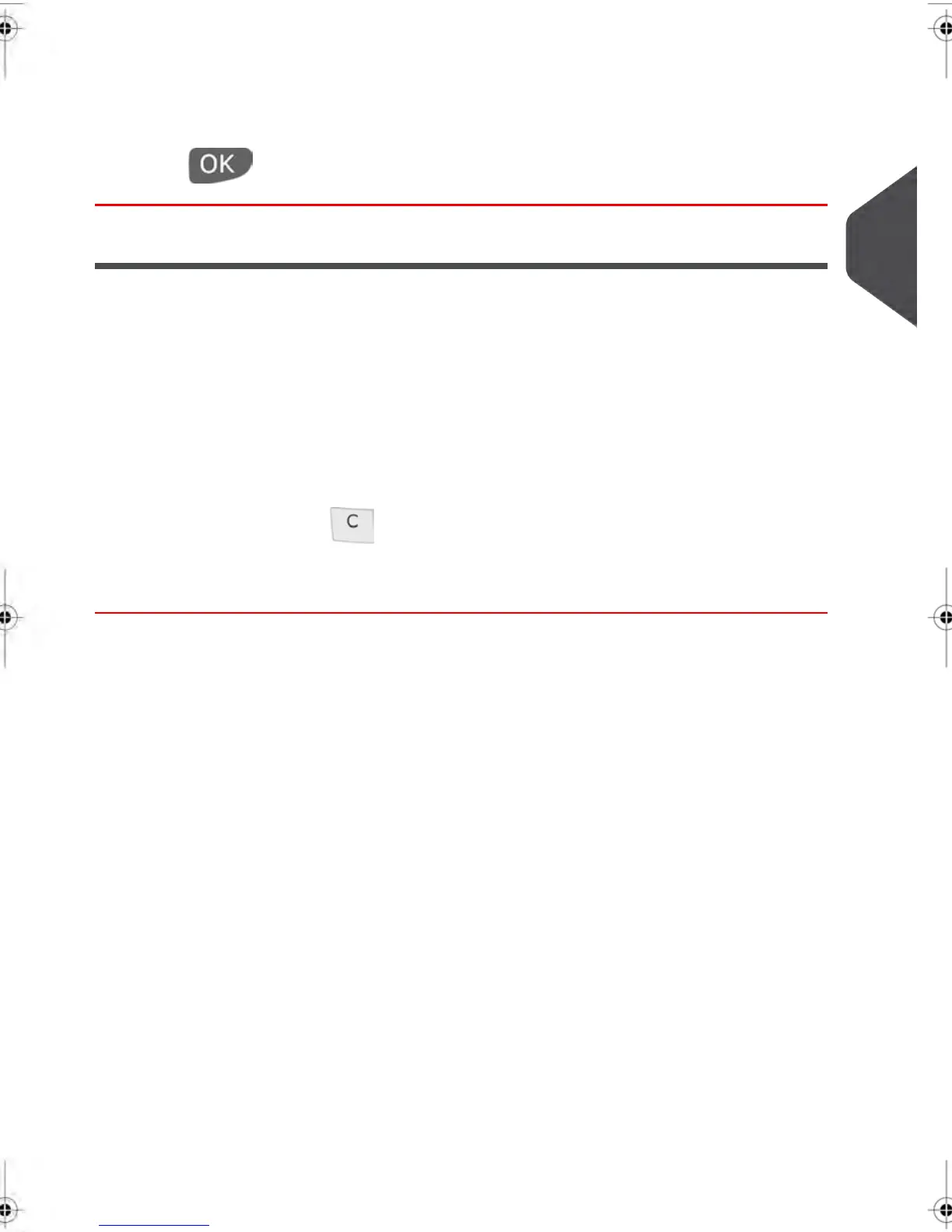3. Select Type of Meter Impression on the list.
The Build Impression screen is updated and displays the menu items that allow you
to modify the Meter Impression parameters.
4.
Press to return to the Home Screen.
Selecting a Postage Rate
Selecting a Postage Rate allows your Mailing System to calculate the postage amount
once the mail piece weight is received. Weight can be determined by using a Weighing
Device or by entering it manually. (Manual Entry is used mainly for large parcels).
For details on Manual Weight Entry, see How to enter the Weight Manually on page 80
Your System provides you with several ways to select a Postage Rate:
•
Using the Shortcut Keys displayed on the Rate Selection Screen.
•
Using the Rate Wizard to select the rate options you need for a specific job run (such
as Postage Rate, destination, format, options, etc.).
On the Home Screen, press to select the Default Rate and Refresh Weight .
How to select a Postage Rate
To select a Postage Rate you can:
3
Processing Mail
73
| Page 73 | janv.-12-2012 11:42 |
