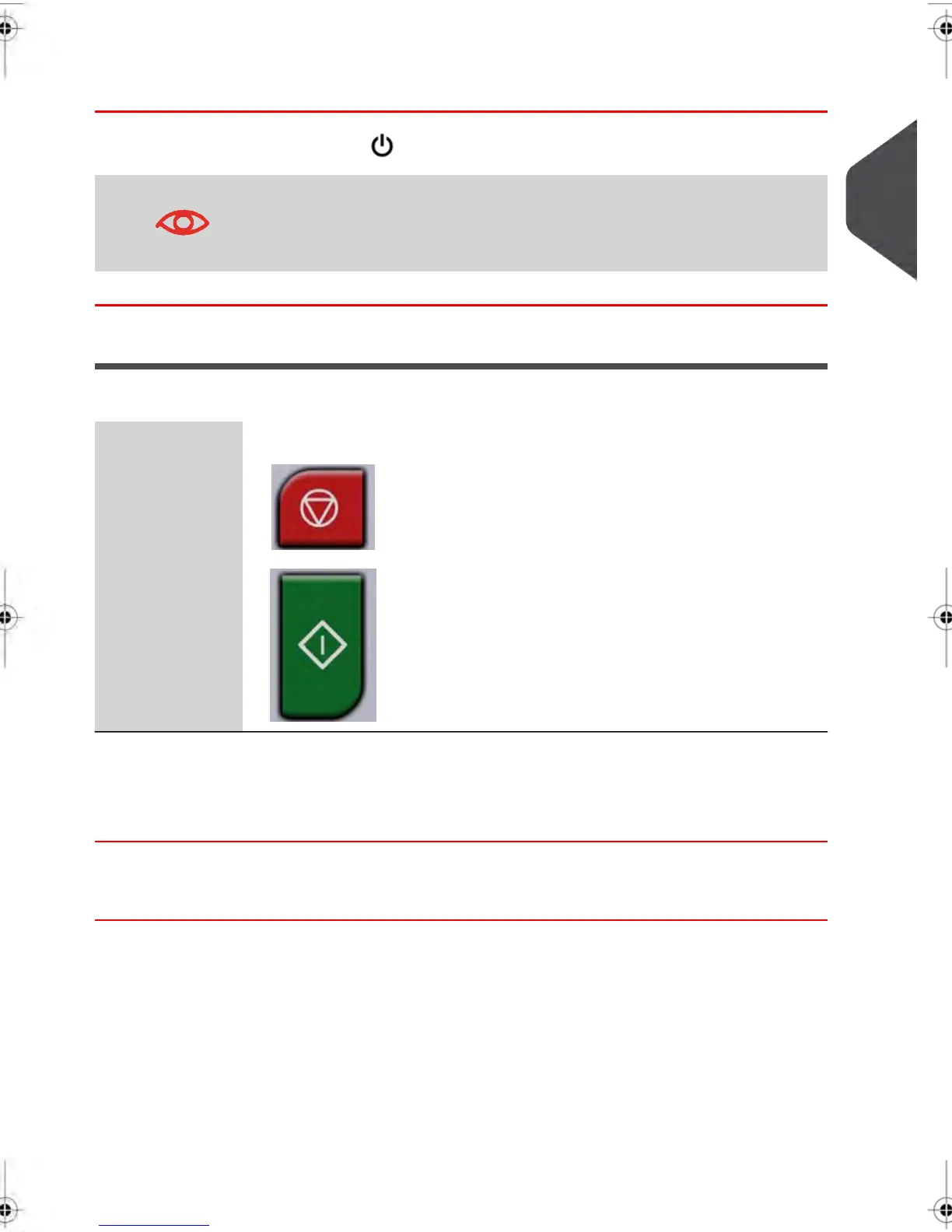How to switch between 'Sleep' and 'Wake' Modes
1.
Press the Sleep/Awake key to switch between “Sleep” and “Awake” Modes.
To avoid weighing errors, make sure there are no items on your
weighing platform before starting up the system.
Mail Processing
To process mail, use the following keys.
START / STOP KEYS
Red Button – Stops mail processing.Stop
Green Button – Starts mail processing.Start
How to start / stop mail processing
1. Press the corresponding button on the Control Panel to start or stop the Mailing
System.
2
Meet Your Mailing System
33
| Page 33 | janv.-12-2012 11:42 |
