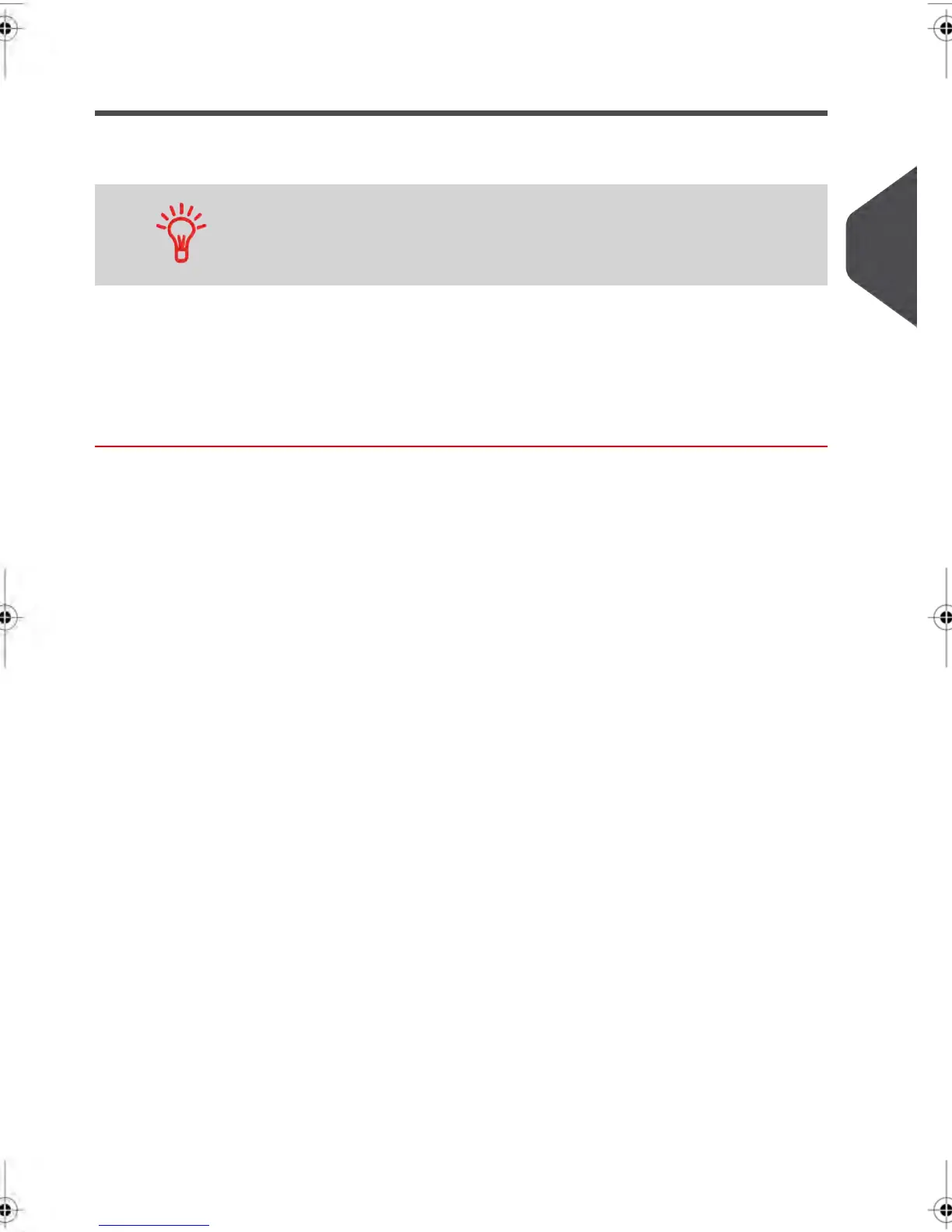Selecting a Permit
This section describes the system settings to be selected to print a Permit Mail Meter
Impression.
When selecting a Permit Mail Impression, a Default Permit will
automatically appear on the screen.
See also
•
Default Permit Impression on page 206
•
Managing Permit Impressions on page 238 .
How to select a Permit Impression
To select a Permit Impression as a User:
3
Processing Mail
85
| Page 85 | janv.-12-2012 11:42 |