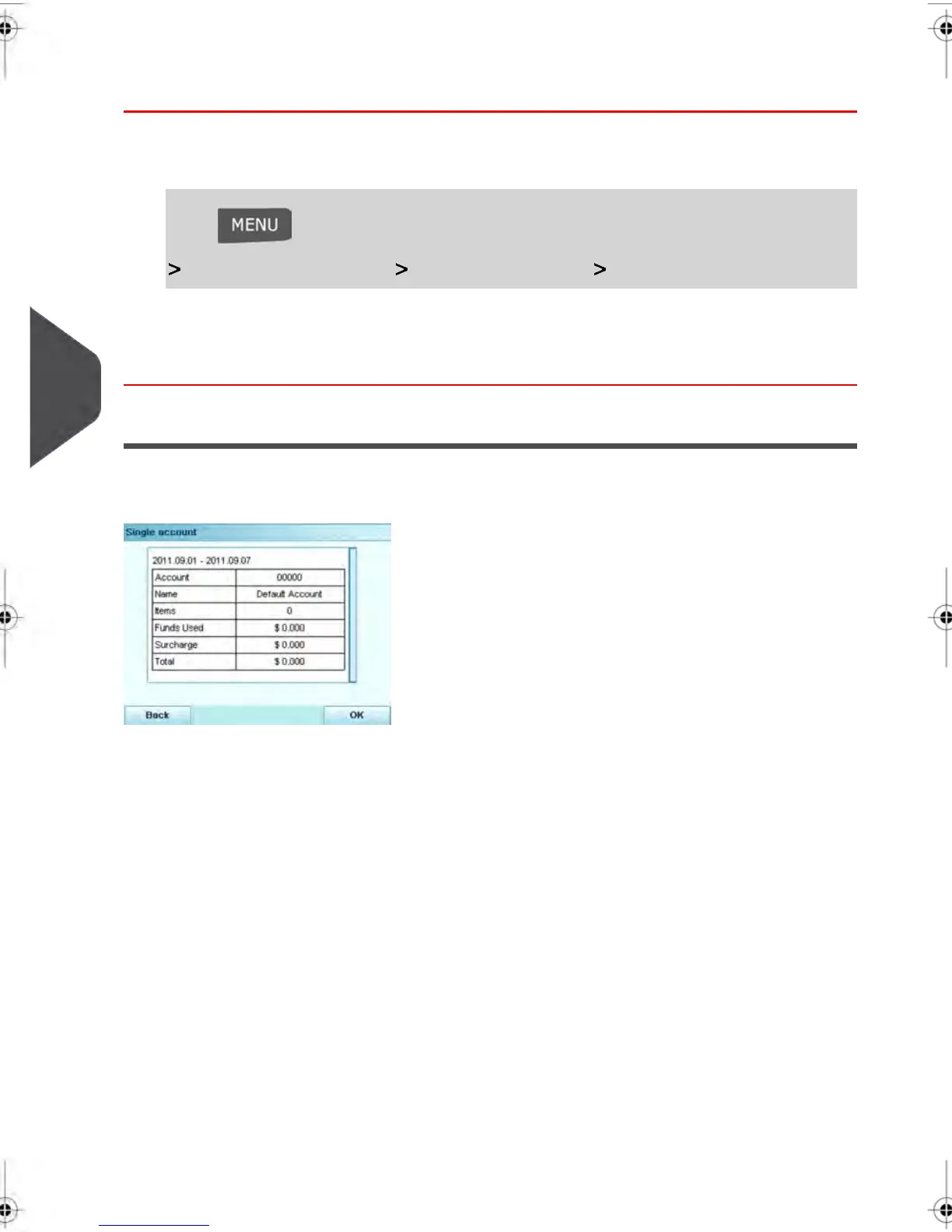How to generate the Account List Report
To generate an Account List Report:
1.
Log in as the Supervisor (see How to log in as Supervisor on page 184), then:
Press and type 5.2.2 or select the path:
Account Management Manage Accounts Account Report
2. Select an Output Device and then press [OK].
Single Account Report
This report displays postage allocated to a specific Account for a selected time period.You
can select any Account from your Account List to generate this report.
Report Requirements
To generate this report:
•
Account or Account with access Control Mode must be activated.
•
You must select an Account from your Accounts List, then select the Begin Date and
the End Date of the report.
If you do not specify these dates, your system will set the dates to the Default Settings
which are:
•
Begin Date= 1st day of the current month
•
End Date= Current date
•
Screen
158
| Page 158 | | janv.-12-2012 11:42 |
6
Reports
