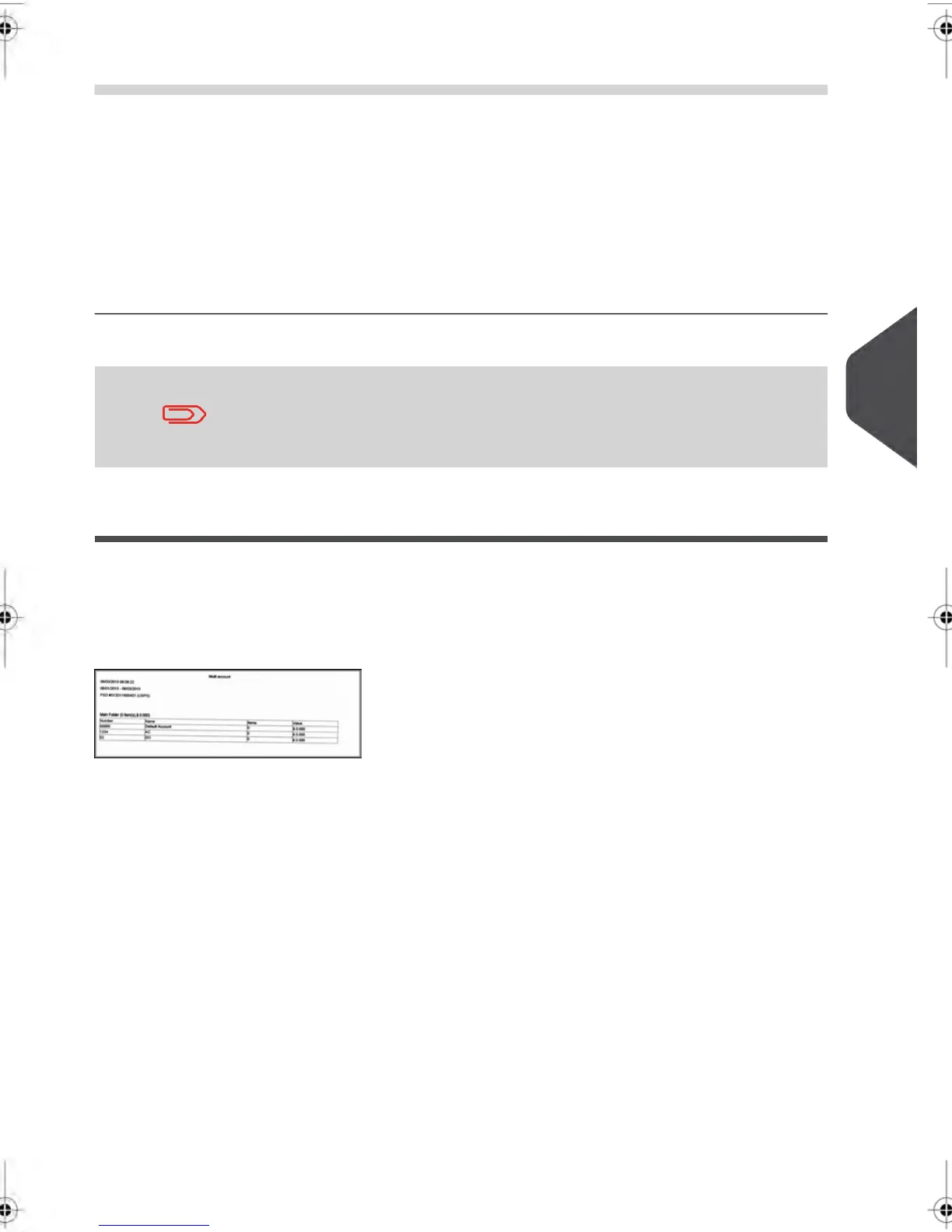CommentsFields
Period
Only appears on printed re-
ports.
Meter Serial Number
Account Number
Account Name
Number of Items Processed (Nero + Non-Zero items)
Total Postage Used
When the Advanced reporting Feature is enabled, Budget and
Surcharge data is included in this report.To activate the Advanced
Reporting Feature please contact our Customer Service Centre.
Multi Account Report
This report displays postage allocated to all Accounts within a selected time period, sorted
by acending Account Number.
The Multi-Account Report displays all the Accounts (active or inactive) that include a postage
value.
Report Requirements
This report can be generated in User Mode or Supervisor Mode. Account or Account with
access Control Mode must be activated.
You must select an Account from your Accounts List, then select the Begin Date and the
End Date of the report.
If you do not specify these dates, your system will set the dates to the Default Settings
which are:
•
Begin Date= 1st day of current month
•
End Date= Current date
6
Reports
159
| Page 159 | janv.-12-2012 11:42 |
