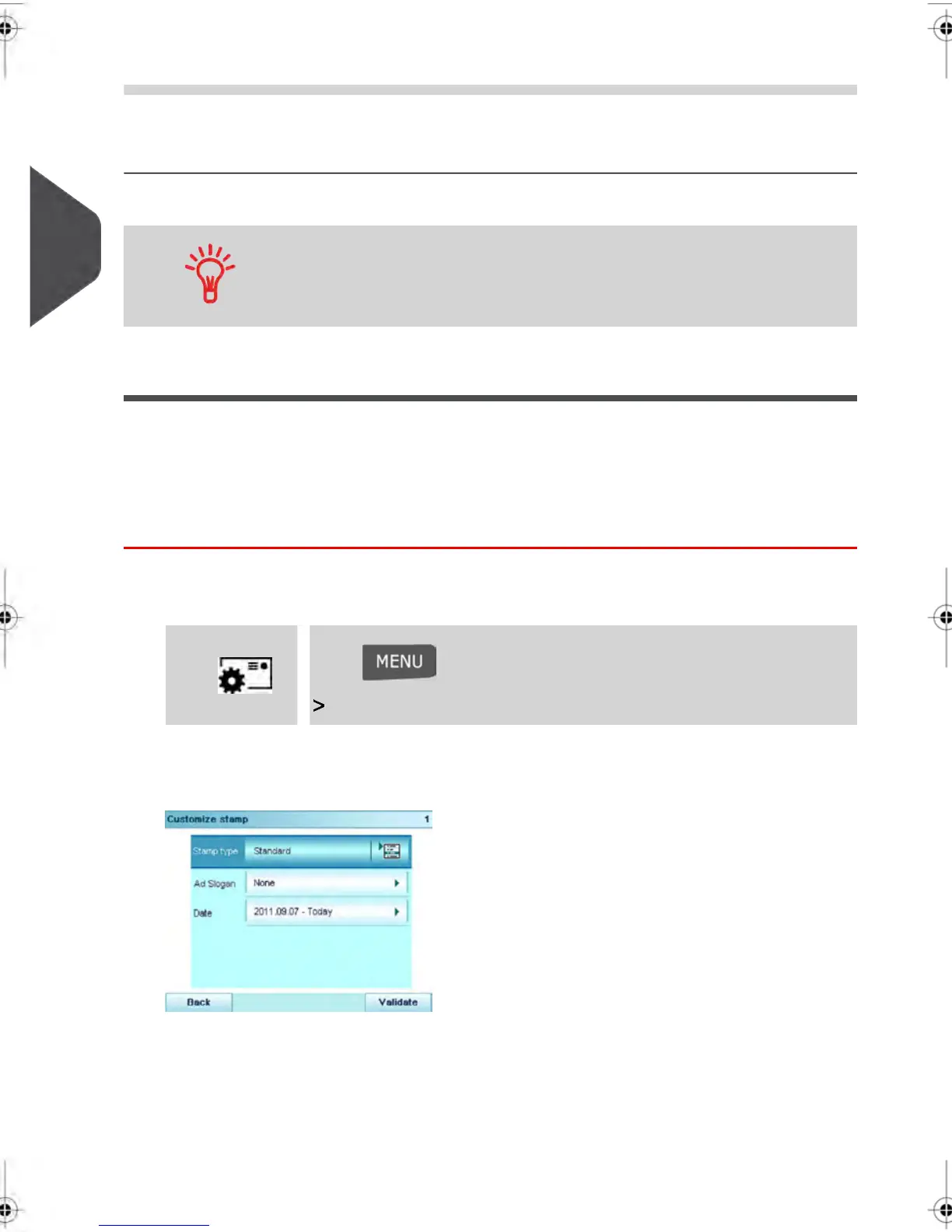AnswerQuestion...
To display the amount of ink remaining in your car-
tridge, see How to display the Ink Cartridge Data as
a User on page 246 .
Is there enough ink in your car-
tridge?
You can set a low postage warning (see How to set the Low-Funds
Threshold on page 196 ).
Selecting a Meter Impression
For each stack of mail you have sorted (see Sorting Mail by Type and Task on page 40),
you can select the type of Meter Impression you wish to use by following the instructions
outlined below.
How to change a Meter Impression
Once you are logged in as a User:
1.
Either:
Press and type 1
Build Impression
Press or
The Build Impression Screen appears.
44
| Page 44 | | janv.-12-2012 11:42 |
3
Processing Mail
