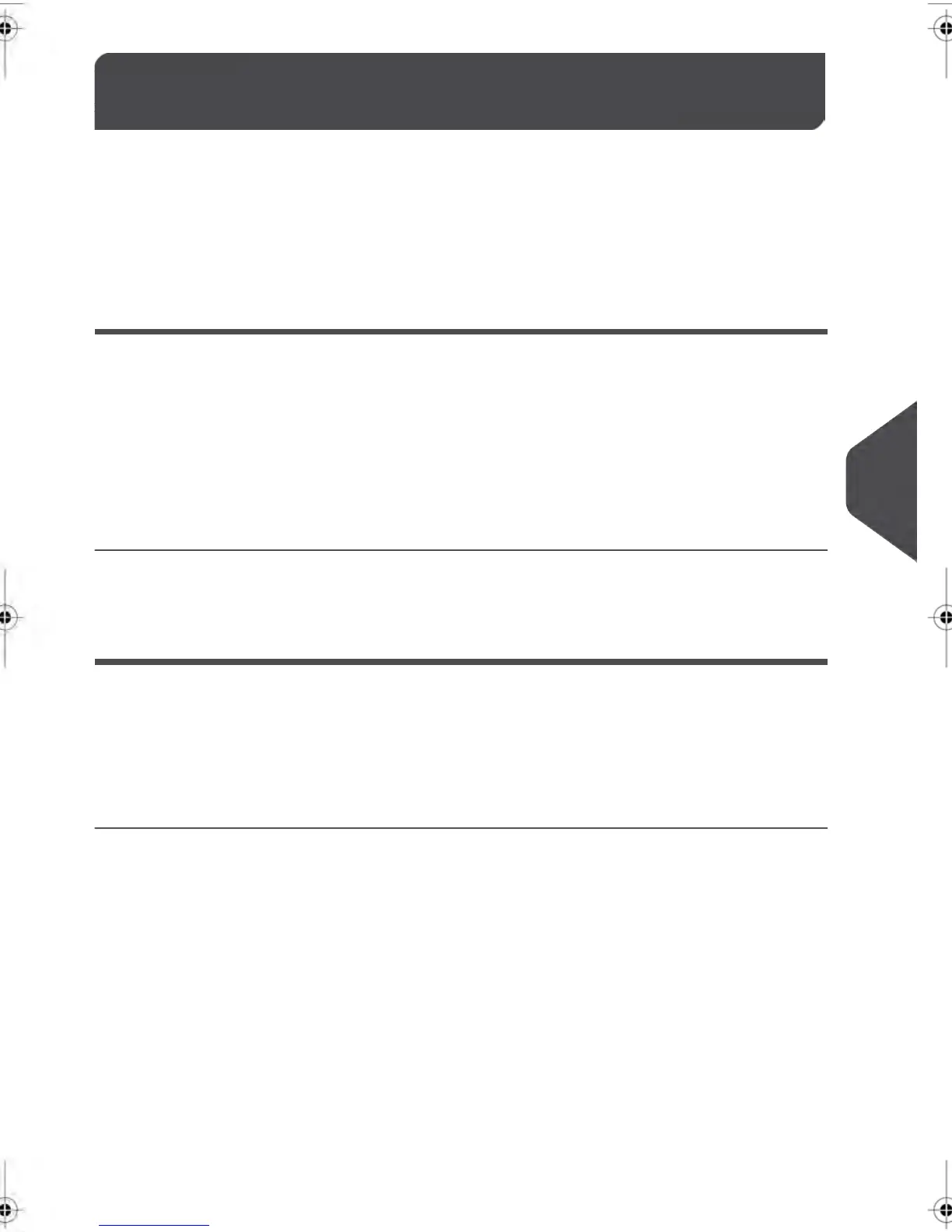Impression Memories8.10
Impression Memories allow you to create a preset Meter Impression that can include a
Postage Rate, a Slogan and the Date Mode, allowing you to recall common jobs from the
memory of your Mailing System (for details, see Using Impression Memories on page 90).
You can create, edit, modify or delete an Impression Memory.
Each Impression Memory is identified by a name and a number.
Standard Meter Impression Memory
The table below describes the Impression Settings that make up a Standard Impression
Memory.
Slogan
Date Mode
Postage Rate
Impression Settings
Account Number (if activated)Account Setting
Permit Mail Impression Memory
The table below describes the Impression Settings that make up a Permit Mail Memory:
Slogan
Permit
Impression Settings
Account Number (if activated)Account Setting
211
| Page 211 | janv.-12-2012 11:42 |
8
Configuring your Mailing System
