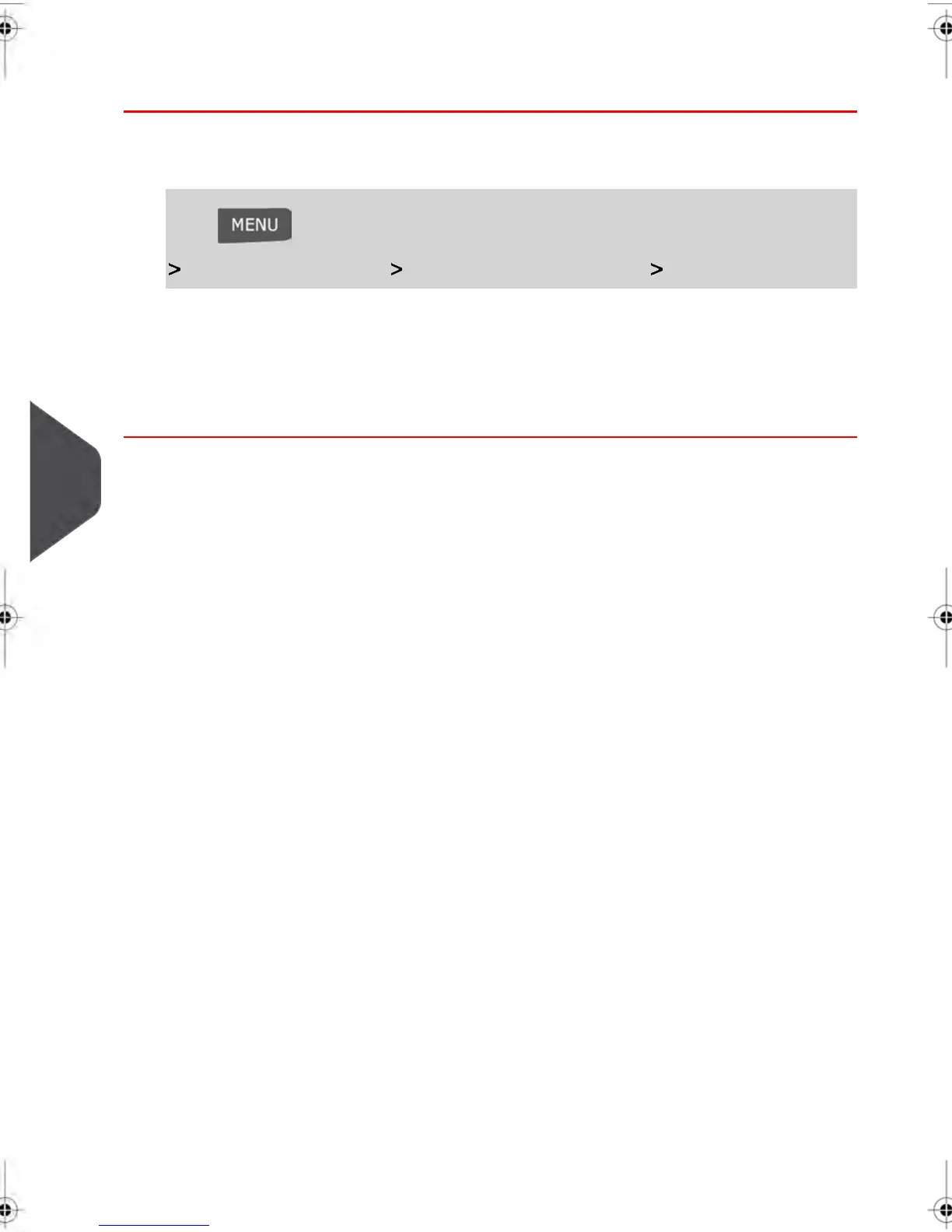How to change the Default Contrast Setting
To set the Default Contrast Setting:
1.
Log in as the Supervisor (see How to log in as Supervisor on page 184), then:
Press and type 3.1.3 or select the path:
Default User Settings Default User Preferences Contrast
2. Use the "1" or "2" keys or tap the Increase / Decrease key on your Screen to increase
or decrease the contrast.Your Touch Screen will update to your new selection instantly.
3. Press [OK] to validate your selection.
192
| Page 192 | | janv.-12-2012 11:42 |
8
Configuring your Mailing System
