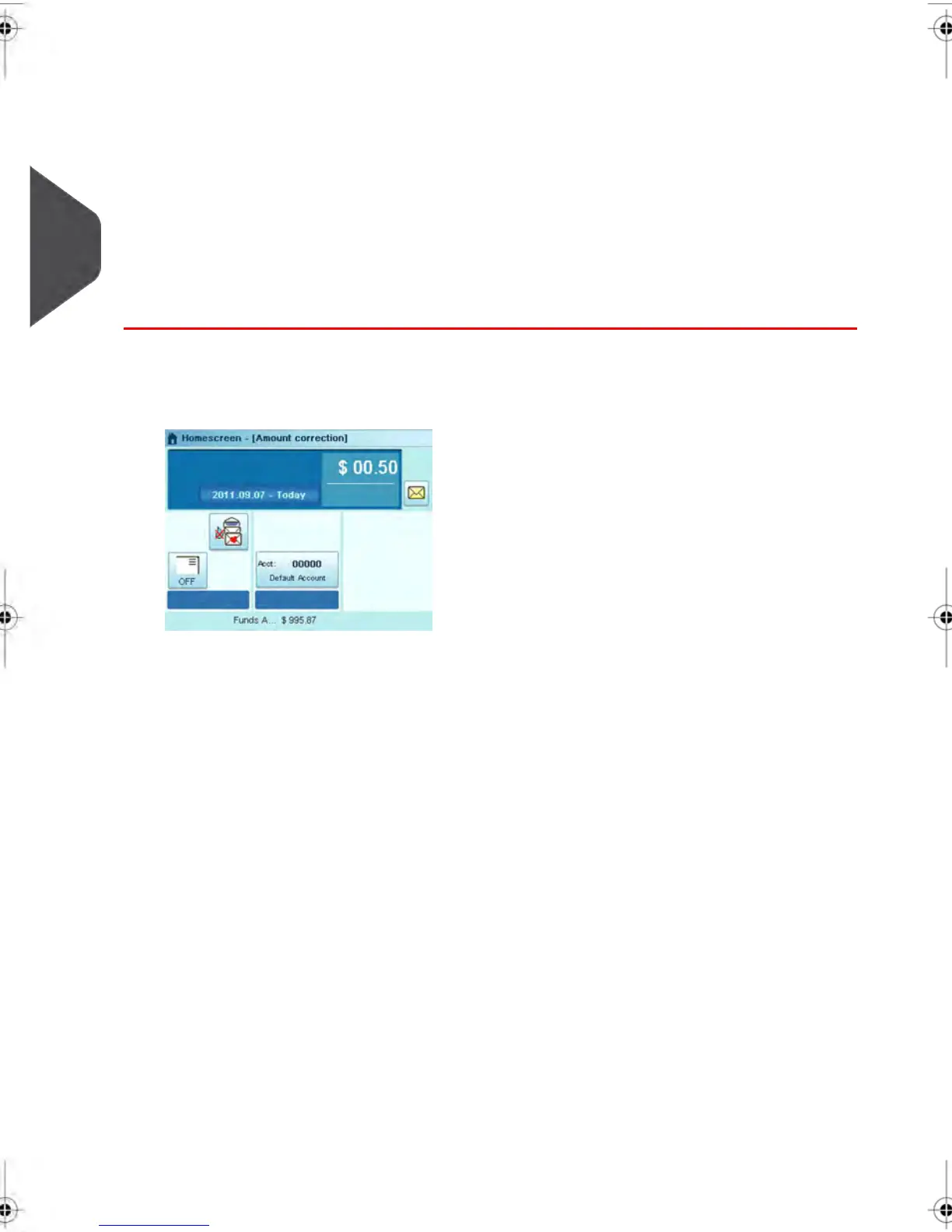Set-Up Requirements
The instructions below outline the steps that you need to complete to set up your system
to print a Postage Value Correction Meter Impression.
•
As mail requirements differ from day to day, some of the Impression Options may
not be necessary, or their order may vary.
•
Begin by selecting a Meter Impression to gain access to the Impression Options that
you may need to process your mail with a Postage Value Correction.
How to Correct the Postage Value (Settings)
Required settings:
1. Make sure you are on the Postage Value Correction Home Screen. .This Home
Screen indicates the Postage Value as illustrated below.
60
| Page 60 | | janv.-12-2012 11:42 |
3
Processing Mail
