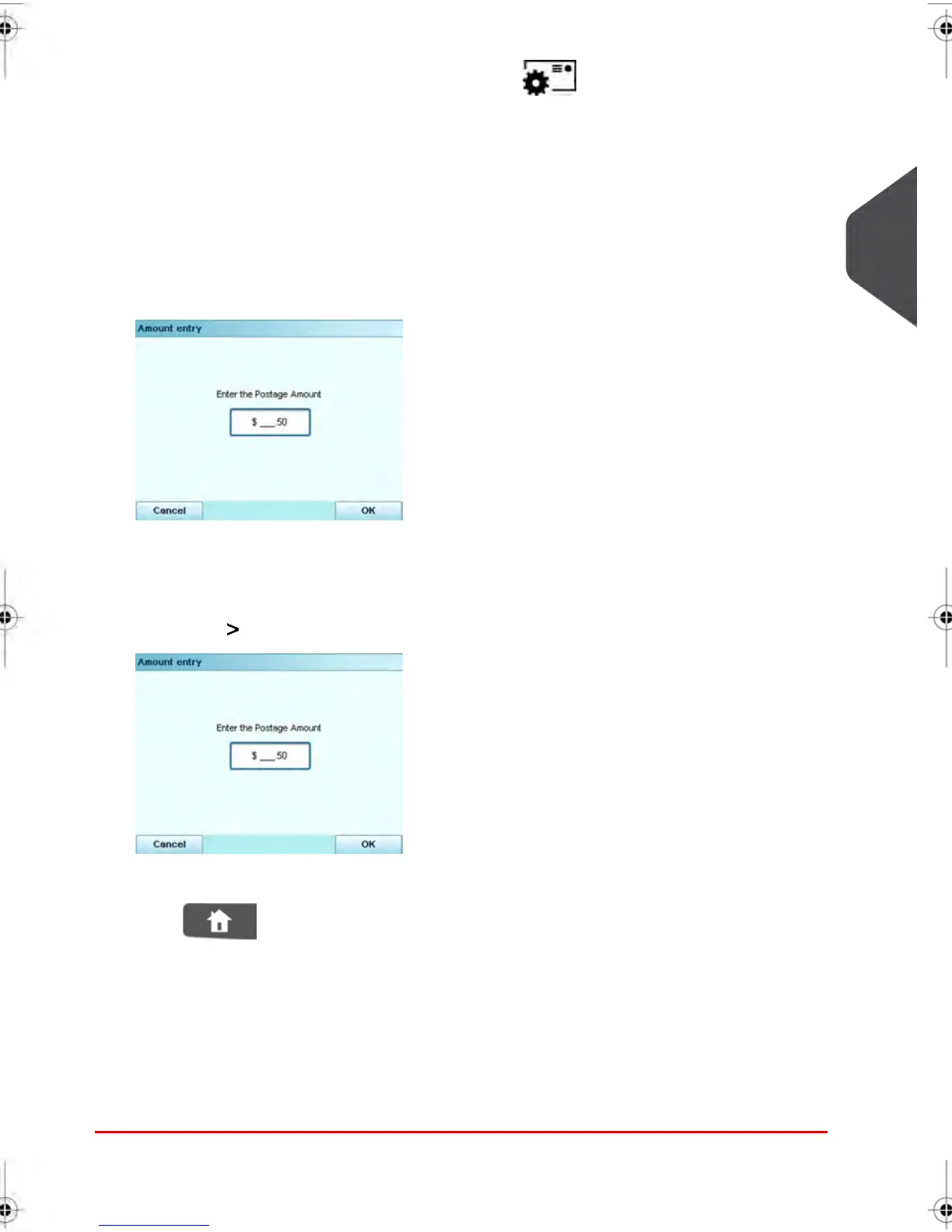2.
To change the type of Meter Impression, press to access the Built Impression
Screen, and then press [OK] to display the Type of Impression Screen.
Select Postage Value Correction and press[OK] to accept.
3. Enter the amount of postage you would like to add. .
You can enter the postage value using two (2) methods.
From the Impression Type Home screen:
- Begin to type in the amount of postage to be added (keys 1 to 9 or dot).The Amount
Entry Screen will appear as you type.
- Complete entering the amount, press [OK] to accept the amount and to return to
the Build Impression Home Screen.
From the Build Impression Screen:
Select the Amount line and press [OK] .
Enter the amount in and press [OK] to accept.
Press to return to the Home Screen.
Other Available Settings:
1. You can adjust the print location of your Impression on your envelopes in necessary.
Adjusting the print location (Print Offset) is used to compensate for envelopes with a
steep edge.
See How to move a Meter Impression (Print Offset) on page 87 .
You are now ready to process your mail.
3
Processing Mail
61
| Page 61 | janv.-12-2012 11:42 |
