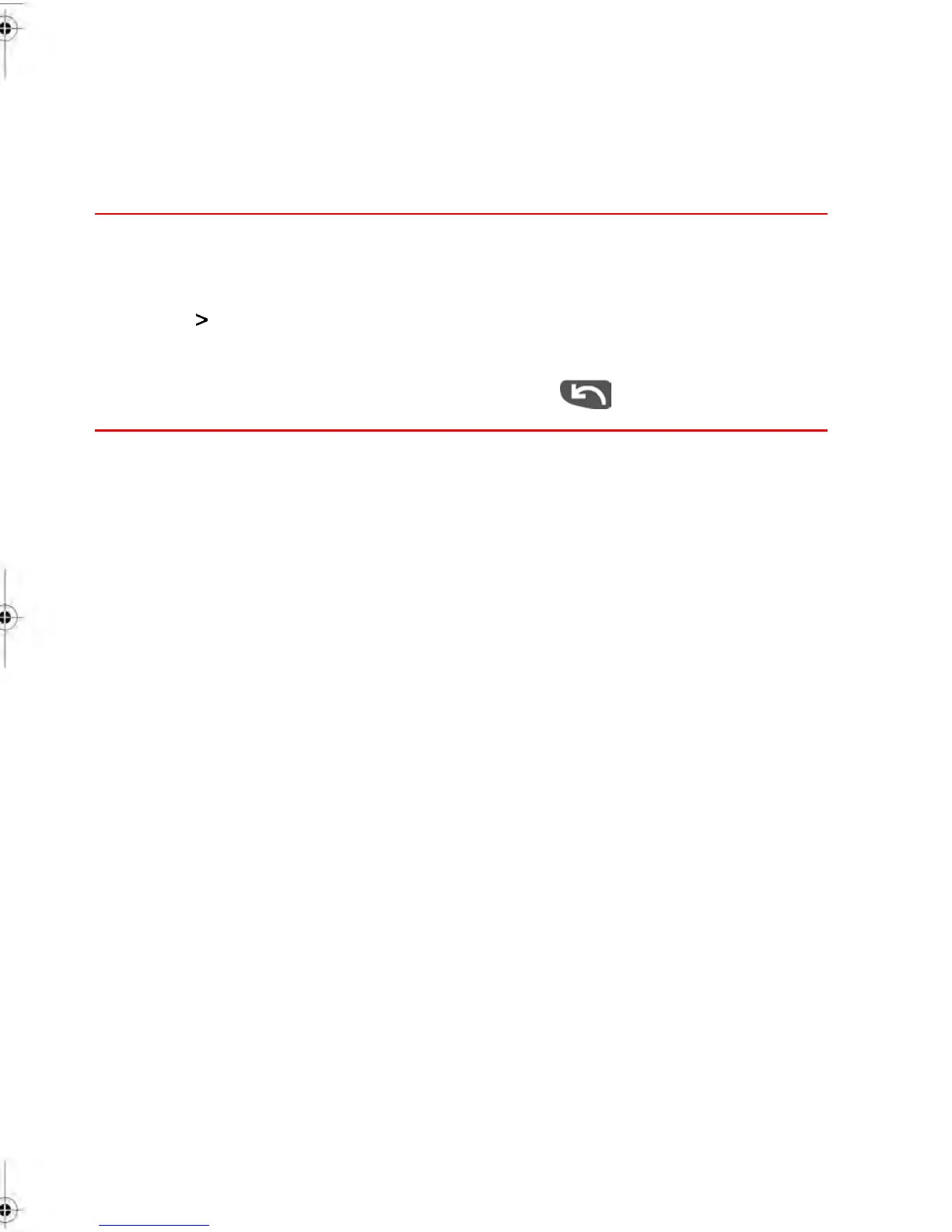Deleting Operators
Follow the instructions outlined below to delete an Operator from your Mailing System.
How to delete an Operator
To delete an Operator:
1. Begin by Modifying an Existing Operator (see How to modify an Existing Operator on
page 130).
2. Select Delete (or type 2) instead of Edit / Modify.
The Delete Confirmation Screen appears.
3.
Press [OK] to delete the Operator, otherwise press .
133
| Page 133 | janv.-12-2012 11:42 |
