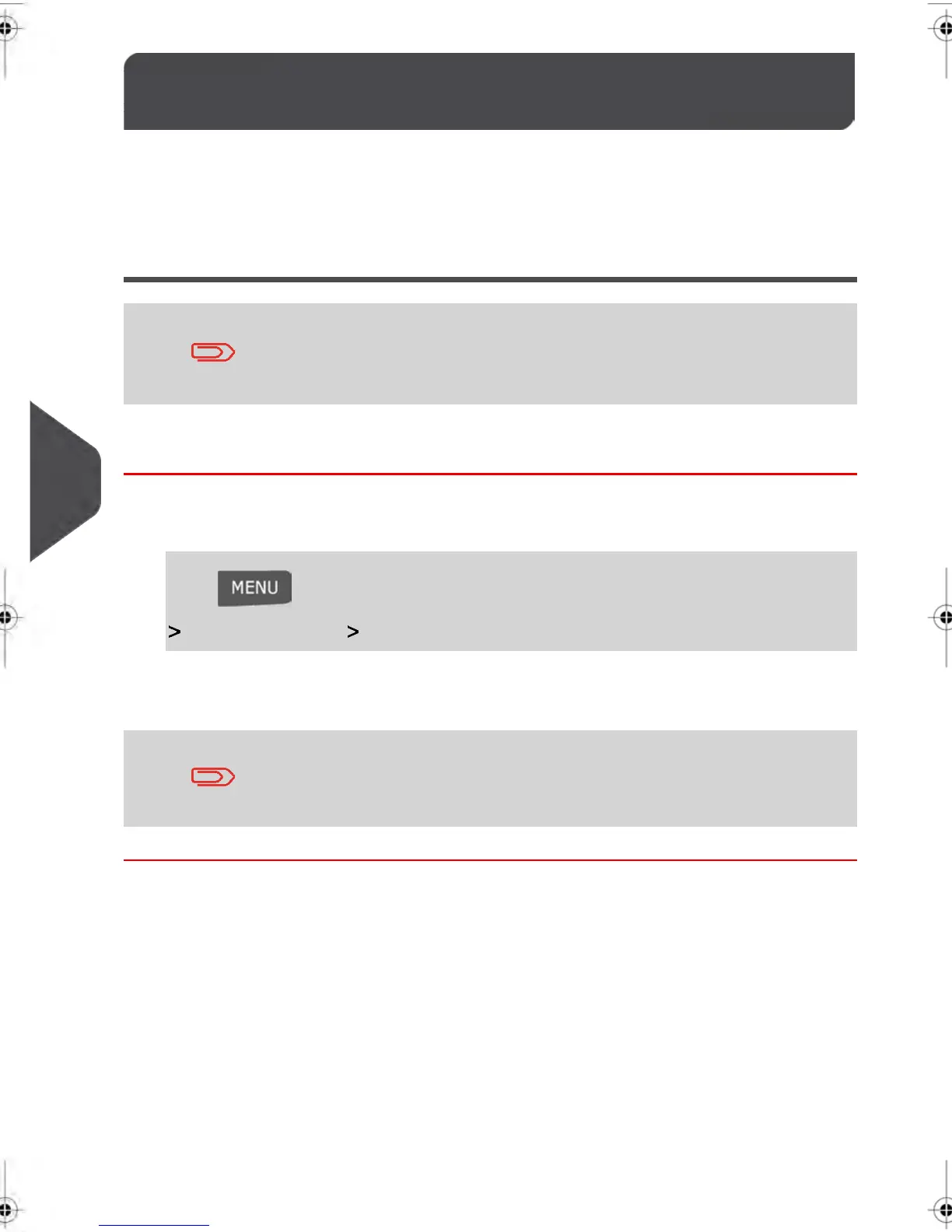Time and Date Management8.13
As time and date are required for postage verification you cannot manually adjust the time
and date displayed on your Mailing System.
However, you can ask your system to check the time and date currently being used.
Checking/Adjusting Time and Date
To check the Time and Date, make sure your system is connected
to the Neopost Postage Server. See How to set the
Postal/E-services Connection on page 216 .
How to check/Adjust the Time and Date
To check/adjust the current Time and Date:
1.
Login as the Supervisor then (see How to log in as Supervisor on page 184 ):
Press and type 6.4 or select the path:
System Settings System Date and Time
The system adjusts its time if necessary and displays time and date values.
If you are processing postage at the time the system clock adjusts
for Daylight Savings Time, your Mailing System will wait until you
are finished your job before displaying the new time.
218
| Page 218 | | janv.-12-2012 11:42 |
8
Configuring your Mailing System
