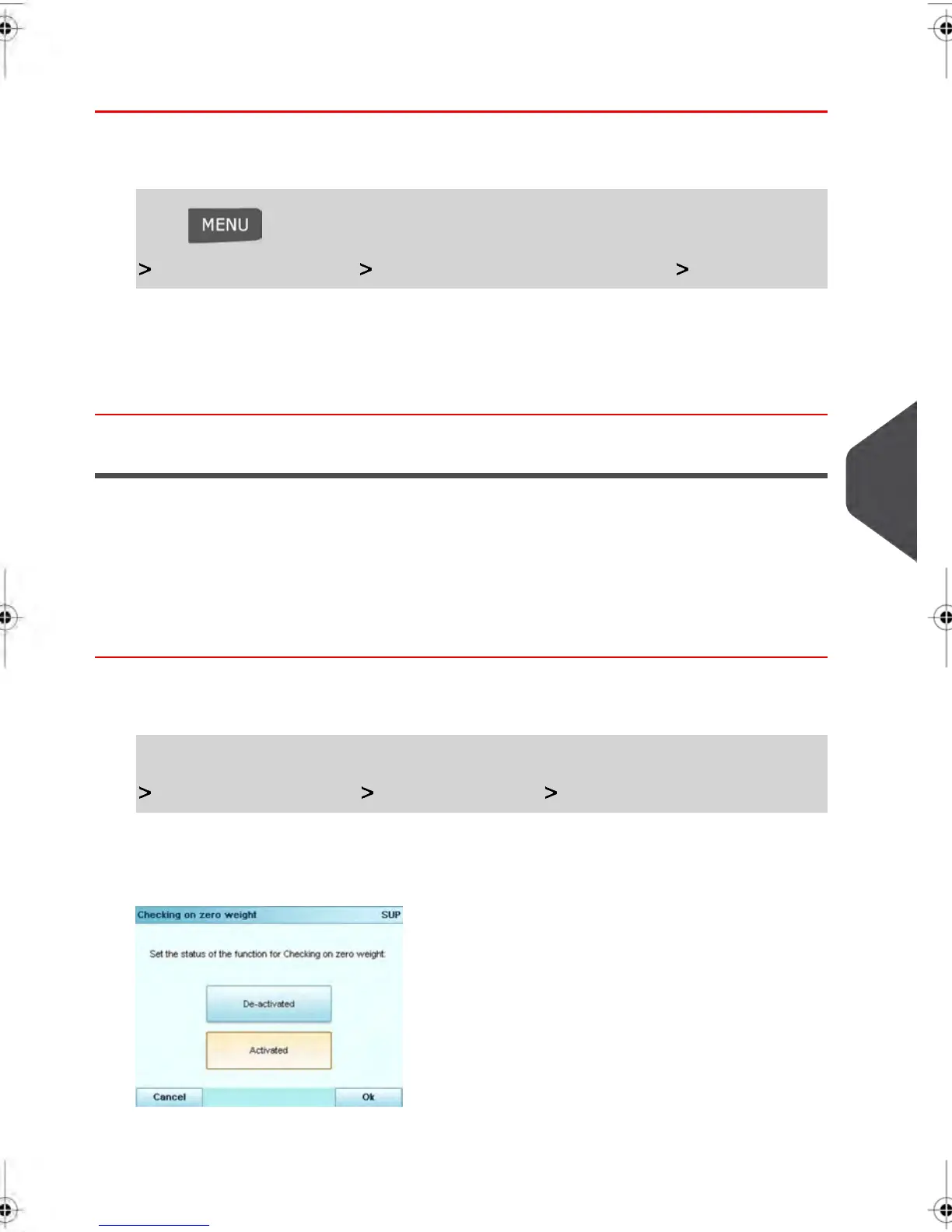How to set the Default Print Offset
To change the Default Print Offset:
1.
Log in as the Supervisor (see How to log in as Supervisor on page 184), then:
Press and type 3.2.4 or select the path:
Default User Settings Default Impression Preferences Print Position
2. Select Normal , Shift Left 5 mm or Shift Left 10 mm .
3. Press [OK] to validate your selection.
Check Zero Weight
The Zero Weight feature can be activated/de-activated when you are logged in as the
Supervisor.
When Zero Weight is de-activated, Permit Mail Meter Impression will not be captured and
the weight values in the Permit Report will be inaccurate (inaccurate averages for instance).
How to activate / de-activate Check Zero Weight
To activate/de-activate 'Check Zero Weight' function:
1. Login as the Supervisor then (see How to log in as Supervisor on page 184 ):
Press Menu and type 3.2.9 or select the path:
Default User Settings System Settings Check Zero Weight
2. The Check on zero weight Screen appears.
3. Select Activated or De-activated to end check Zero Weight.
8
Configuring your Mailing System
209
| Page 209 | janv.-12-2012 11:42 |
