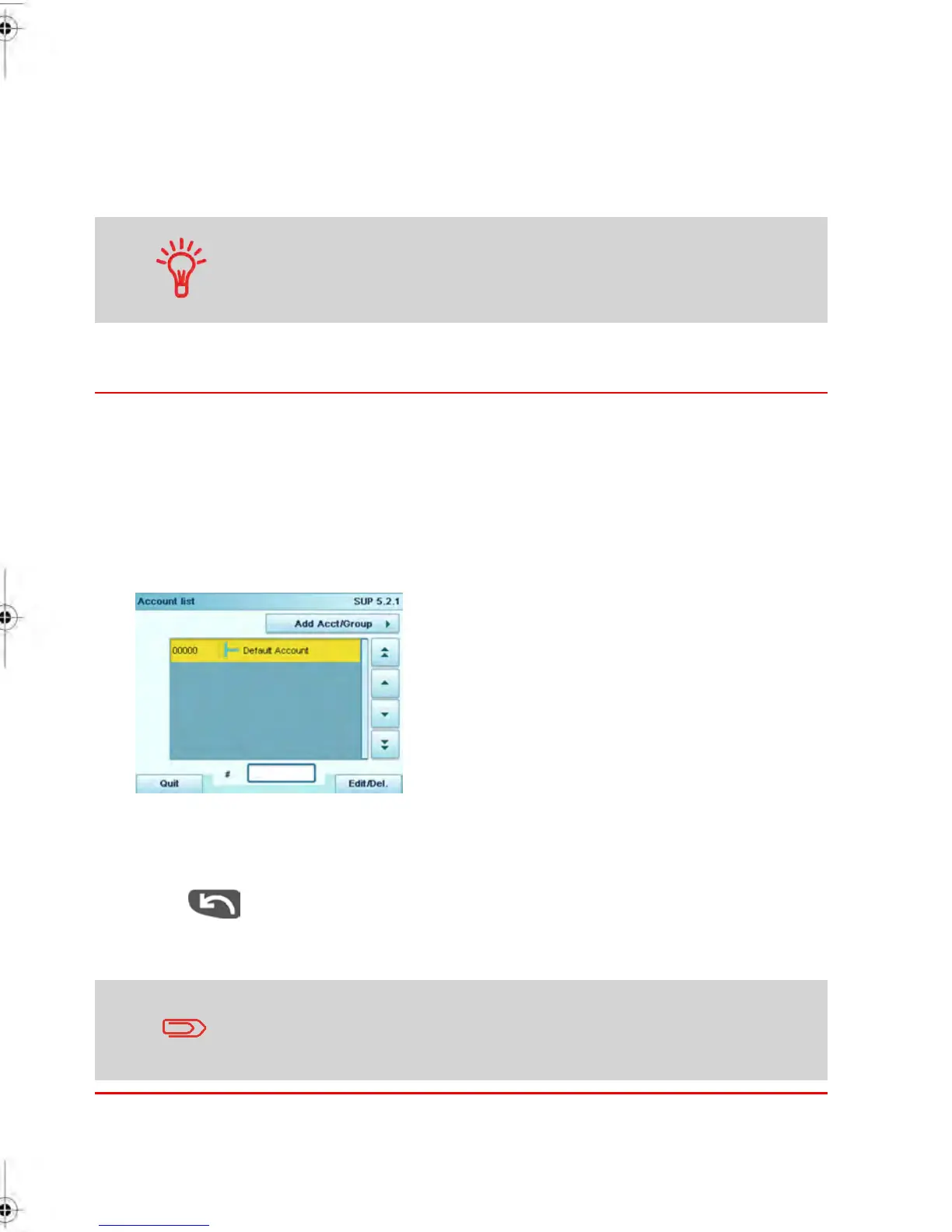Assigning Accounts to Operators
You can select the Accounts that each Operator has access to by assigning Accounts,
Groups or Subgroups of Accounts to the Operators you create. Assigning a Group or
Subgroup of Accounts automatically assigns all the Accounts within the Group to the
Operator.
If you assign a Group or a Subgroup to an Operator, all off the
Accounts you have already included in the Group along with any
Accounts you add to the Group in the future will be automatically
assigned to the Operator.
How to assign Accounts to an Operator
To create/change the list of Accounts an Operator has access to:
1. Begin by Modifying an Existing Operator (see How to modify an Existing Operator on
page 130 ). Once you reach the Edit Modify Screen, select Account List.
The Account List Screen will appear.
2. Select Add Account / Group .
The Account List Screen appears.
3. You can now allocate entire Groups or Subgroups to the Operator. Select the Group
and press [OK] (Enable/Disable ). Repeat the steps until all Accounts that you want
to assign are checked.
4.
Press to return to the Edit / modify Screen.
5. Press [OK] to accept the changes.
Only active Accounts are displayed on your User Screens.
Groups or Subgroups are never displayed on your User Screens.
.
131
| Page 131 | janv.-12-2012 11:42 |
