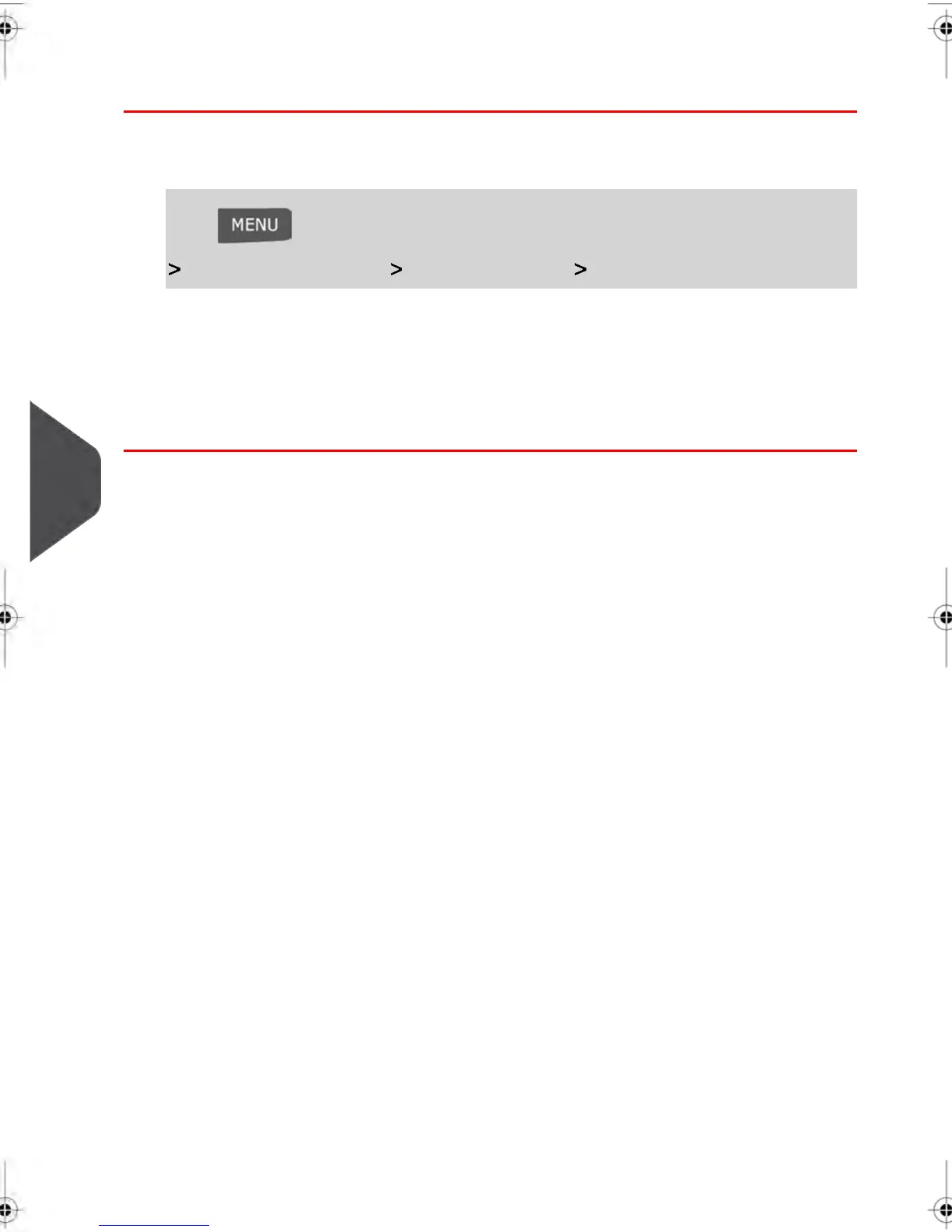How to set Quiet Mode as a Default Setting
To set the Mode by default:
1.
Login as the Supervisor then (see How to log in as Supervisor on page 184 ):
Press and type 3.2.6 or select the path:
Default User Settings System Settings Default Quiet Mode
The Quiet Mode Screen appears.
2. Select Quiet Mode ON or Quiet Mode OFF .
The Screen is closed and the previous Screen appears.
190
| Page 190 | | janv.-12-2012 11:42 |
8
Configuring your Mailing System
