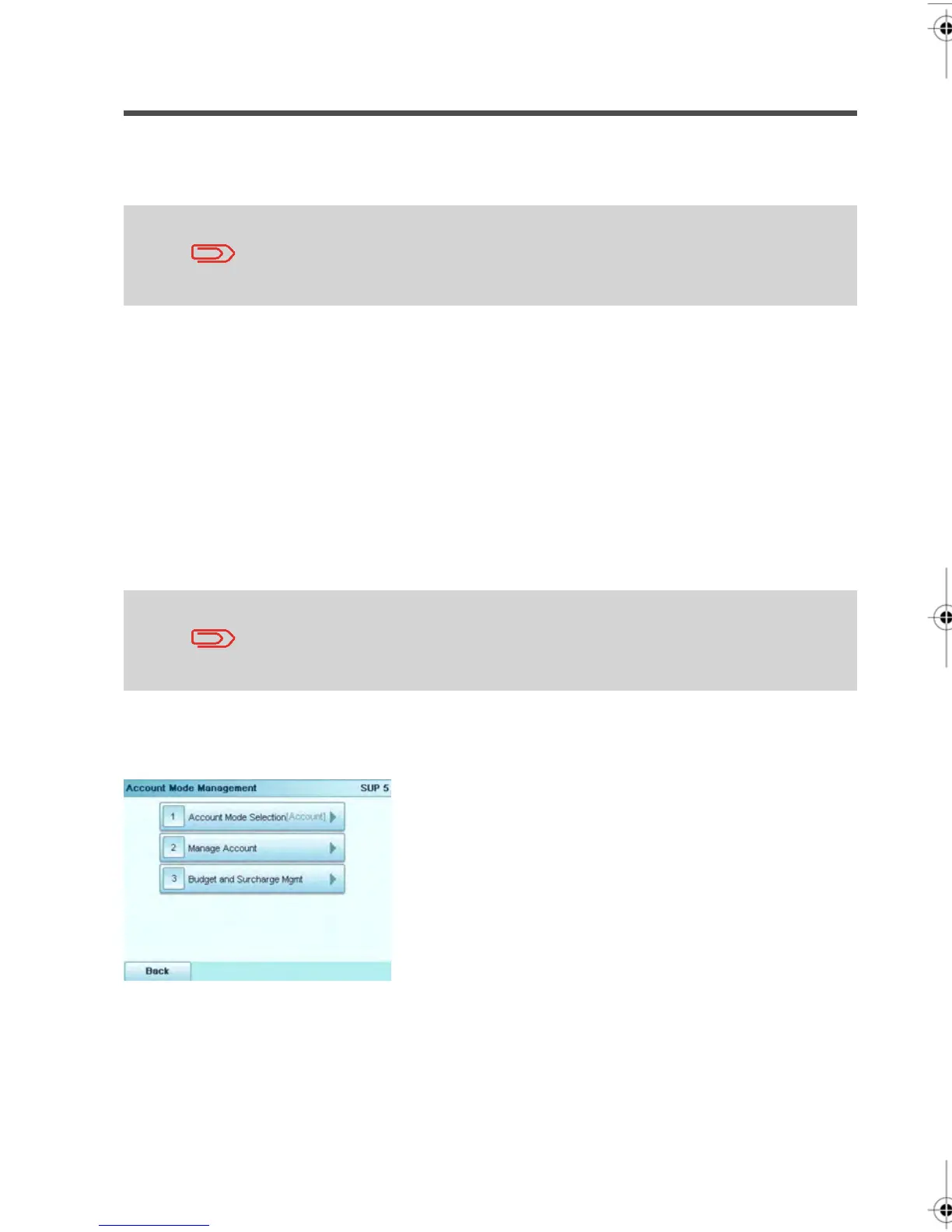Setting up Accounts
In Accounts Mode, Users must select an Account to allocate the postage costs to before
they can process their mail.The User can change the active Accounts at any time during
mail processing.
If only one Account has been set up, the Mailing System will
automatically select it at start up.
Activating the Accounts Mode
1.
To activate/ deactivate an Account: see How to display and Change the Account Mode
on page 114 and select the Accounts Mode.
2.
Create the Group Structure you wish to implement: see Account Information on page
116.
3.
Create the Accounts you wish to use to assign postage costs: see Account
Management on page 121.
When you activate the Accounts Mode, your system creates an
Account that becomes the system’s Default Account.
Account Mode Management Menu
The Account Mode Management menu allows you to manage your Accounts as needed.
See next
•
Creating the account structure:Account Information on page 116.
•
Creating accounts:Managing Accounts on page 115.
110
| Page 110 | | janv.-12-2012 11:42 |
