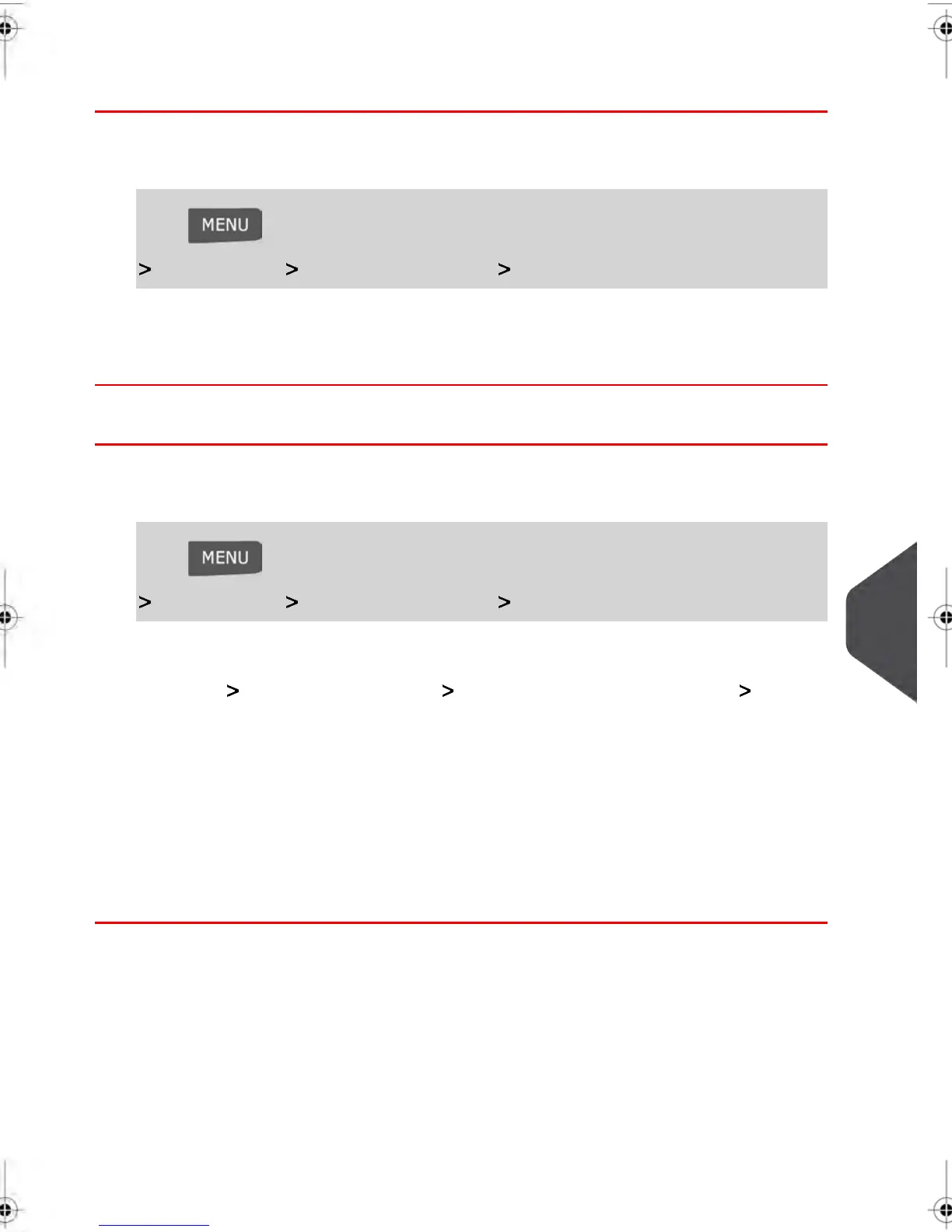How to display Hardware Data
To display the Hardware Data:
1.
Login as the Supervisor then (see How to log in as Supervisor on page 184 ):
Press and type 7.1.2 or select the path:
Maintenance System Information Hardware Information
2. Your system’s Hardware Data appears on the Screen.
How to display the Events Lists
To display the Events Lists:
1.
Login as the Supervisor then (see How to log in as Supervisor on page 184 ):
Press and type 7.1.3 or select the path:
Maintenance System Information Events Lists
2. Select the Base Events list or the Postage Meter Events list or the Server
Connection History list.
3. The System displays the selected list in a table along with (for each event):
- The Code of the event
- The Date when event happened
- The Cycle number
4. Note the Code and contact the Neopost Customer Service Centre or your authorized
Neopost Dealer.
11
Troubleshooting
273
| Page 273 | janv.-12-2012 11:42 |
