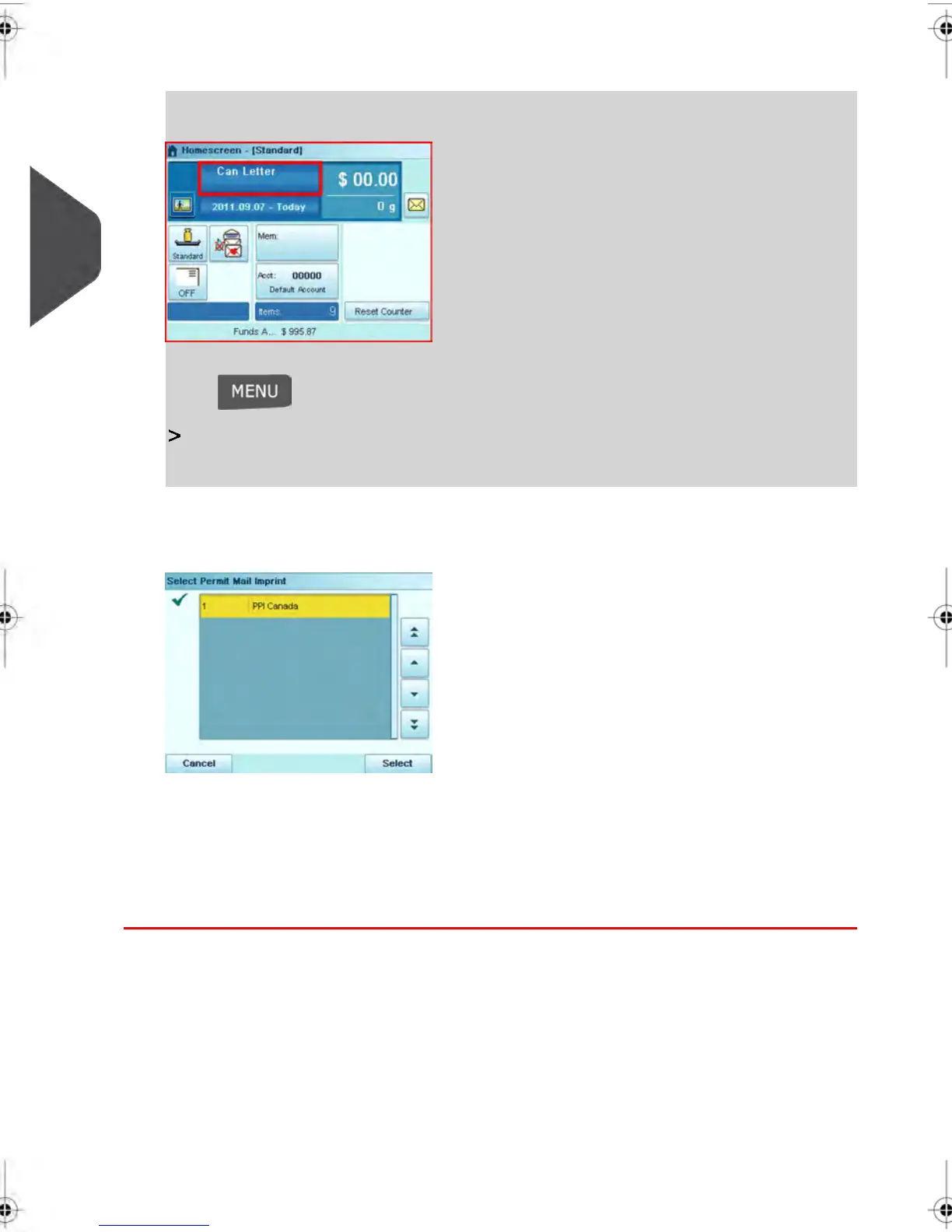1. From the Permit Mail Home Screen:
Tap the Permit Selection Zone on the Home Screen, or
Press and select the path:
Build Impression (or type 1 )
and then press Permit Number .
The Select Permit Screen appears.
2. Once the Select Permit Screen appears you can choose a Permit Impression by:
- Typing the Permit Number or
- Selecting the Permit from the listing on the screen using the Arrow Keys.
3. Press [OK] to validate your selection and to return to the Impression Screen.
86
| Page 86 | | janv.-12-2012 11:42 |
3
Processing Mail
