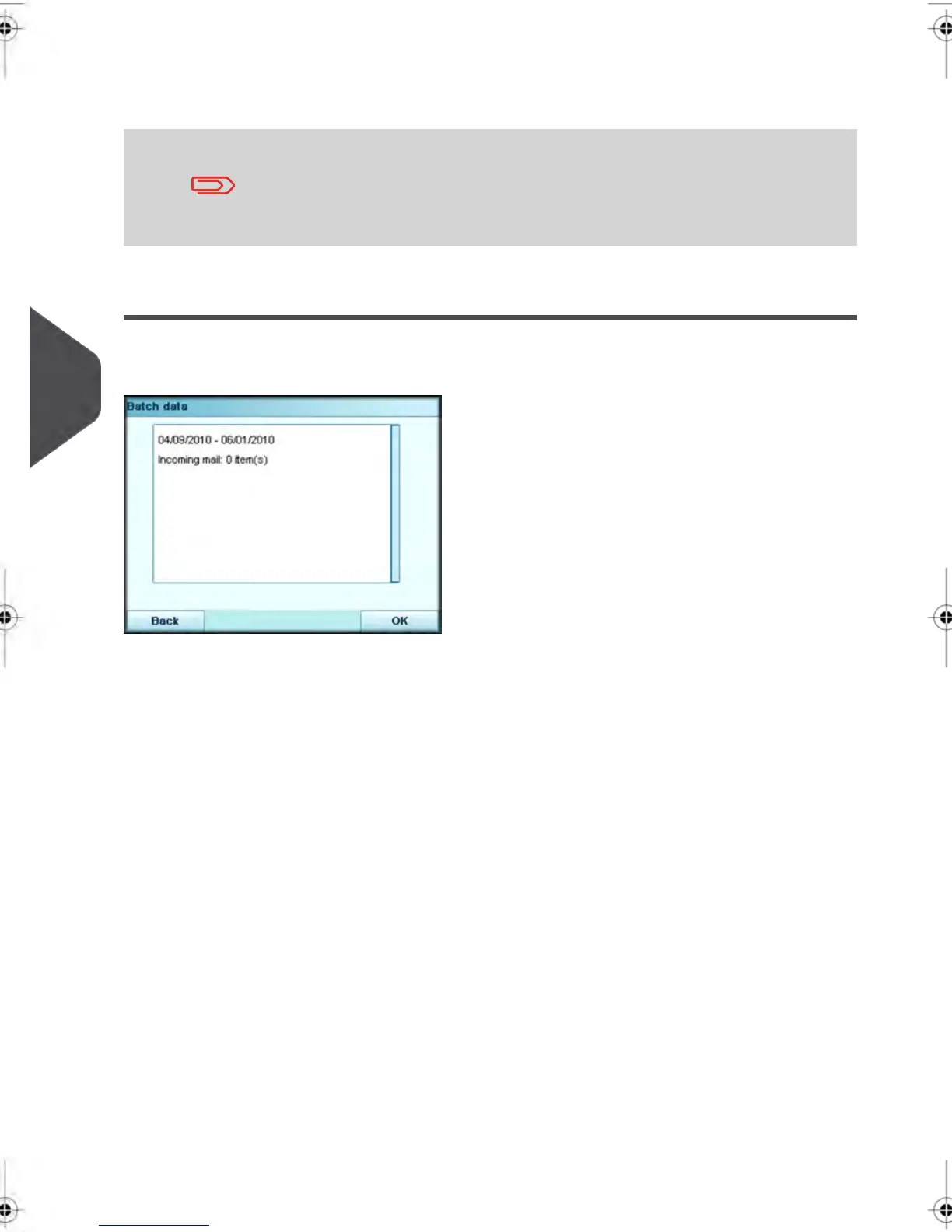Batch Report
After running reports that use Batch Counter data, you may want
to reset your Batch Counters so that your next set of reports will
restart from zero at the current date.
See How to reset Batch Counters on page 81 .
Received Batch Data
This report displays the number of incoming items that have been processed ('Received')
since the last Reset of your counter.
Report Requirements
To generate this report, you must be logged into your system as a User.
You must be in the Received Impression Mode to view your Incoming Mail Batch Counter.
Output Devices:
•
Screen
•
USB Printer
148
| Page 148 | | janv.-12-2012 11:42 |
6
Reports
