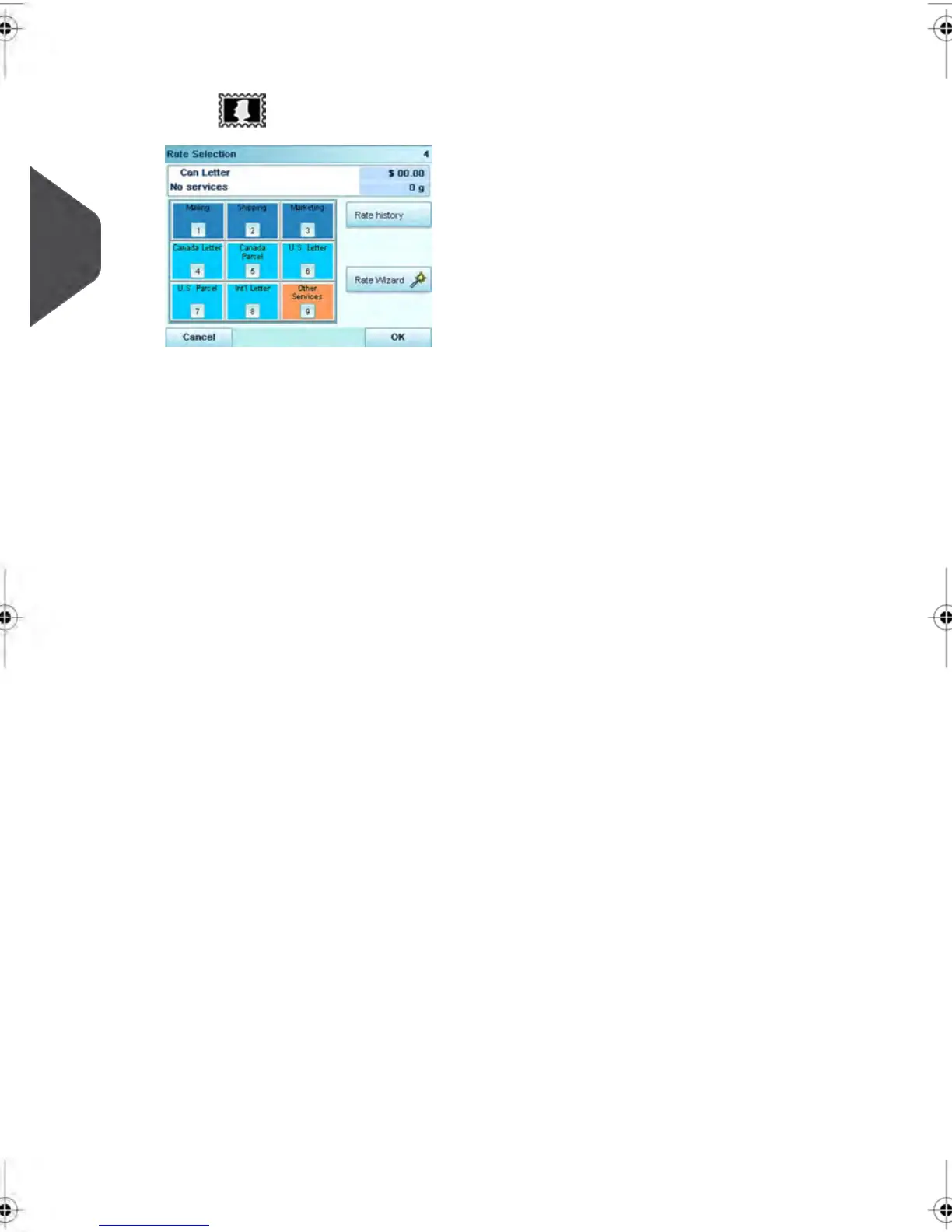1.
Select a Postage Rate and add Services.
Press to open the Rate selection screen.
You now have four (4) different methods available to you to select your Postage Rate:
1– Select a Rate Shortcut, a Rate Category Shortcut (Marketing Mailing, Shipping,
Special Services) or type a number to display the available rate options.
2– Select Last Rate Used to choose a recently selected Postage Rate.
3– Select Product Code to enter a product code.
4– Select the Rate Wizard .The Rate wizard will display a list of all available Postage
Rates stored on your system.
46
| Page 46 | | janv.-12-2012 11:42 |
3
Processing Mail
