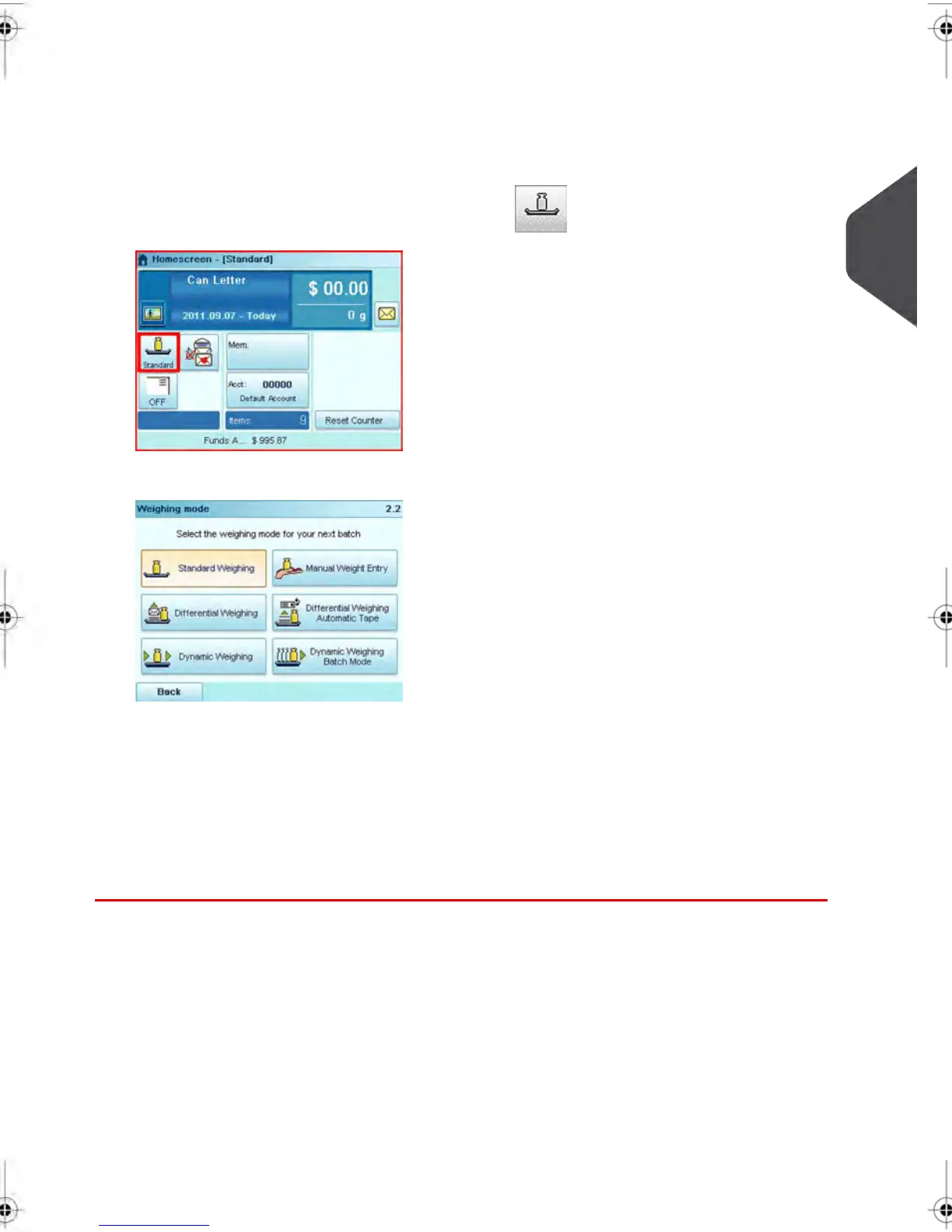2.
Select a weighing method , or manually enter the weight.
Depending on the quantity and type of mail you wish process, you can choose your
preferred Weighing Method (such as Manual Weight Entry, using a Weighing Platform,
Differential Weighing or using a Dynamic Scale). For details, see Choosing a Weighing
Mode on page 76.
To change the current Weighing Mode , press ...
...and select a Weighing Mode listed on the Weighing mode screen.
For more details, see How to change the Weighing Mode on page 78.
You can also apply additional Job Settings:
1– For thick envelopes you can see How to move a Meter Impression (Print Offset)
on page 87
2– Activate the Sealing Function: see Using the Sealing Function on page 50.
You are now ready to process your mail.
3
Processing Mail
47
| Page 47 | janv.-12-2012 11:42 |
