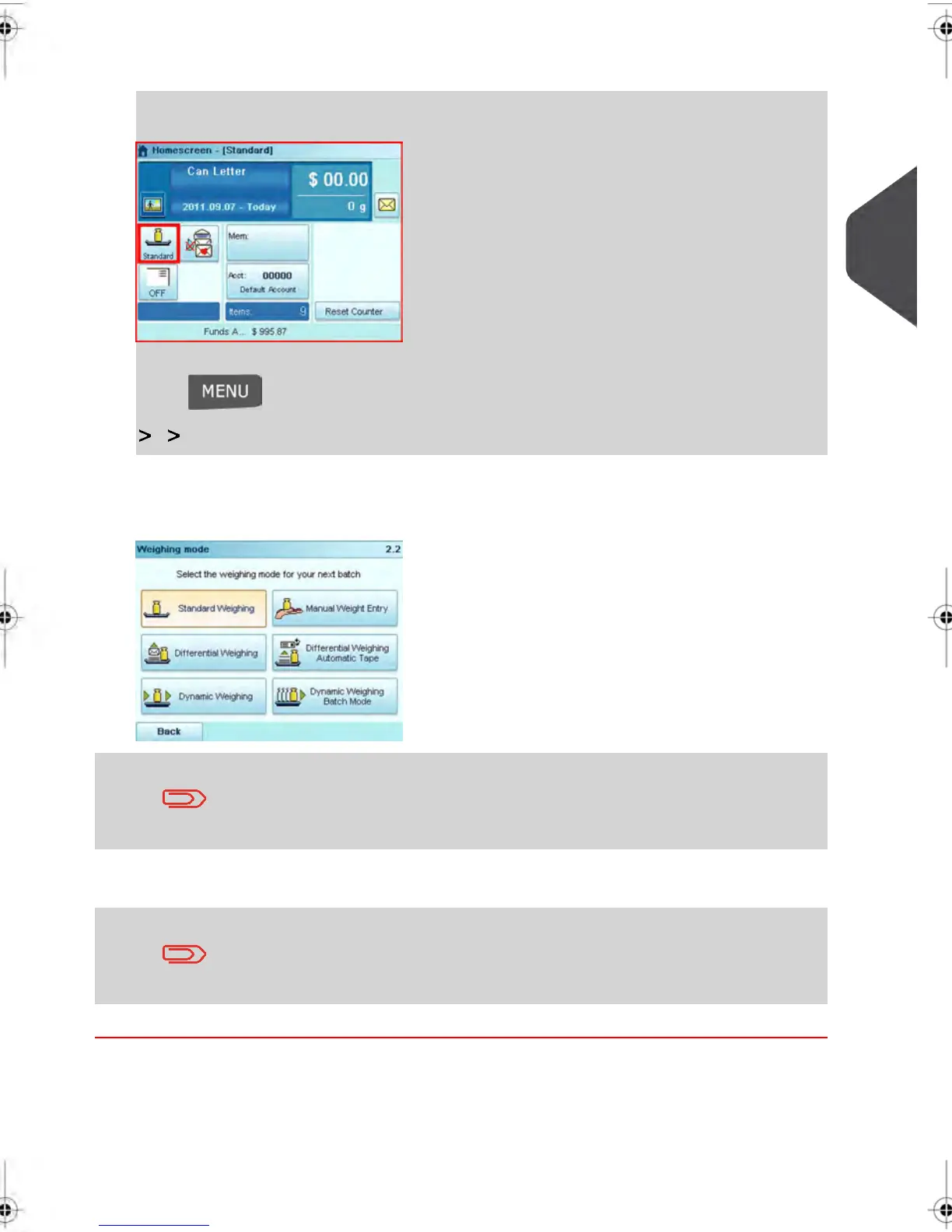1. Either:
Tap the Weighing Mode Zone on the Home Screen, or
Press and type 2.2 or select the path:
Weighing Modes
The Weighing Mode Screen appears.
The options displayed in the screen depend on the Weighing
Devices that are connected to your Mailing System and the features
that are activated
2. Select the Weighing Mode.
If you select the Differential Weighing Automatic Label option, make
sure the Automatic Label Dispenser is properly filled with Labels.
See How to fill the Automatic Label Dispenser on page 96 .
3
Processing Mail
79
| Page 79 | janv.-12-2012 11:42 |
