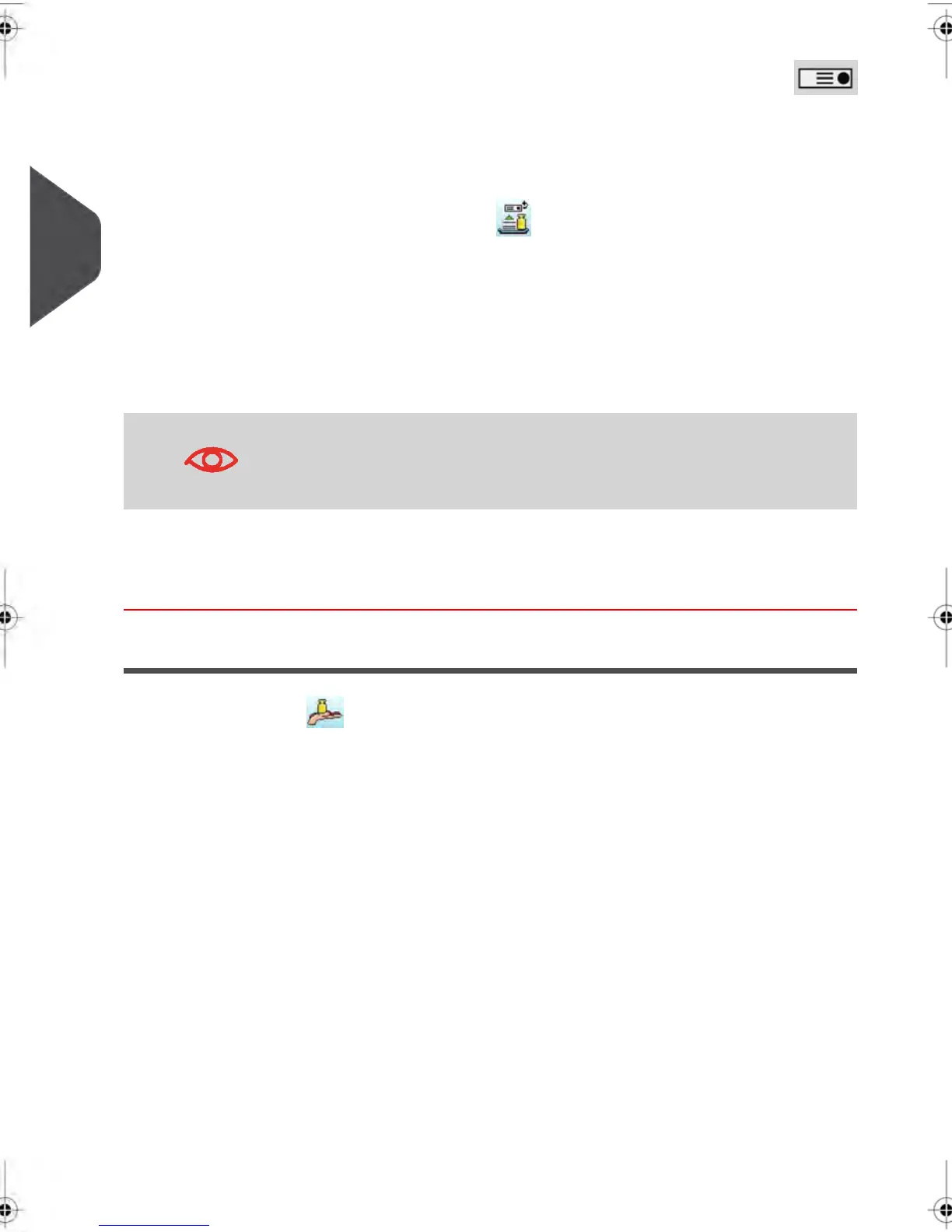4.
If the mail piece is too thick or too large to process through the print path, press
to print a Label. See Mail Specifications on page 277
5. Repeat the previous steps for each piece of mail.
To quit at any time, press Back .
In Differential Weighing Auto-Label Mode ( )
You may change the Label Dispenser (if you have the option Remote Label Dispenser
installed) from the Differential Weighing Auto-Tape Screen.Then:
1. Select the Weighing Mode, place the stack of mail (or container) on the Weighing
Platform, then follow the instructions on the screen or the steps below.
2. Remove the first piece of mail from the top of the stack.The Mailing System displays
the weight and postage then prints the Label automatically.
If you inadvertently remove more than one item from the Weighing
Platform, replace removed items before the weight stabilizes
in order to avoid printing the Label (about 1.5 seconds).
3. Repeat the previous step for each piece of mail.
To quit at any time, press Back .
Processing Mail Using Manual Weight Entry
Manual Weight Entry ( ) is where you enter manually a known weight to calculate the
postage value.This may be used if the weight exceeds the limit of your Weighing Platform
and another scale has been used to determine the weight.
56
| Page 56 | | janv.-12-2012 11:42 |
3
Processing Mail
