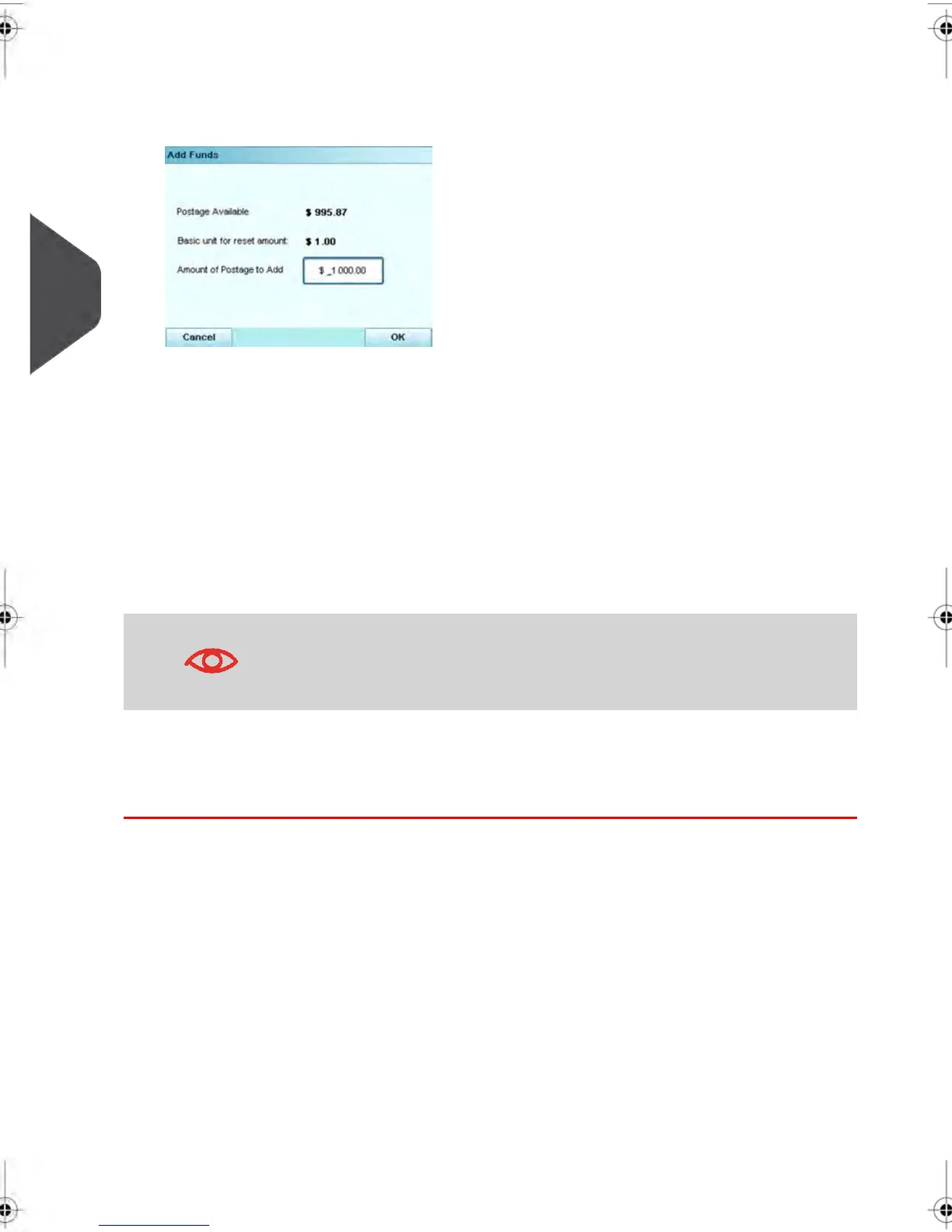3. If the System asks for a PIN code, enter the code using the keypad and press [OK]
.
The Add Funds Screen appears.
By default, the system will always display the value of the previous transaction
4. Enter the amount of postage you wish to add by using the keypad (use C to clear
digits, Press C twice to clear the field).
5. Press [OK] to start the connection to our Postage Server.
If your transaction is successful, the system will display a “Transaction Complete”
message.
IIf your transaction fails, the system will display a failure message and will indicate
the amount of money that you can add to your system, depending on your Account
Balance.
In the case of a communication error, the amount previously entered
cannot be changed.
6. You can open the Funds Used / Funds Available Screen to check your Account Balance
once the transaction is complete (seeHow to check your Postage Funds on page 100
).
102
| Page 102 | | janv.-12-2012 11:42 |
4
Postage Funds Management
