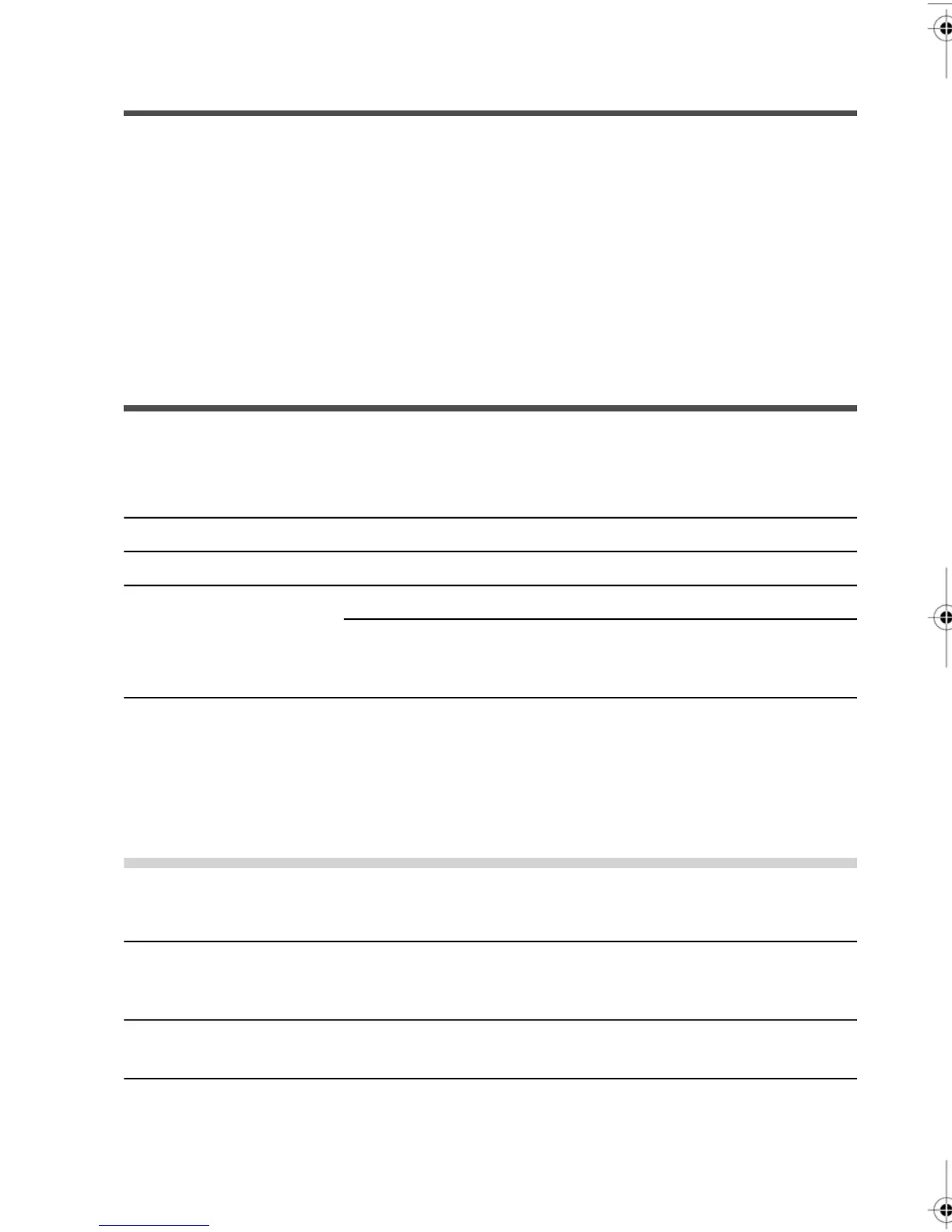The Access Control Function
You can set up your Mailing System to ask for a security PIN code in order to start a job
run.
This allows you to restrict the usage of your funds.
There are a variety of different Access Control options to choose from including:
•
No PIN code : unrestricted access to all Mailing System functions
•
Shared System PIN code: Users enter a generic PIN Code to access the system.
•
Operator PIN codes: Users enter a personalized PIN Code to access the system.
In this mode, Operators use only the Accounts you allow them to access to.
Account Modes
Account Modes allow you to set up the Accounts and the Access Control functions (see
Overview on page 105).
Access Control Function
Yes No
ACCOUNT MODE TO SELECT
'No Account with Access Control''No Account'No
Accounts Function
'Accounts with Access Control'
'Remote Account management' *
'Accounts'Yes
* Remote Account Management is reserved for a connection to a PC based mail accounting
application (MAS) and should be set up by an authorized Neopost Service Representative.
Action required to access
the system
FunctionAccount mode
Unlimited access to the system
No postage tracking
No Access Control
No Account
Type a PIN Code (shared by all
Users) to log in
No postage tracking
Protects access to the system
No Account with
Access Control
Select the Account to charge a
Job Run to
Tracks postage by Account/ Depart-
ment
Accounts
106
| Page 106 | | janv.-12-2012 11:42 |
