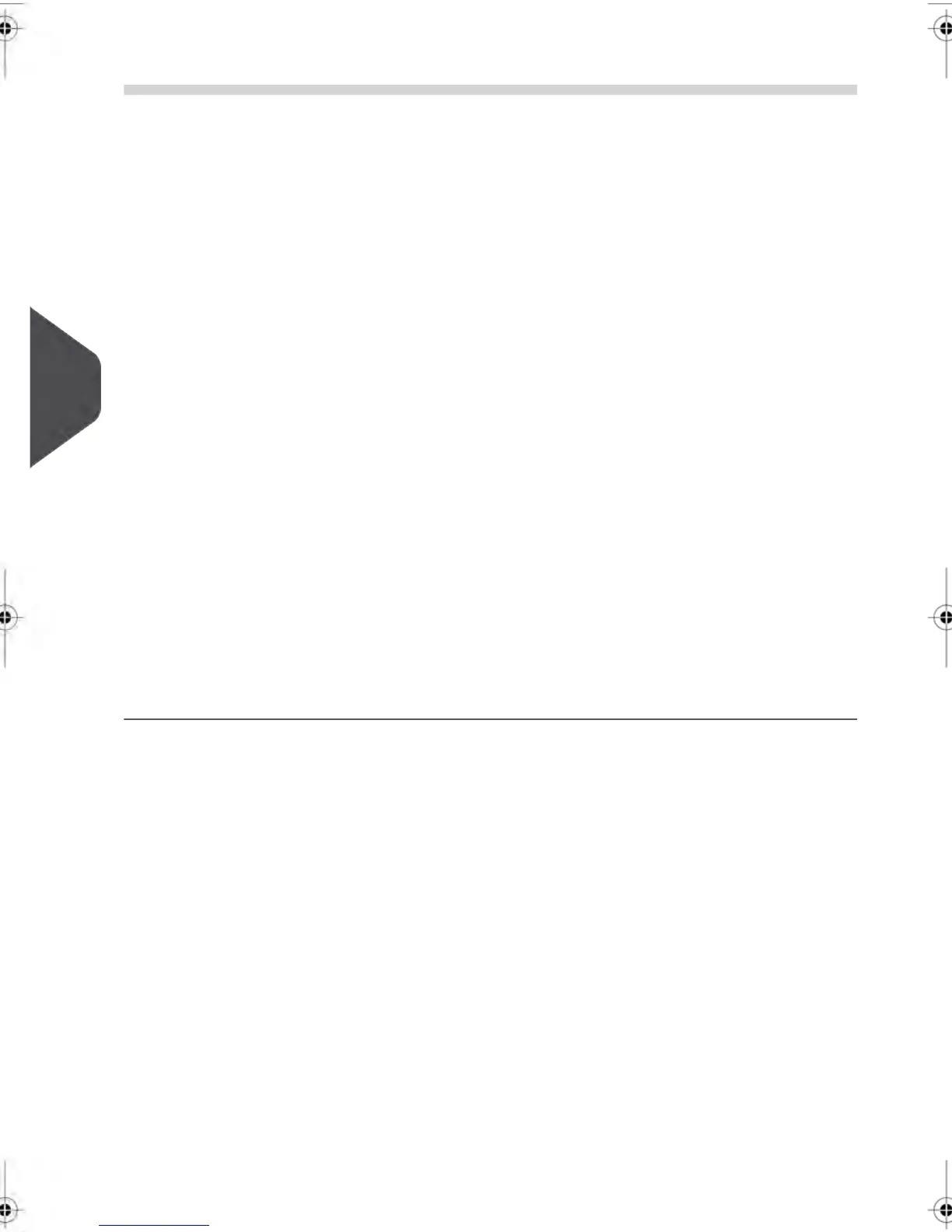PageOutput*Short DescriptionReport Name
Budget
Con-
sump-
tion Re-
port
on page
166
SPMDisplays the amount of postage used for of
all Accounts within a selected time period.
Time periods can be the current Budget
period or the previous Budget period.
Budget Consump-
tion
Opera-
tor Activ-
ity Re-
port
on page
167
SPMProvides details on the activity of all of your
Operators within a selected time period.
Details include the number of items pro-
cessed and the total postage used
Operator Activity
Postal
Class
Report
on page
168
SPMUsage per Customer Postal Class within a
selected time period.
Postal Class
System
Configu-
ration
Report
on page
162
SPMProvides details on the activity of your
Mailing System within a selected time peri-
od.Time periods for this report are in hours.
Machine Activity
** Report is only available if MAS is connected to your system.
*** Report is only available if the Advanced Reporting Feature is activated (for details see
Options and Updates p.179Options and Updates).
144
| Page 144 | | janv.-12-2012 11:42 |
6
Reports
