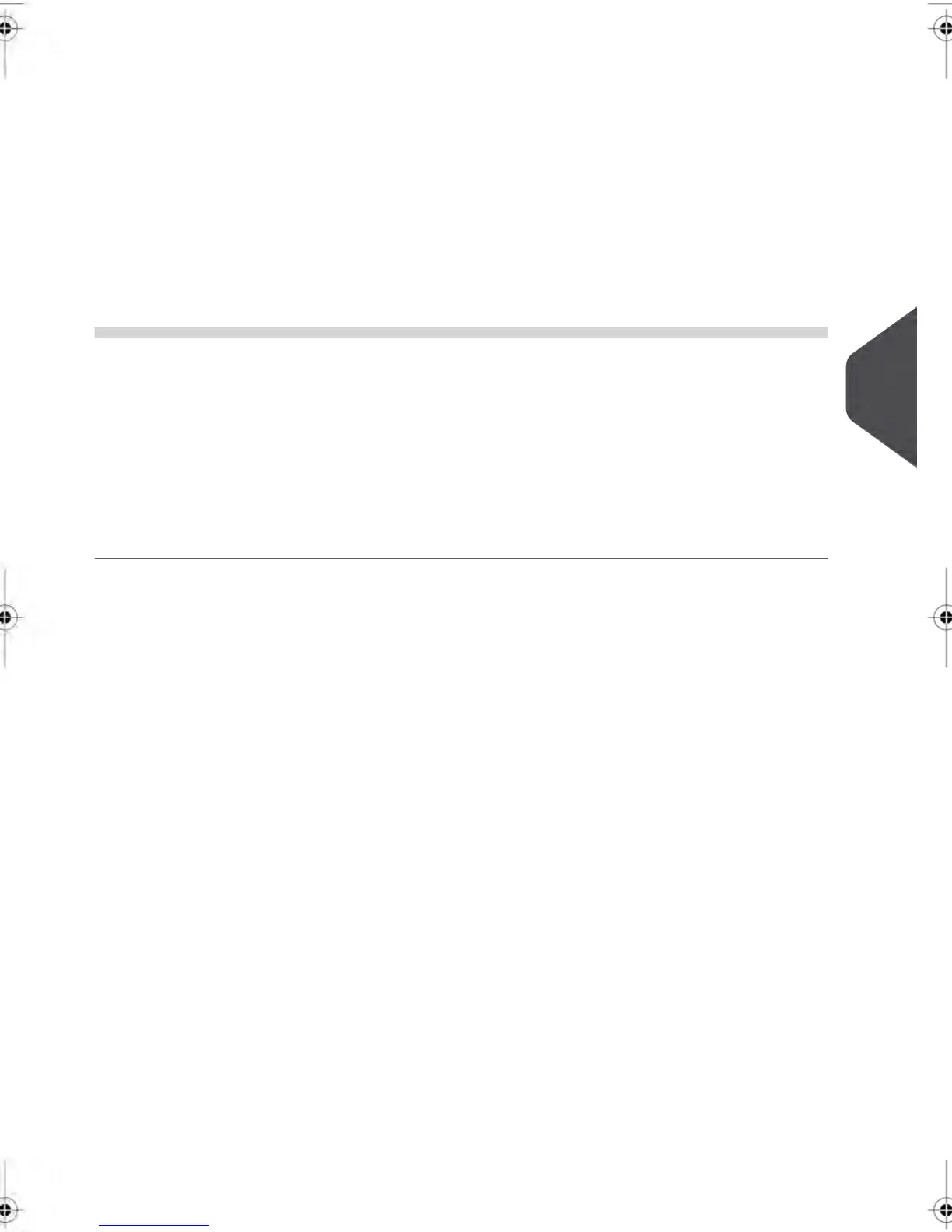Report Requirements
To generate this report, you must be logged into your system as a User.
Device Output:
•
Screen
•
USB Printer
CommentsFields
For each type of Permit Impression used,
the report displays:
•
Permit Name
•
Total number of Permit Mail items
processed
•
Total Weight.
Grand total piece count for all Permit Mail
processed.
6
Reports
153
| Page 153 | janv.-12-2012 11:42 |
