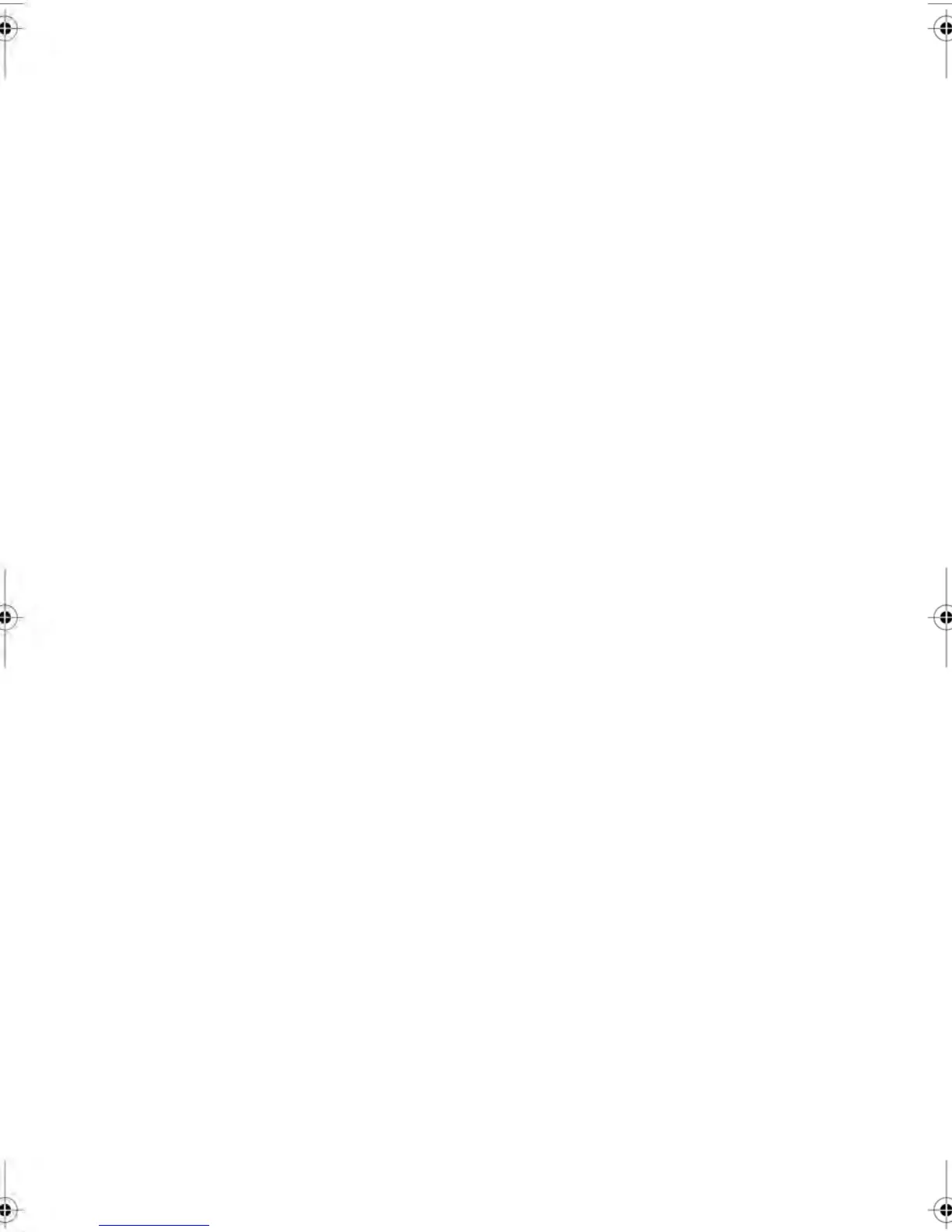How to enter the Weight Manually ...............................................................80
How to reset Batch Counters .......................................................................81
How to display the Imprint Settings Screen .................................................83
How to add or Remove a Slogan .................................................................84
How to select a Permit Impression ..............................................................85
How to move a Meter Impression (Print Offset) ..........................................87
How to change the Date ..............................................................................88
How to use an Impression Memory .............................................................90
How to use the Feeder ................................................................................91
How to select a Sealing Mode .....................................................................93
How to adjust the Water Flow for Sealing ....................................................95
How to fill the Automatic Label Dispenser ...................................................96
36
| Page 36 | Processing Mail | janv.-12-2012 11:42 |
