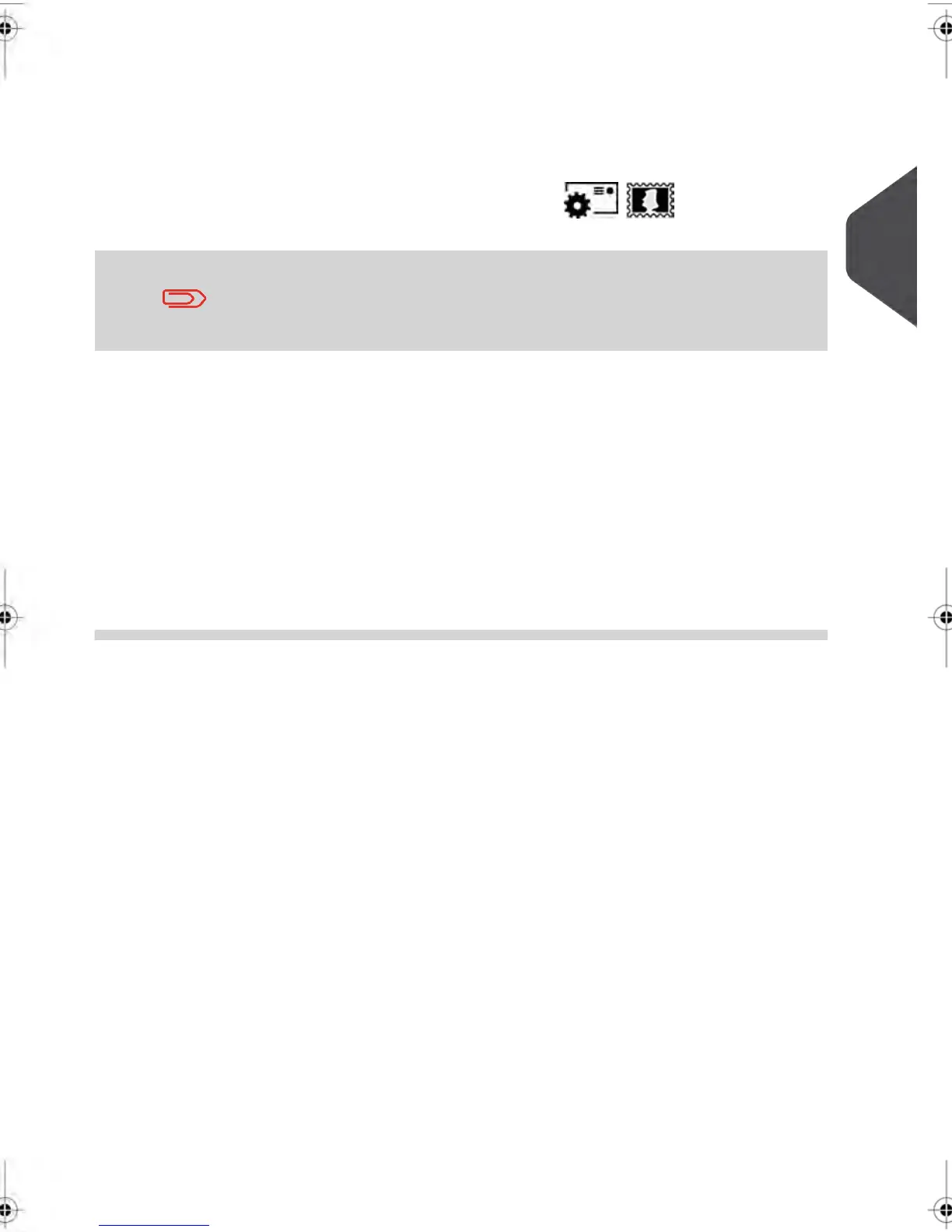Task Home Screen
Each 'Task' has a Home Screen that displays the settings - and only those settings - that
are necessary to process your mail pieces in the corresponding mode.
The Home Screen Buttons and some Control Panel Keys ( , ) provide you direct
access to the settings that concern postage and Meter Impression printing.
At start up, the system always selects the [Print postage ] task.
This task allows you to process most types of mail.
Job Types and Meter Impressions
The table below provides details on the types of Meter Impressions you can choose,
depending on the type of job you want to run.
The column on the right indicates the options available for each type of Meter Impression.
If you do not set up any options, the Mailing System will use your Default Impression
Settings to complete the impression set-up.
Available Impression OptionsType of
Impression
Action
•
Rate
•
Weight
•
Date Format
•
Slogan
•
Print Offset
•
Sealing On or Off
StandardApplying Standard
postage to outgoing
mail:
•
Permit Impression
•
Slogan
•
Print Offset
•
Sealing On or Off
Permit Mail
Sending Permit Mail :
(optional)
•
No Weight, Postage Amount
= 0
•
Date Format
•
Print Offset
•
Sealing On or Off
Date CorrectionRe-dating a mail piece:
3
Processing Mail
39
| Page 39 | janv.-12-2012 11:42 |
