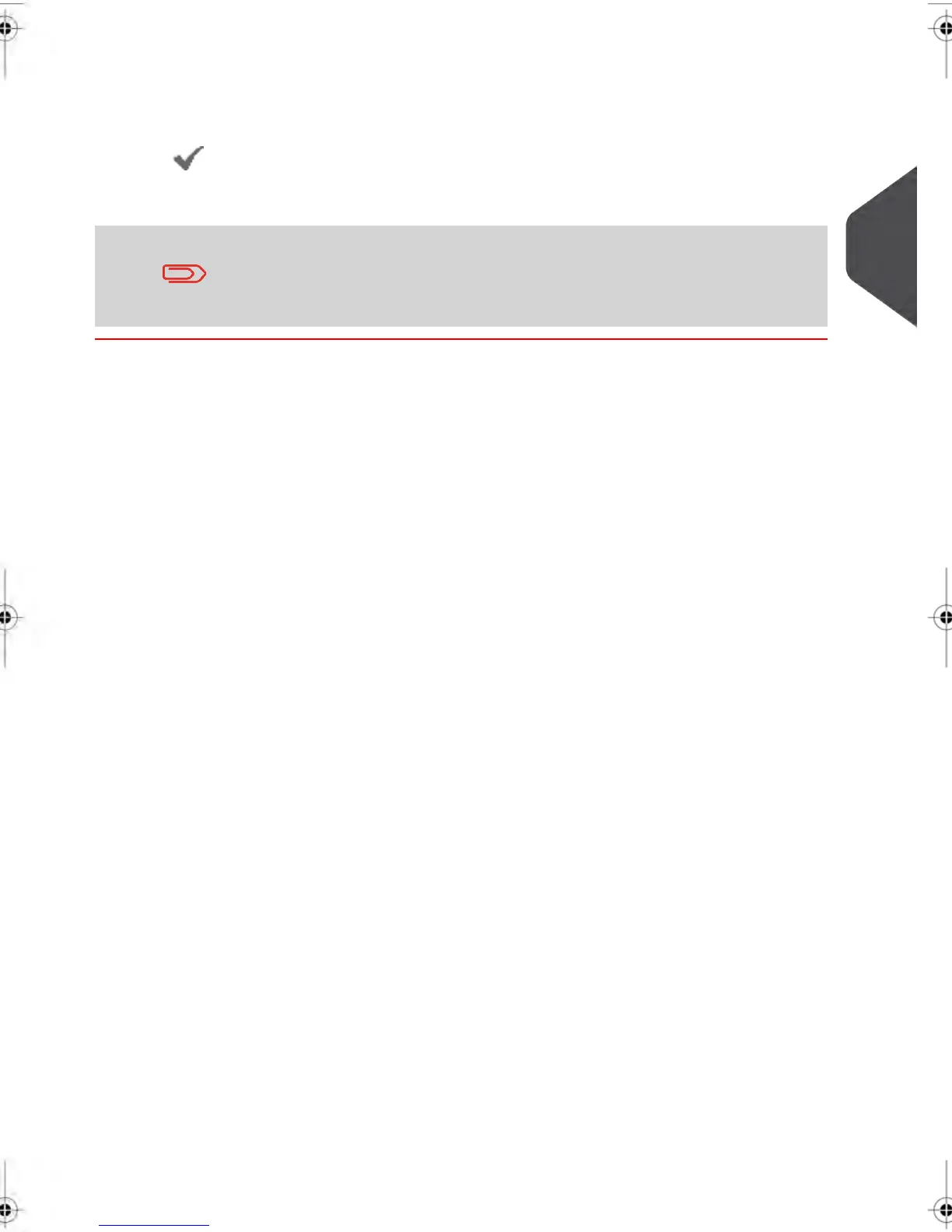3.
From the Date Advance Screen, you can now configure the date to be printed as
follows:
- To choose another Day, select the corresponding item from the list.
The icon indicates the current selection.
4. Press [OK] to apply your changes and to return to the Configuration Menu.
The date can be advanced up to 30 days from today's date.
3
Processing Mail
89
| Page 89 | janv.-12-2012 11:42 |
