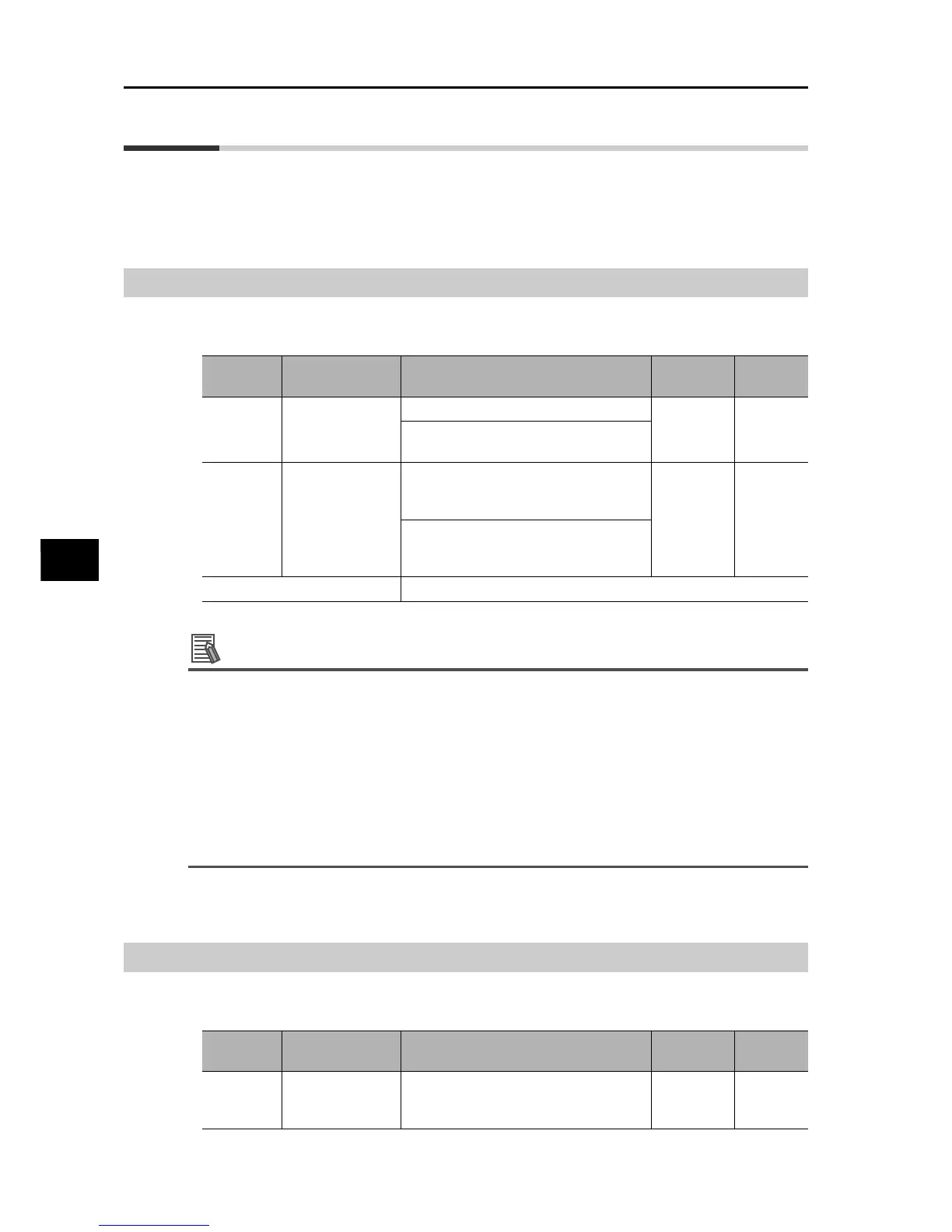5-1
5-1 Monitor Mode
SYSDRIVE MX2 Series USER'S MANUAL (3G3MX2-Axxxx)
5
Functions
5-1 Monitor Mode
The following explains the Inverter's display functions such as the output frequency monitor
and fault monitor.
Output Frequency Monitor [d001]
Displays the output frequency of the Inverter. During stop, "0.00" is displayed.
The monitor LED indicator "Hz" is lit while the d001setting is displayed.
Reference
If Frequency Reference Selection is set to Digital Operator (A001 = 02), enabling d001/d007
Frequency Setting Mode Selection (b163 = 01) lets you change the Output Frequency Monitor
(d001) setting using the Increment/Decrement keys only during operation.
Changed Output Frequency Monitor (d001) will be reflected to the Output Frequency Setting
(F001). Pressing the Enter key stores the setting in the EEPROM.
Since F001 is rewritten while d001 is still displayed, there may be a time gap between the key
operation and display change depending on the acceleration/deceleration time.
While the PID function is activated or being stopped, the output frequency cannot be changed.
The frequency cannot be changed in the individual input mode by pressing the Increment/
Decrement keys simultaneously.
Output Current Monitor [d002]
Displays the output current value of the Inverter. During stop, "0.0" is displayed.
The monitor LED indicator "A" is lit while the d002 setting is displayed.
Parameter
No.
Function name Data
Default
setting
Unit
d001
Output Frequency
Monitor
0.00 to 400.0
− Hz
0.00 to 1000.
High-frequency mode
b163
d001/d007
Frequency Setting
Mode Selection
00: Disabled
(The output frequency cannot be
changed using d001/d007.)
00 −
01: Enabled
(The output frequency can be
changed using d001/d007.)
Related functions A001, F001
Parameter
No.
Function name Data
Default
setting
Unit
d002
Output Current
Monitor
0.0 to 655.3
The minimum unit varies depending on
the capacity.
− A