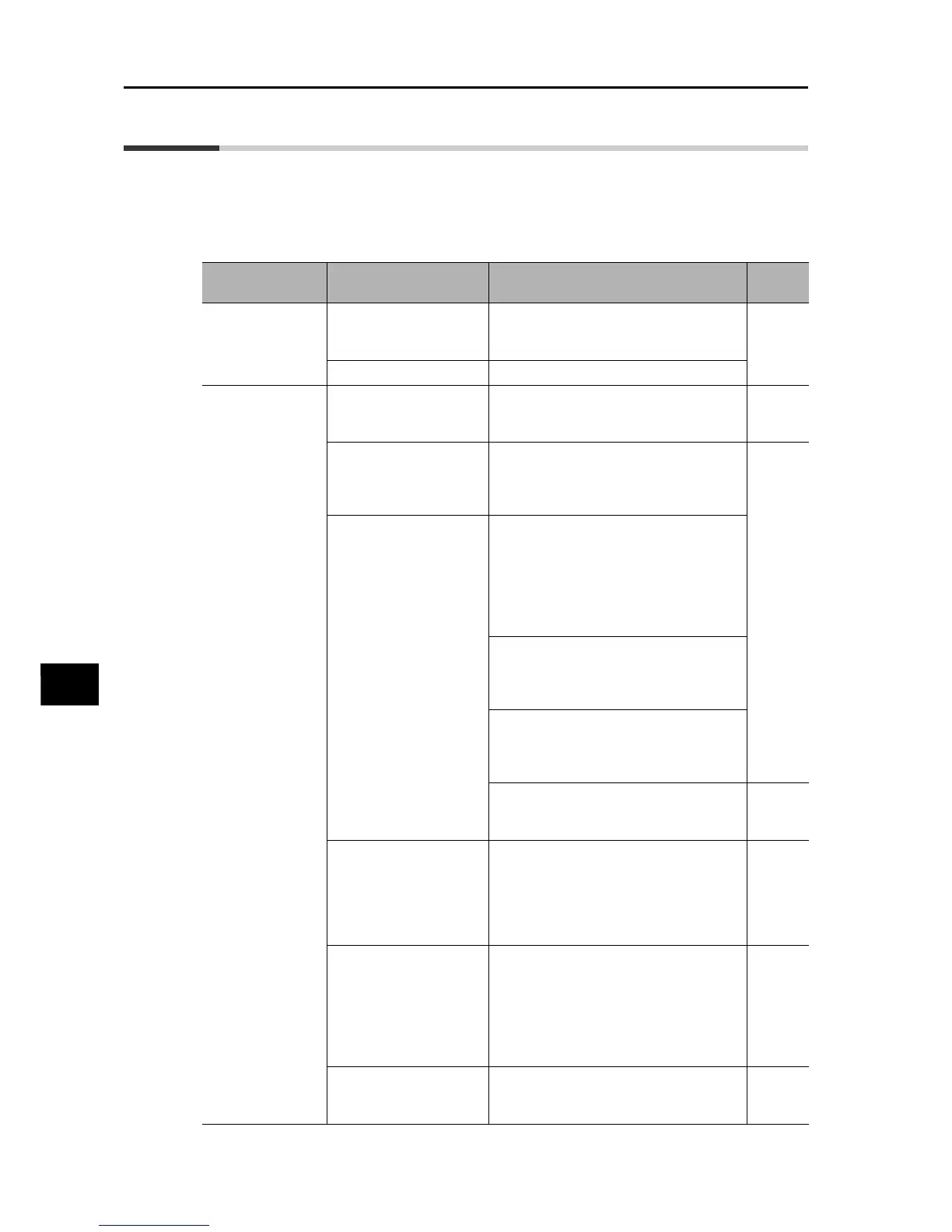7-9
7-2 Troubleshooting
SYSDRIVE MX2 Series USER'S MANUAL (3G3MX2-Axxxx)
7
Maintenance Operations
7-2 Troubleshooting
If the Inverter malfunctions or does not function as expected although no error display is
shown, take a remedial action by referring to the information below.
If the Inverter trips after showing an error display, refer to "Error Display and Remedial Actions"
on page 7-1.
Condition Possible cause Remedial actions
R
eference
Page
The power does
not turn on. (The
main POWER LED
indicator is not lit).
The shorting bar between
terminals +1 and P/+2 or
DC reactor is disconnected.
Connect the shorting bar or DC reactor.
2-6
to
2-14
The input wire is disconnected.
Check the wiring.
The motor does not
turn after a RUN
command is
issued.
The setting of RUN
Command Selection
(A002) is not correct.
Set the correct RUN Command Selection
(A002). 5-22
The setting of Frequency
Reference Selection
(A001) is not correct.
Set Frequency Reference Selection
(A001) correctly according to the
frequency reference input method, and
specify the frequency.
5-15
The frequency is set to 0
Hz.
If Frequency Reference Selection (A001) is set to
"01: Control circuit terminal block, "input to the FV
or FI terminal an analog voltage or current signal
corresponding to the frequency. Refer to
"Frequency Reference Selection and Output
Frequency Setting" on page 5-15 for details on
analog voltage/current switching.
If Frequency Reference Selection (A001)
is set to "02: Digital Operator", set the
frequency in Output Frequency Setting
(F001).
Enter the frequency according to the set
value in Frequency Reference Selection
(A001). (The entered frequency is
displayed under F001).
In the case of multi-step speed operation,
set the frequency in Multi-step Speed
Reference 0 to 15 (A020 to A035, A220).
5-63
No multi-function input
terminal (RUN command)
is allocated.
If a multi-function input terminal is used to
issue a RUN command, allocate "00: FW" or
"01: RV" to the applicable terminal.
If a RUN command is issued using the 3-wire
input method, allocate "20: STA", "21: STP,
"or "22: F/R".
5-29
One of multi-step speed
settings "02: CF1" to "05:
CF4" is allocated to a
multi-function input
terminal and the terminal
is turned ON.
Turn OFF the multi-step speed setting. (If
the multi-step speed setting is turned ON,
multi-step speed operation becomes
effective. Accordingly, operation is not
performed if the applicable frequency set in
Multi-step Speed Reference 1 to 15 (A021
to A035) is 0 (default value)).
5-63
Both the forward input
and reverse input
terminals are turned ON.
To use the forward or reverse input
terminal to issue a RUN command, turn
only one of the two terminals ON.
5-23