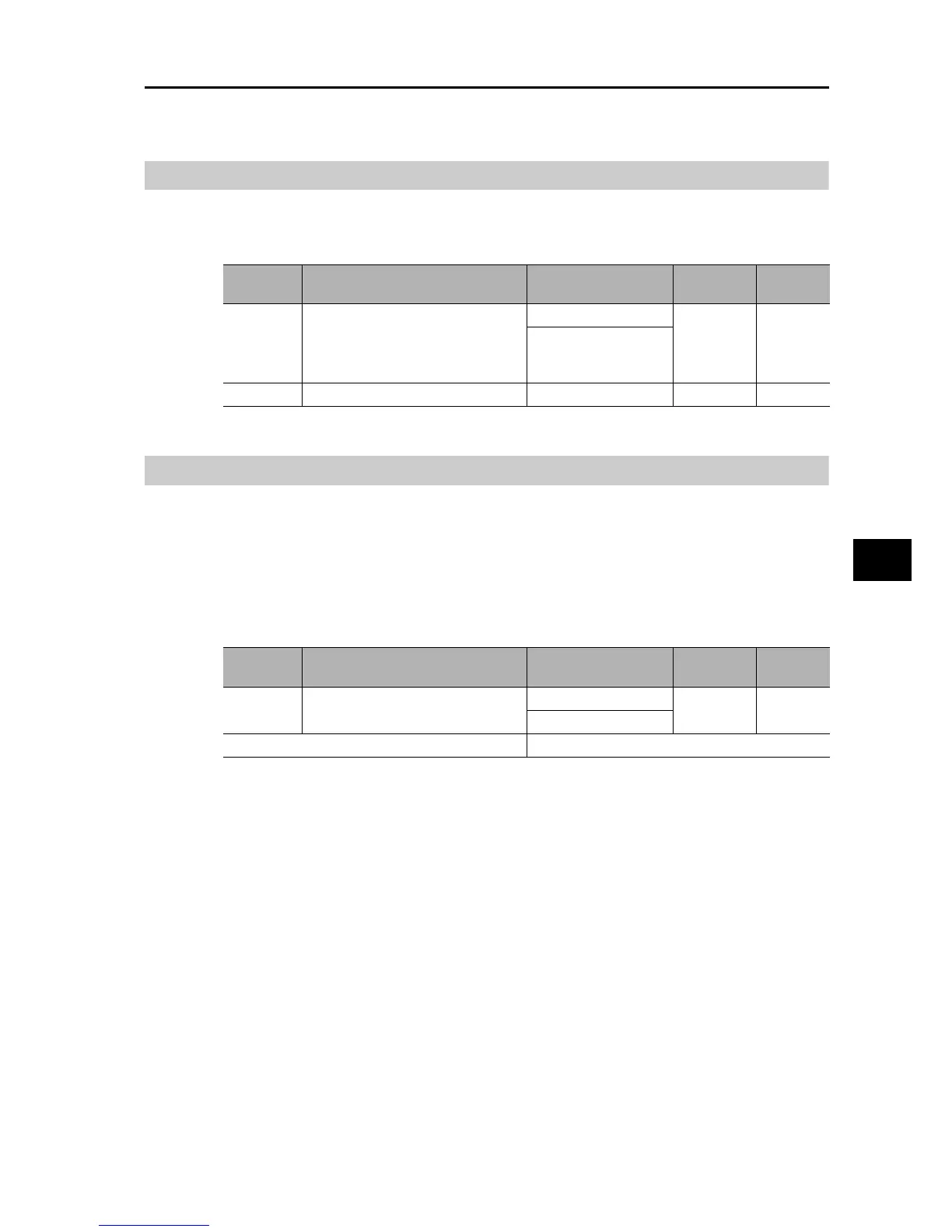5-174
5-14 Other Functions
SYSDRIVE MX2 Series USER'S MANUAL (3G3MX2-Axxxx)
5
Functions
User Parameter Manual Setting Function
"U" parameters are user parameters, and up to 32 parameters can be registered, as desired.
When user parameters are set and then Display Selection (b037) is set to "02: User setting," only
the functions registered under U001 to U032, d001, F001 and b037 will be displayed thereafter.
User Parameter Automatic Setting Function
When User Parameter Automatic Setting Function (b039) is set to "01: Enabled," the
parameters subjected to a data change are automatically stored in sequence under U001 to
U032. This data can be used as modification records.
The screen information (parameters) is stored when the Enter key is pressed. The monitor
screens (d***) are also stored in the same manner.
U001 is the latest parameter, while U032 is the oldest parameter.
The same parameter is not duplicated. If the number of parameters stored exceeds 32, the
oldest parameters are erased (from U032).
Note: Take note that all parameters that are currently registered in User Parameters (U001 to U032) when
b039 is changed from 00 to 01 will be initialized (set to "no").
Parameter
No.
Function name Data
Default
setting
Unit
U001 to
U032
User Selection
no: Not registered
no −
d001 to P186
Register a desired
function code.
b037 Display Selection 02: User setting + b037 04 −
Parameter
No.
Function name Data
Default
setting
Unit
b039
User Parameter Automatic Setting
Function
00: Disabled
00 −
01: Enabled
Related functions U001 to U032
