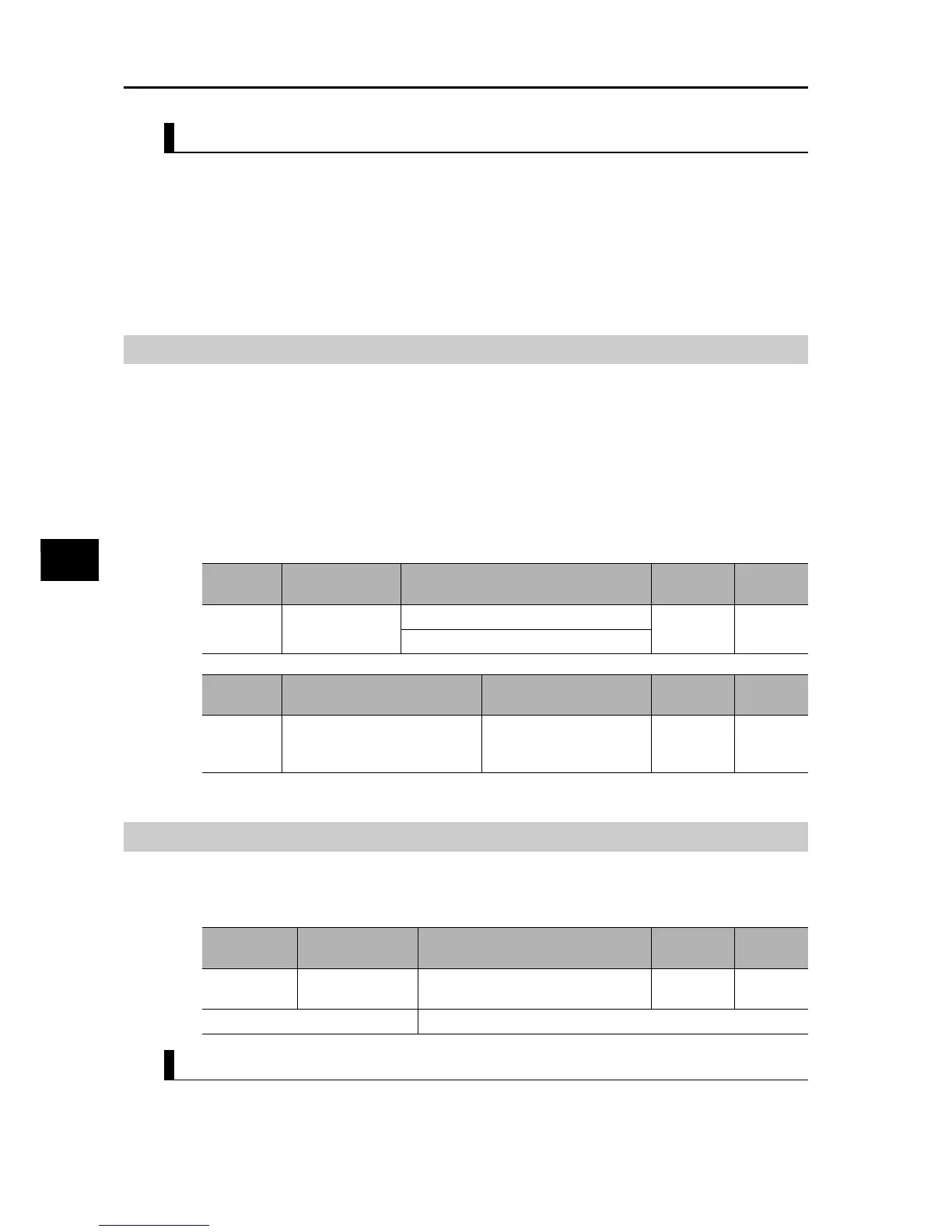5-79
5-6 Operation Functions
SYSDRIVE MX2 Series USER'S MANUAL (3G3MX2-Axxxx)
5
Functions
PID Sleep Function
When the PID output drops to below the setting of PID Sleep Function Operation Level (A156),
output will stop after the period set in PID Sleep Operation Delay Time (A157). The stop
method (deceleration stop/free run) conforms to Stop Selection (b091). The PID sleep function
does not actuate if recovery occurs within the PID sleep operation delay time.
Even when the PID function is disabled, output will still stop after the period of A157 when the
frequency reference value drops to below the setting of A156. The stop method conforms to
the setting of b091.
Automatic Energy-saving Operation Function
This function automatically adjusts the Inverter output power during constant speed operation in order
to minimize it. This function is suitable for load with reduced torque characteristics (e.g. fan, pump).
When operation is performed using this function, set RUN Mode Selection (A085) to "01: Energy-
saving operation."
Response and accuracy can be adjusted using Energy-saving Response/Accuracy Adjustment (A086).
Control is performed at a relatively slow rate, so if a sudden load fluctuation like an impact load, etc.
occurs, the motor may stall, resulting in an overcurrent trip.
When the frequency reference uses the terminal block (analog input), the automatic energy-saving
function may not function sufficiently. In this case, set Analog Input Filter (A016) to "31: 500 ms."
Commercial Switch (CS)
Use this function to drive a system with large moment of inertia during acceleration and deceleration
by using the Inverter, and during constant speed by using a commercial power supply.
Allocate "14: CS" to any Multi-function Input Selections (C001 to C007).
Switching from Inverter Operation to Commercial Power Supply Operation
Switch MC1 to MC3, FW terminal and CS terminal according to the sequence shown on the
next page. When the CS terminal is turned ON, the Inverter stops the output and the motor
performs free-run operation.
Parameter
No.
Function name Data
Default
setting
Unit
A085
RUN Mode
Selection
00: Normal operation
00 −
01: Energy-saving operation
Parameter
No.
Function name Data
Default
setting
Unit
A086
Energy-saving Response/
Accuracy Adjustment
0 to 100
(Response: Slow to fast)
(Accuracy: High to low)
50.0 −
Parameter
No.
Function name Data
Default
setting
Unit
C001 to C007
Multi-function
Input Selection
14: CS (Commercial switch)
−−
Related functions b003, b007
