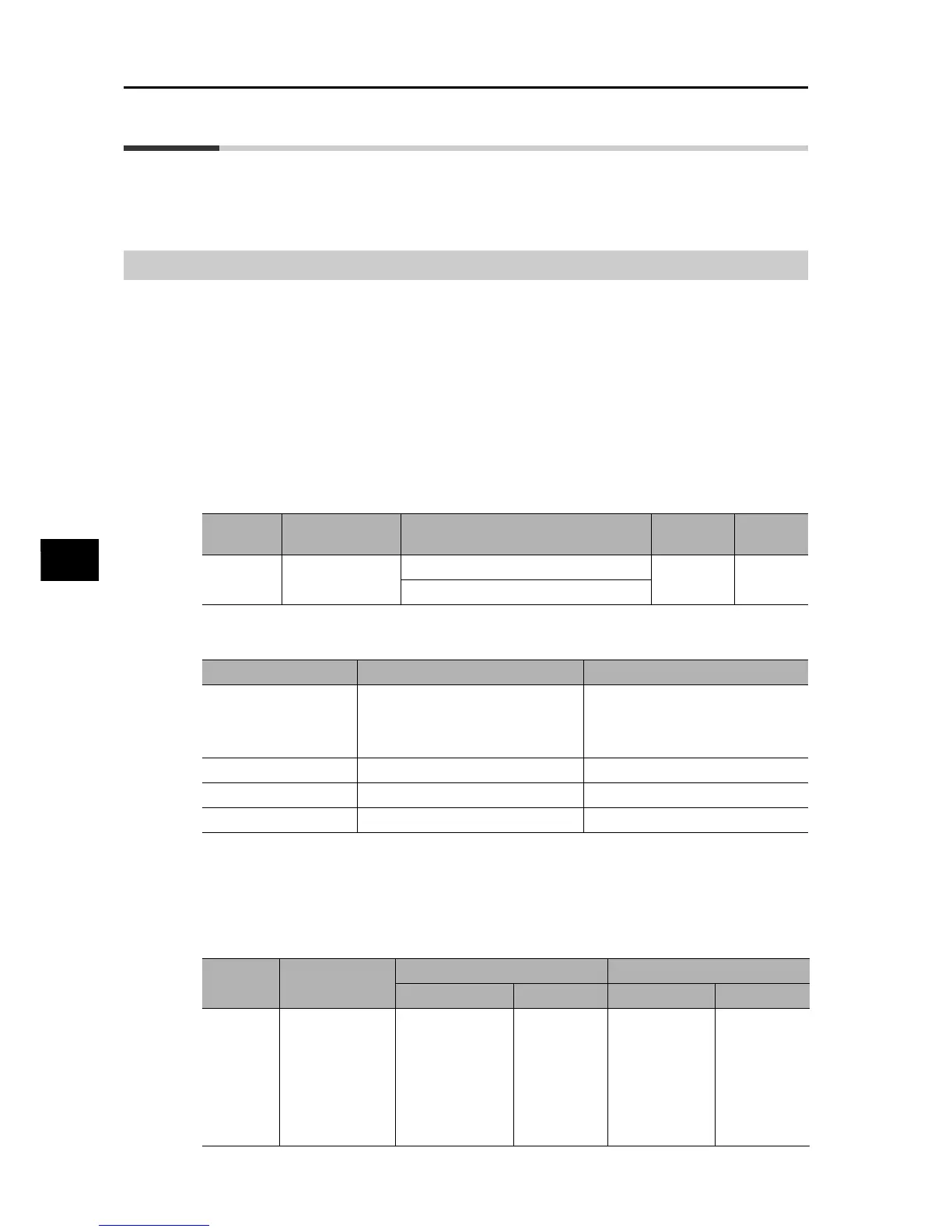5-13
5-2 Basic Functions
SYSDRIVE MX2 Series USER'S MANUAL (3G3MX2-Axxxx)
5
Functions
5-2 Basic Functions
The following explains the basic parameters such as RUN Command Selection and
Acceleration/Deceleration Time.
Heavy Load/Light Load Selection
The rated specification of the Inverter is selected from the two types: heavy load rating and light
load rating.
The rated current is different between the heavy load rating and light load rating, and the
electronic thermal characteristics, overload warning level and other items also vary
accordingly. Select either type according to the load actually used.
When the setting of Heavy Load/Light Load Selection is changed, the parameters shown in the
table below are reset to their default values and at the same time the heavy load/light load
rating changes. There is no need to reconnect the power or perform initialization.
The high-frequency mode is supported only when the heavy load rating is selected. For the
high-frequency mode, refer to "Inverter Mode Selection" on page 5-175.
The features of the heavy load mode and light load mode are described below.
The setting ranges and default values of the following parameters are different between the
heavy load rating and light load rating. Take note that when the heavy load/light load setting is
changed using b049, the default values of all these parameters other than H003/H203 will also
change. (Even when the parameters shown in the table below are set to values within a range
supported by both the heavy load mode and light load mode, these values will be reset to the
default value once b049 is changed.)
Parameter
No.
Function name Data
Default
setting
Unit
b049
Heavy Load/Light
Load Selection
00: Heavy load mode (CT)
00 −
01: Light load mode (VT)
Heavy load (CT) Light load (VT)
Feature A load that requires high torque
under certain conditions such as at
the start and during acceleration/
deceleration.
A load that does not require much
torque.
Application Lifts, cranes, conveyors, etc. Fans, pumps, air-conditioners, etc.
Rated current (example) 1.0 A (3-phase 200 V 0.1 kW) 1.2 A (3-phase 200 V 0.1 kW)
Overload current rating 150% 60 s 120% 60 s
Parameter
No.
Function name
Heavy load (CT) Light load (VT)
Setting range Default value Setting range Default value
A044/A244
Control Method
1/2
00: Constant
torque
01: Reduced
torque
02: Free V/f
setting
03: Sensorless
vector control
00: Constant
torque
00: Constant
torque
01: Reduced
torque
02: Free V/f
setting
00: Constant
torque