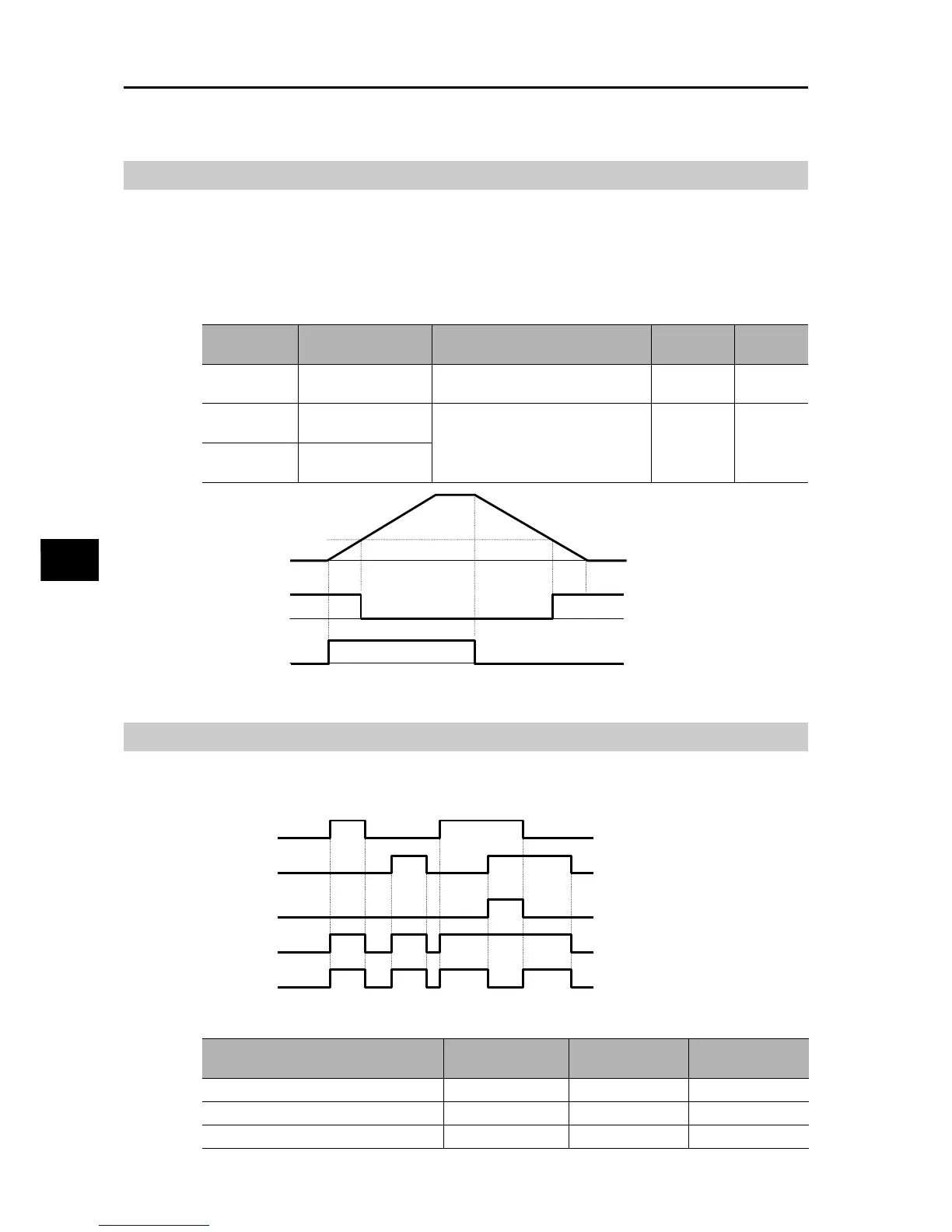5-125
5-9 Functions Relating to Protections, Warnings and Various Output Signals
SYSDRIVE MX2 Series USER'S MANUAL (3G3MX2-Axxxx)
5
Functions
0 Hz (ZS)
This function outputs a detection signal when the Inverter output frequency drops to below the
level set by 0 Hz Detection Level (C063).
This function is enabled when "21: ZS (0 Hz)" is allocated to any Multi-function Output Terminal
Selections (C021 to C022) or Multi-function Relay Output Function Selection (C026).
Although this function normally operates according to the Inverter output frequency, during
simple position control it operates according to the motor frequency.
Output Signal Logic Operation (LOG1 to LOG3)
This function performs output signal logic operations inside the Inverter."no (no allocation),"
"62", "63" and logic operation results (LOG1 to LOG3) cannot be selected for operand data.
Three types of operators, AND, OR and XOR, can be selected.
The setting parameters vary depending on the logic output signal selected.
Refer to the following table to set the necessary parameters.
Parameter
No.
Function name Data
Default
setting
Unit
C063 0 Hz Detection Level
0.00 to 100.0
Set a frequency to be detected as 0 Hz.
0.00 Hz
C021 to C022
Multi-function Output
Terminal Selection
21: ZS (0 Hz) −−
C026
Multi-function Relay
Output Function Selection
Output frequency
ZS output
RUN command
C063
ON ON
ON
Output signal 1
Output signal 2
LOGx (AND)
LOGx (OR)
LOGx (XOR)
Selected signal
Operand 1
selection
Operand 2
selection
Operator
selection
33: Logic operation output 1 (LOG1) C142 C143 C144
34: Logic operation output 2 (LOG2) C145 C146 C147
35: Logic operation output 3 (LOG3) C148 C149 C150
