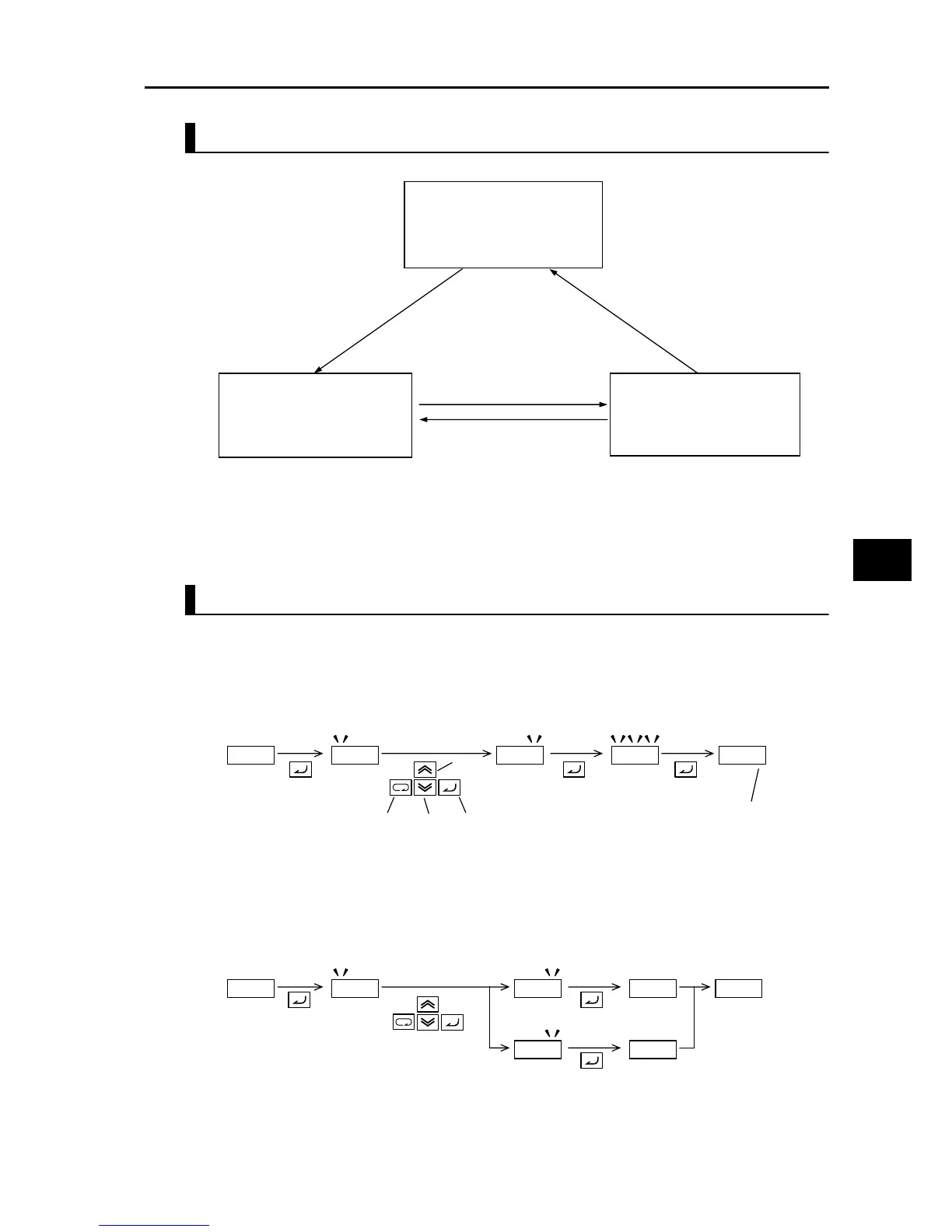5-92
5-7 Digital Operator/Operation Functions
SYSDRIVE MX2 Series USER'S MANUAL (3G3MX2-Axxxx)
5
Functions
Overview of Password Function
Example) Password A
Password Setting
Password Setting
(1) Set Display Selection (b037)/Soft Lock Selection (b031) according to the target to be
protected.
(2) Enter a desired password in Password Setting (b190/b192).(Note that 0000 cannot be
used.)
(3) The password-locked condition is obtained. b037/b031 can no longer be changed.
Password Authentication (When a Person Who Knows the Password
Changes the Data of b037/b031)
(4) Enter the password in Password Setting (b191/b193).
(5) If the password is correct, "Good" is displayed and b037 become editable. If the password
is incorrect, "Err" is displayed and the system returns to the original condition (password-
locked condition in (3)). If no operation is performed for 10 minutes or the power is
reconnected, the system automatically returns to the password-locked condition in (3).
Password not set (default condition)
b190 = 0000 (input accepted)
b191 = 0000 (input not accepted)
b037 can be changed.
Input "1234" in b190
(password setting).
Password locked
b190 = 0000 (input not accepted)
b191 = 0000 (input accepted)
b037 cannot be changed.
Input "1234" in b191
(password authentication).
The power has been reconnected,
no operation has been performed
for approx. 10 minutes,
or the password has been changed.
Authentication OK
b190 = 1234 (input accepted)
b191 = 1234 (input not accepted)
b037 can be changed.
Input "0000" in b190
(password clear).
A password-locked condition.
The value of b037 cannot be changed.
The condition changes to the above once the password
is successfully authenticated. Although the password
setting information has not been cleared, the value of
b037 can be changed. The password-locked condition
is restored automatically if the power is reconnected or
no operation is performed for approx. 10 minutes.
+1
−
1
The blinking digit moves to the left. The blinking digit moves to the right.
The dot "." indicates
that a password is
currently set.
bk1k9k0 0k0k0k0
1k2k3k4
1k2k3k4
bk1k9k0.
Displayed for 1 s.
Displayed for 1 s.
bk1k9k1 okokoko
1k2k3k4
1k2k3kf
9kokokd
ekrkr
bk1k9k1