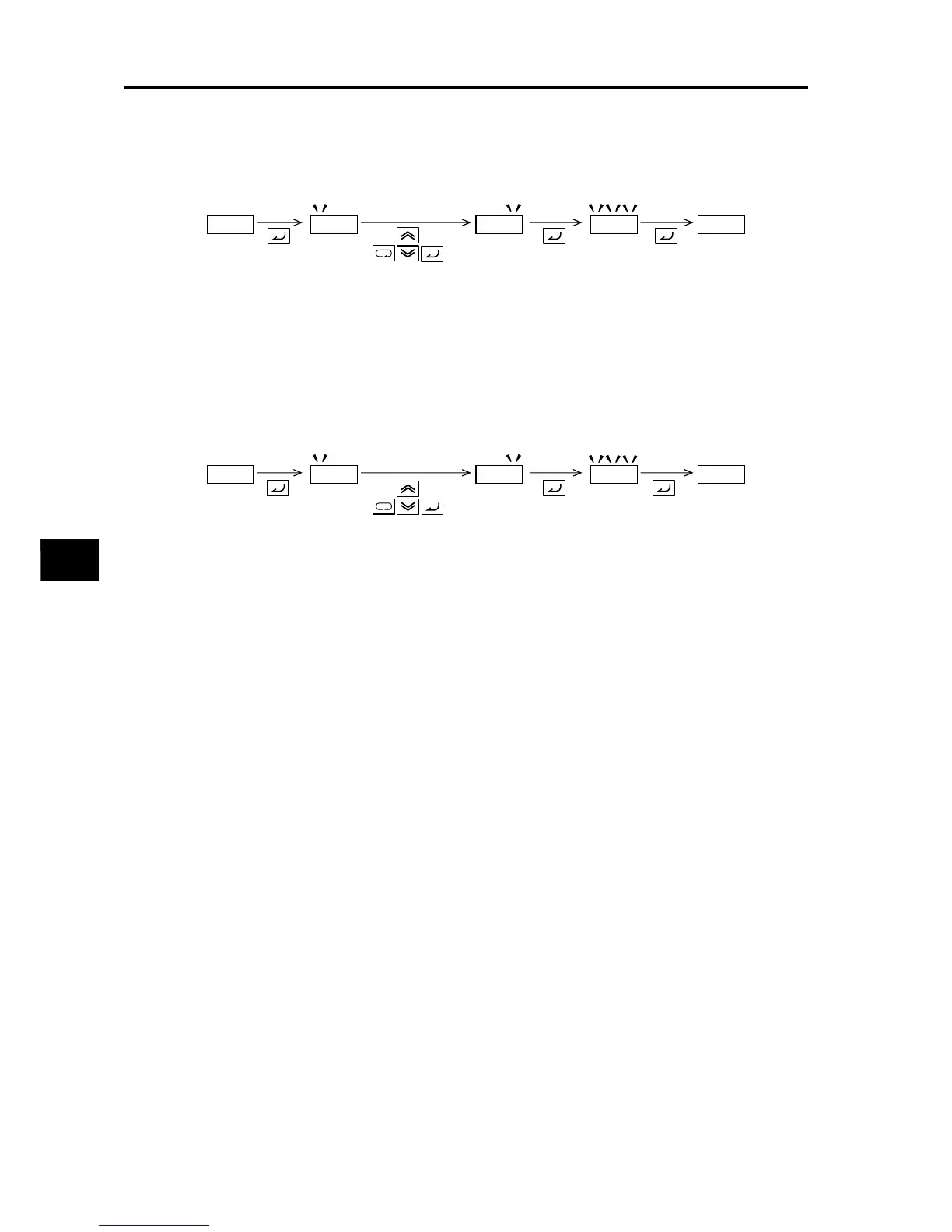5-93
5-7 Digital Operator/Operation Functions
SYSDRIVE MX2 Series USER'S MANUAL (3G3MX2-Axxxx)
5
Functions
Password Change
(6) Perform password authentication. (The password cannot be changed in the password-
locked condition in (3) ("0000" is displayed).)
(7) Enter a desired password in Password Setting (b190/b192).
(8) When the password is changed, the system automatically switches to the password-locked
condition.
Password Clear
(9) Perform password authentication. (The password cannot be cleared in the password-
locked condition in (3) ("0000" is displayed).)
(10) Enter 0000 in Password Setting (b190/b192).
(11) The system returns to the condition where no password is set (initial condition) and all
password information is cleared.
bk1k9k0
1k2k3k4
akbkckd
akbkckd
bk1k9k0
bk1k9k0.
1k2k3k4
0k0k0k0
0k0k0k0
bk1k9k0
