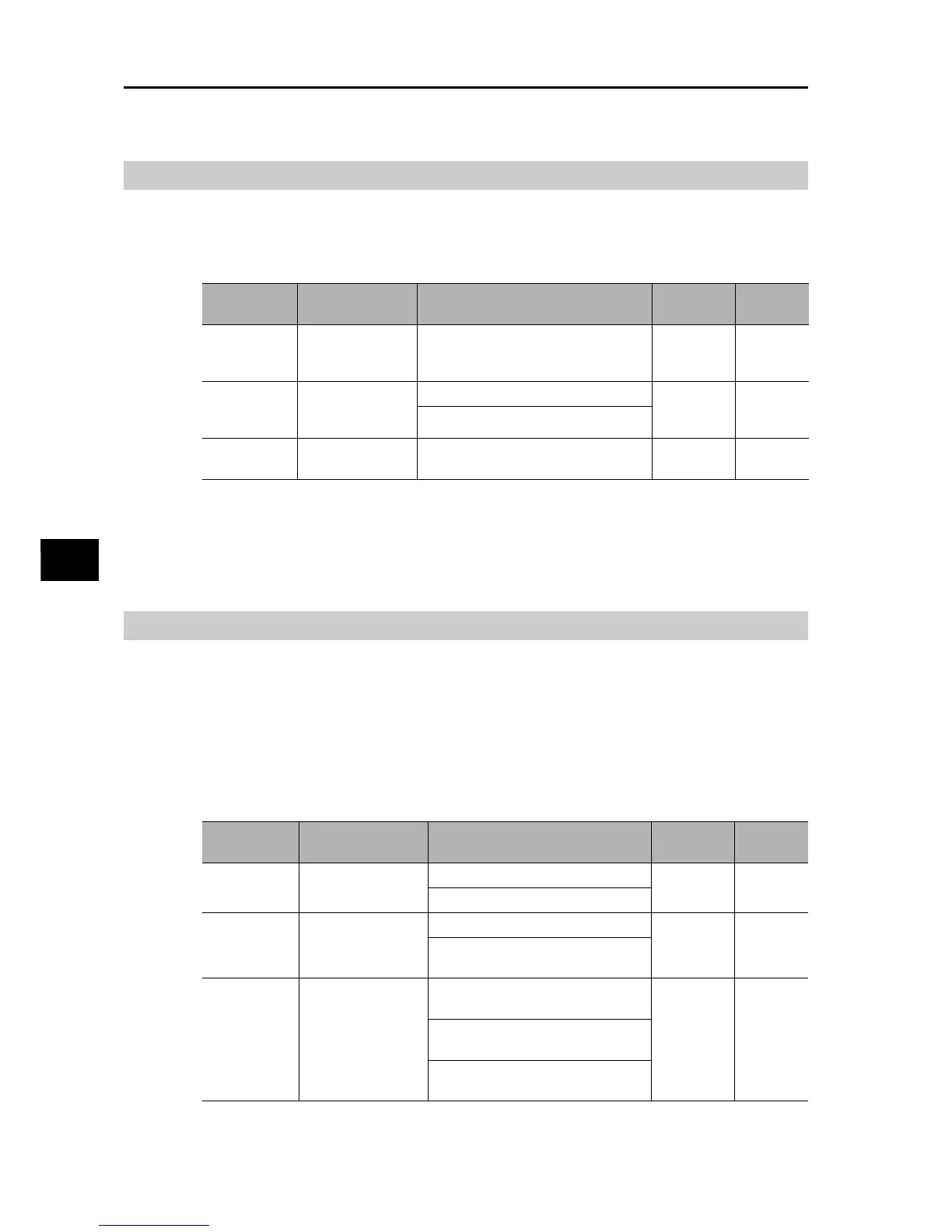5-71
5-6 Operation Functions
SYSDRIVE MX2 Series USER'S MANUAL (3G3MX2-Axxxx)
5
Functions
Frequency Addition Function
The value set in Frequency Addition Amount Setting (A145) can be added to or subtracted
from the selected frequency reference value.
To use this function, allocate "50: ADD" to any of the multi-function inputs.
A145 is added or subtracted with the ADD terminal is turned on.
Note 1: If the sign of the frequency reference is changed ((−) → (+), or (+) → (−)) as a result of operation,
the rotation direction will be reversed.
Note 2: When the PID function is used, this function is also enabled for a PID target value.
(Note that A145 is displayed in % (in increments of 0.01%).)
Remote Operation Function (UP, DWN)
This function changes the Inverter output frequency using UP and DWN terminals of the multi-
function input terminal.
Allocate "27: UP" and "28: DWN" to Multi-function Input Selections (C001 to C007).
While the UP/DWN terminal is turned ON, the acceleration/deceleration time conforms to
F002, F003/F202, and F203. Switch between Controls 1 and 2 using the SET terminal which
is a multi-function input terminal to which "08: SET" is allocated.
Also note that if "01: Store frequency data" is selected for C101, the set frequency value after
UP/DWN adjustment can be stored when the power is shut off.
Parameter
No.
Function name Data
Default
setting
Unit
A145
Frequency
Addition Amount
Setting
0.00 to 400.0 (1000.)
0.00 Hz
A146
Frequency
Addition
Sign Selection
00: (Frequency reference ) + (A145)
00 −
01: (Frequency reference ) − (A145)
C001 to C007
Multi-function
Input Selection
50: ADD (Frequency addition)
−−
Parameter
No.
Function name Data
Default
setting
Unit
C101
UP/DWN Storage
Selection
00: Do not store frequency data
00 −
01: Store frequency data
*1
C104
UP/DWN Clear
Terminal Mode
00: 0 Hz
00 −
01: EEPROM data at power-on
(value stored in the EEPROM)
C001 to C007
Multi-function Input
Selection
27: UP (UP/DWN function
accelerated)
−−
28: DWN (UP/DWN function
decelerated)
29: UDC (UP/DWN function data
clear)
*1.Do not turn ON/OFF the UP/DWN terminal after shutting off the power. Otherwise, the Inverter may not
store data normally.
