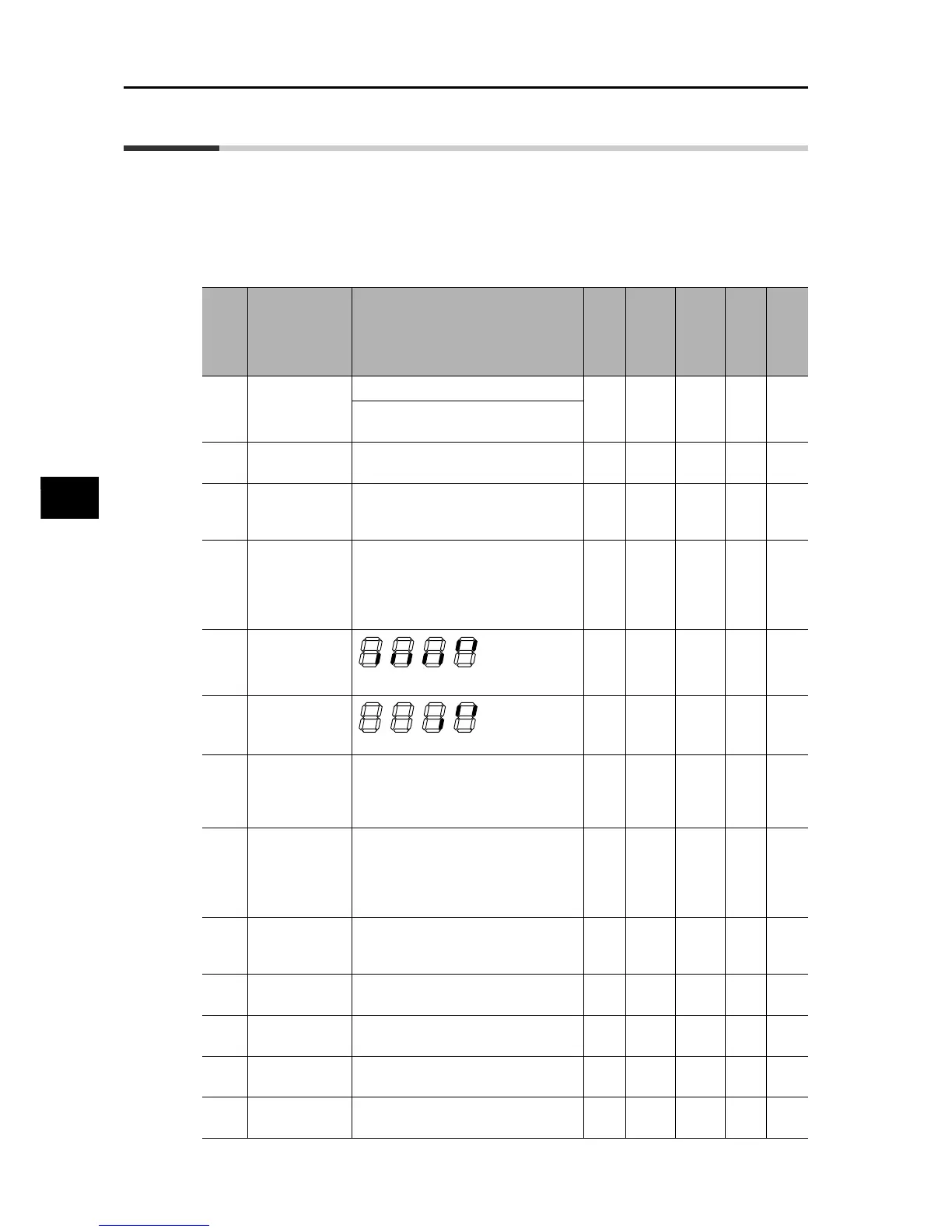4-1
4-1 Monitor Mode
SYSDRIVE MX2 Series USER'S MANUAL (3G3MX2-Axxxx)
4
Parameter List
4-1 Monitor Mode
The description in "d001" is always displayed in the default setting at power-on. To fix the
optional display, change the setting in "b038".
The displayed parameters are limited in the default setting. To display all parameters, set Display
Selection (b037) to "00 (Complete display)".
Setting Soft Lock Selection (b031) to "10" permits data change during RUN.
Parameter
No.
Function name Monitor or data range
Default
setting
Data can
be set
during
RUN
Data can
be
changed
during
RUN
Unit
Page
d001
Output
Frequency
Monitor
0.00 to 99.99
− yes yes Hz 5-1
100.0 to 1,000. (High-frequency
mode)
d002
Output Current
Monitor
0.0 to 655.3 −− −A5-1
d003
Rotation
Direction
Monitor
F: Forward
o: Stop
r: Reverse
−− −−5-2
d004
PID Feedback
Value Monitor
0.00 to 99.99
100.0 to 999.9
1000. to 9999.
1000 to 9999(10000 to 99990)
⎡100 to ⎡999(100000 to 999000)
−− −−5-2
d005
Multi-function
Input Monitor
−− −−5-3
d006
Multi-function
Output Monitor
−− −−5-3
d007
Output
Frequency
Monitor (after
conversion)
0.00 to 99.99
100.0 to 999.9
1000. to 4000 (9999)
1000 to 4000 (9999/⎡100)
− yes yes − 5-4
d008
Real Frequency
Monitor
(−100/−999.) −400. to −100.
−99.9 to −10.0
−9.99 to −0.00
0.00 to 99.99
100.0 to 400.0 (400.1 to 999.9/1000.)
−− −Hz 5-5
d009
Torque
Reference
Monitor
−200. to +200. −− −%5-5
d010
Torque Bias
Monitor
−200. to +200. −− −%5-6
d012
Output Torque
Monitor
−200. to +200. −− −%5-6
d013
Ou
tput Voltage
Monitor
0.0 to 600.0 −− −V5-6
d014
Input Power
Monitor
0.0 to 100.0 −− −kW 5-7
ON
OFF
S7 S6 S5 S4 S3S2 S1
(Example)
Terminal S1, S2: ON
Terminal S3 to S7: OFF
ON
OFF
MA P2 P1
(Example)
Terminal P1, P2: ON
Terminal AL: OFF